How to automate your real estate business is more than just a question; it’s a key to unlocking unprecedented efficiency and growth. This guide delves into the practical strategies and tools that will transform your operations, from lead generation to transaction management. We’ll explore how automation can streamline your workflows, boost productivity, and ultimately, help you achieve greater success in the competitive real estate market. Prepare to discover how technology can become your most valuable asset.
This comprehensive guide covers automating various aspects of your real estate business, from lead generation and marketing to property management and administrative tasks. We’ll explore specific tools and techniques for each area, providing practical examples and actionable steps you can implement immediately. Whether you’re a solo agent or managing a large team, this guide will equip you with the knowledge and strategies to leverage automation effectively and efficiently.
Automating Lead Generation: How To Automate Your Real Estate Business
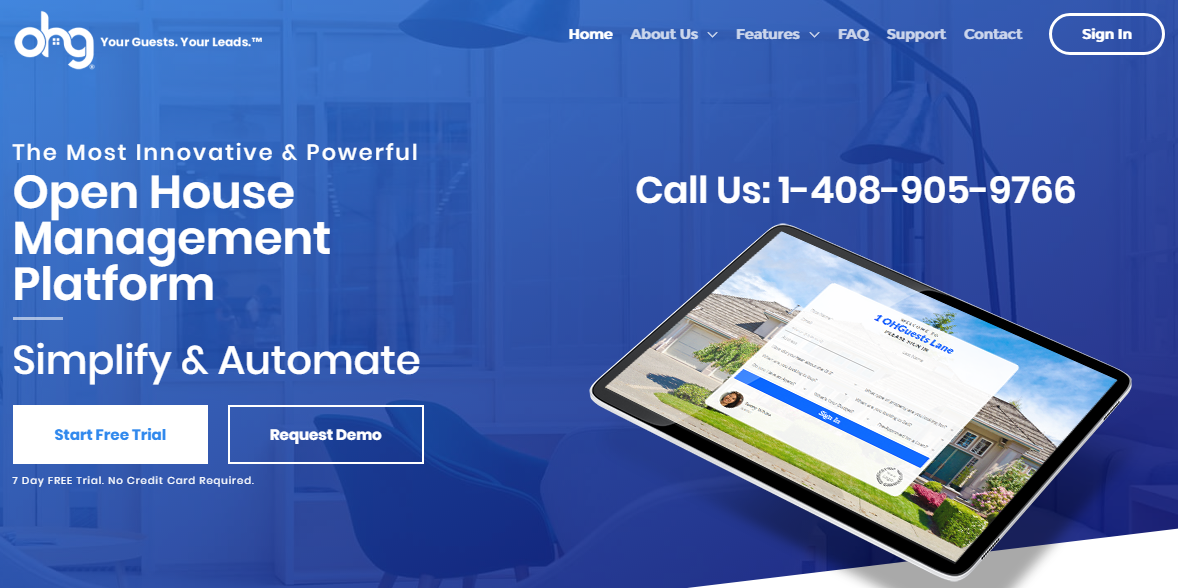
Automating lead generation is crucial for real estate professionals seeking to scale their business and improve efficiency. By automating repetitive tasks, agents can focus on building relationships and closing deals, ultimately increasing their revenue. This section will explore various methods for automating lead generation, including social media integration, CRM utilization, and effective lead magnet strategies.
Social Media Scheduling and CRM Integrations
Social media platforms are powerful lead generation tools. However, consistent posting requires significant time investment. Social media scheduling tools like Hootsuite or Buffer allow agents to pre-schedule posts across multiple platforms, ensuring a consistent online presence and maximizing reach. This automated posting strategy drives organic traffic and brand awareness, leading to more qualified leads. Furthermore, integrating your social media accounts with your CRM (Customer Relationship Management) system, such as HubSpot or Zoho CRM, allows for automatic lead capture and data synchronization. This streamlines the lead nurturing process by ensuring all interactions are recorded and accessible in a centralized location. For example, a lead who interacts with a Facebook post can be automatically added to a specific CRM list for targeted follow-up.
Automated Lead Nurturing Through Email Sequences
Once leads are captured, automated email sequences are invaluable for nurturing them through the sales funnel. These sequences can be designed to deliver personalized messages at predetermined intervals, providing valuable information, addressing common concerns, and ultimately guiding leads towards a purchase or listing agreement. A well-designed email sequence might begin with a welcome email, followed by informative content such as market updates or neighborhood guides, and conclude with a call to action, such as scheduling a consultation. Personalization is key; using the lead’s name and referencing their specific interests significantly increases engagement rates.
Effective Lead Magnets for Automated Lead Capture
Lead magnets are valuable incentives offered in exchange for contact information. Effective lead magnets should provide immediate value to the prospective client and align with their needs. Examples include:
- Neighborhood Guides: Detailed reports on specific neighborhoods, including average home prices, school ratings, and local amenities.
- Home Buyer/Seller Checklists: Step-by-step guides outlining the process of buying or selling a home.
- Free Home Valuation: An automated tool that provides an estimated value of a property based on comparable sales data.
- Exclusive Market Reports: In-depth analysis of current market trends and predictions.
These lead magnets can be offered on landing pages accessible through social media or website advertisements. Upon submission of contact information, leads are automatically added to email lists and CRM systems for subsequent nurturing.
Comparison of Lead Generation Automation Tools
Choosing the right automation tool is critical for success. The following table compares several popular options:
| Tool | Features | Pricing | Ease of Use |
|---|---|---|---|
| HubSpot | CRM, email marketing, social media management, landing page creation | Free and paid plans available | Moderate |
| Zoho CRM | CRM, email marketing, sales automation, contact management | Free and paid plans available | Easy |
| Mailchimp | Email marketing, automation, landing page creation | Free and paid plans available | Easy |
| ActiveCampaign | CRM, email marketing, sales automation, advanced automation features | Paid plans only | Moderate |
Automating Marketing and Communication
Automating your marketing and communication efforts is crucial for scaling your real estate business. By leveraging technology, you can reach a wider audience, nurture leads more effectively, and ultimately, close more deals. This involves strategically implementing automated systems across various channels to streamline your processes and improve efficiency. This section details effective strategies for automating your marketing and communication.
Automating Social Media Posts and Ad Campaigns
Consistent social media presence is vital for brand building and lead generation in real estate. Scheduling tools allow you to plan and publish posts across platforms like Facebook, Instagram, and LinkedIn in advance, maintaining a regular posting schedule without constant manual intervention. Furthermore, automated ad campaigns, using platforms like Facebook Ads or Google Ads, can target specific demographics and interests, ensuring your marketing budget is efficiently allocated to reach potential buyers and sellers. For example, you could target ads showing luxury properties to high-income earners in specific zip codes, or advertise starter homes to young professionals in a different area. Sophisticated ad platforms offer A/B testing capabilities, allowing you to optimize ad creatives and targeting for maximum return on investment. By tracking key metrics like click-through rates and conversion rates, you can continuously refine your campaigns for optimal performance.
Email Marketing Automation for Targeted Messaging
Email marketing automation allows you to segment your audience based on various criteria (e.g., property type preferences, location, stage in the buyer/seller journey) and deliver personalized messages. This ensures your communications are relevant and timely, increasing engagement and conversion rates. For instance, a new lead could receive a welcome email series outlining your services, followed by targeted property recommendations based on their expressed preferences. Automated email sequences can also nurture leads who haven’t yet converted, reminding them of your services and offering additional resources. Tools like Mailchimp or Constant Contact allow for the creation of sophisticated workflows that trigger automated emails based on specific user actions, such as website visits or form submissions. These systems can track open rates, click-through rates, and other key metrics, providing valuable insights into campaign effectiveness.
Automating Client Communication with Text Messaging and Chatbots
Instant communication is highly valued in today’s fast-paced real estate market. Text message marketing enables quick updates, appointment reminders, and immediate responses to inquiries. Chatbots integrated into your website or social media pages can provide instant answers to frequently asked questions, freeing up your time to focus on more complex tasks. For example, a chatbot can answer questions about property availability, open house times, or pre-qualification requirements. This instant support enhances the client experience and improves response times, leading to increased satisfaction and potential conversions. Text message marketing requires careful consideration of frequency and content to avoid overwhelming clients; maintaining a balance between providing valuable information and respecting their time is key.
Setting Up Automated Email Responses for Common Inquiries
Establishing automated email responses for frequently asked questions saves significant time and ensures prompt responses to inquiries, even outside of business hours. These automated replies should acknowledge receipt of the email and provide a brief, helpful response, including links to relevant resources or information. For example, an automated response to a general inquiry might provide a link to your website’s FAQ page or a phone number for immediate assistance. Another response might confirm receipt of a property inquiry and indicate when a more detailed response can be expected. Setting up these automated responses requires identifying common inquiries and crafting concise, informative responses. This system ensures prompt acknowledgment of all inquiries, leaving a positive impression and maintaining professional communication standards.
Automating Property Management Tasks
Automating property management tasks is crucial for efficiency and scalability in the real estate business. By leveraging technology, property managers can significantly reduce administrative overhead, improve tenant satisfaction, and ultimately, boost profitability. This section explores key areas where automation can streamline operations and enhance the overall management process.
Tenant Screening and Onboarding
Efficient tenant screening and onboarding are essential for minimizing risks and ensuring a smooth tenant lifecycle. Automating these processes reduces manual work, improves accuracy, and speeds up the entire process. This includes automating background checks, credit reports, and verification of employment and rental history. Several software solutions offer integrated platforms to handle these tasks. For example, a system might automatically pull credit reports from various agencies, cross-reference data against internal databases for potential red flags, and generate comprehensive reports for review. The onboarding process can also be automated by sending digital lease agreements, collecting digital signatures, and providing virtual tours. This minimizes paperwork, accelerates the move-in process, and improves the overall tenant experience.
Rent Collection and Payment Reminders
Automating rent collection and payment reminders is vital for maintaining consistent cash flow and reducing late payments. Software solutions can integrate with various payment gateways, enabling tenants to pay rent online through various methods, such as credit cards, debit cards, and ACH transfers. These systems also automate the generation and sending of payment reminders, reducing the need for manual follow-ups. Examples of such software include Rent Manager, Buildium, and AppFolio. These platforms often provide detailed reporting and analytics on rent collection, allowing property managers to identify trends and proactively address potential issues. For instance, a system might send automated email reminders a week before the due date, followed by a second reminder three days before, and a final notification on the due date itself. Late payment fees can also be automatically applied and tracked within the system.
Maintenance Requests and Repair Scheduling
Automating maintenance requests and repair scheduling significantly improves response times and reduces the burden on property managers. Tenant maintenance requests can be submitted through a mobile app or online portal, automatically logged into a centralized system, and assigned to appropriate contractors. The system can also schedule appointments, send notifications to both tenants and contractors, and track the progress of repairs. Software such as MaintenanceBuddy or Yardi Voyager offer these functionalities. A streamlined system allows for faster response times, improved communication, and enhanced tenant satisfaction. For example, a system could automatically send an acknowledgement to the tenant upon submission of a request, update the tenant on the assigned contractor and estimated timeframe for repair, and finally, confirm completion of the work.
Automated Workflow for Handling Tenant Issues
The following flowchart illustrates an automated workflow for handling tenant issues:
[Imagine a flowchart here. The flowchart would begin with “Tenant Submits Issue (via app/portal)”. This would lead to “System logs issue and assigns priority”. Next would be “System notifies appropriate personnel (maintenance, management)”. Following that would be “Personnel addresses issue and updates system”. The next step would be “System notifies tenant of updates”. Finally, the flowchart would conclude with “Issue resolved and closed in system”. Each step could have associated timeframes or automated actions indicated.]
Automating Transaction Management

Streamlining real estate transactions through automation significantly reduces administrative burden, minimizes errors, and accelerates the closing process. By integrating technology into various stages, agents and brokers can focus on client relationships and strategic growth, rather than being bogged down in paperwork and tedious tasks. This section details how automation can transform transaction management.
Automating Document Signing and E-Signatures
Electronic signatures have revolutionized real estate transactions, offering a secure and efficient alternative to traditional paper-based signing. Platforms like DocuSign, Adobe Sign, and PandaDoc allow agents to send, track, and manage documents digitally, eliminating the need for printing, scanning, faxing, and physical delivery. This significantly speeds up the signing process, reduces delays, and improves the overall client experience. These platforms offer features such as audit trails, ensuring compliance and providing irrefutable proof of signing. Furthermore, they often integrate with other transaction management systems, creating a seamless workflow.
Automating Communication with Clients and Other Stakeholders
Effective communication is crucial throughout a real estate transaction. Automation tools can significantly enhance this process. Using CRM software like Salesforce or HubSpot, agents can schedule automated email sequences to keep clients informed about progress, deadlines, and required actions. These systems can also automate reminders for important tasks, such as document signing or appraisal reviews. For broader communication, platforms like Slack or Microsoft Teams facilitate seamless collaboration between agents, brokers, lenders, and other stakeholders, centralizing all communication in one easily accessible location.
Software Solutions for Managing Escrow Accounts and Transaction Details
Several software solutions specialize in managing the financial aspects of real estate transactions. These platforms often integrate with escrow accounts, providing real-time visibility into funds and ensuring transparency for all parties involved. Examples include Real Estate Transaction Management (RTM) software like zipForm Plus (from NAR) and transaction management systems offered by various title and escrow companies. These systems typically offer features such as automated calculations of closing costs, secure document storage, and reporting functionalities, providing a comprehensive overview of the financial aspects of the transaction. The integration of these systems with e-signature platforms further streamlines the process.
Automating Key Date and Deadline Tracking
Missed deadlines can lead to delays and complications in real estate transactions. Automated systems can effectively mitigate this risk. Transaction management software often incorporates calendar features and automated reminders for critical deadlines, such as loan applications, appraisals, inspections, and closing dates. These systems allow agents to create custom workflows, setting specific deadlines and assigning tasks to relevant individuals. Visual dashboards provide a clear overview of upcoming deadlines, enabling proactive management and preventing potential delays. This ensures a smooth and timely transaction closure.
Automating Administrative Tasks
Streamlining administrative tasks is crucial for boosting efficiency and freeing up valuable time in a real estate business. Automating these often-overlooked processes can significantly reduce manual workload and improve overall productivity, allowing agents and managers to focus on core business activities like client interaction and property acquisition. This section explores practical strategies and tools for automating various administrative functions.
Automating Appointment Scheduling and Calendar Management
Efficient appointment scheduling and calendar management are essential for maintaining a smooth workflow. Tools like Calendly and Acuity Scheduling allow clients to book appointments directly, eliminating back-and-forth emails and phone calls. These platforms integrate with popular calendars like Google Calendar and Outlook, automatically updating schedules and sending reminders to both clients and agents. This automated process reduces scheduling conflicts and ensures appointments are properly recorded and tracked. Furthermore, features like buffer times between appointments can be set, optimizing the agent’s daily schedule for maximum efficiency. Advanced features in some platforms allow for customized appointment types, durations, and questionnaires, streamlining the client onboarding process.
Tools for Automating Data Entry and Record-Keeping, How to automate your real estate business
Manual data entry is time-consuming and prone to errors. Automating this process using software like Zapier or IFTTT can significantly improve accuracy and speed. These tools connect different applications, automatically transferring data between them. For instance, information from a lead generation form can be automatically transferred to a CRM (Customer Relationship Management) system, eliminating the need for manual data entry. Similarly, property details can be automatically populated in a database from various sources, ensuring consistency and reducing the risk of human error. Other specialized real estate CRM systems often include built-in automation features for data entry and record-keeping.
Utilizing Virtual Assistants and Automation Software for Routine Tasks
Virtual assistants (VAs) and automation software can handle a wide range of routine administrative tasks, freeing up valuable time for agents to focus on higher-level activities. VAs can manage email correspondence, schedule appointments, make phone calls, and handle basic client inquiries. Automation software, on the other hand, can automate repetitive tasks such as data entry, report generation, and invoice processing. For example, a VA could be tasked with sending follow-up emails to leads, while automation software could generate monthly reports on key performance indicators (KPIs). The combination of human assistance and automated processes ensures a comprehensive and efficient administrative system.
Checklist of Automatisable Administrative Tasks
Implementing automation requires a strategic approach. Identifying tasks ripe for automation is the first step. Below is a checklist of common administrative tasks in real estate that can be significantly improved through automation:
- Appointment scheduling and reminders
- Email marketing campaigns
- Lead nurturing and follow-up
- Data entry into CRM systems
- Generating reports and analytics
- Invoice creation and payment processing
- Document management and storage
- Client communication (automated responses)
- Social media posting and engagement
- Property listing updates across multiple platforms
By systematically reviewing this checklist and prioritizing tasks based on frequency and complexity, real estate businesses can effectively implement automation strategies to enhance operational efficiency and profitability.
Choosing and Implementing Automation Tools
Automating your real estate business requires careful selection and implementation of the right tools. The effectiveness of your automation strategy hinges on choosing software that aligns with your specific needs and seamlessly integrates with your existing workflows. This section details the process of selecting, integrating, and training your staff on these crucial tools, along with addressing potential challenges.
Real Estate Automation Software Comparison
Several software solutions cater to the automation needs of real estate businesses. These range from all-in-one platforms offering a comprehensive suite of features to specialized tools focusing on specific tasks. A crucial consideration is the balance between functionality and cost. For example, a comprehensive CRM (Customer Relationship Management) system like HubSpot might offer lead management, marketing automation, and communication tools, but it comes with a higher price tag compared to a more specialized tool like BoomTown, which focuses primarily on lead generation. Another popular option is Follow Up Boss, known for its robust lead nurturing capabilities. The choice depends on the size of your business, budget, and specific automation requirements. A smaller brokerage might find a less expensive, more focused solution sufficient, while a larger firm might benefit from the comprehensive features of a more expensive platform.
Integrating Automation Tools for Seamless Workflow
Effective automation requires a cohesive system. Simply implementing individual tools without considering their integration will likely lead to inefficiencies. A well-integrated system ensures data flows seamlessly between different applications. For example, integrating your CRM with your marketing automation platform allows for automated email campaigns triggered by specific user actions within the CRM. Similarly, integrating your property management software with your transaction management system can streamline the closing process. API integrations are key to this seamless flow. Consider using tools that offer robust API capabilities or utilize integration platforms like Zapier or IFTTT to connect disparate systems. A well-defined workflow diagram can help visualize the data flow and identify potential integration points.
Staff Training on Automation Tools
Training your staff is critical to the successful adoption of new automation tools. Insufficient training can lead to low adoption rates and missed opportunities. The training program should be tailored to the specific tools being implemented and the roles of the staff members. It should include hands-on sessions, clear documentation, and ongoing support. Consider a phased rollout, starting with a pilot group to identify and address any initial challenges before full-scale implementation. Regular training sessions and refresher courses can help maintain proficiency and address any evolving needs. Furthermore, providing accessible documentation and quick reference guides ensures staff can easily troubleshoot issues independently.
Challenges and Solutions in Real Estate Automation Implementation
Implementing automation in a real estate business isn’t without challenges. One common issue is data migration. Transferring existing data from legacy systems to new automation tools can be complex and time-consuming. Another challenge is ensuring data accuracy and consistency across different systems. This requires establishing clear data entry protocols and regular data validation procedures. Resistance to change from staff members accustomed to manual processes is another potential hurdle. Addressing this requires clear communication about the benefits of automation and providing adequate training and support. Finally, choosing the right tools and integrating them effectively can be complex, potentially requiring the assistance of a consultant or integration specialist. Careful planning and a phased approach can mitigate these challenges and ensure a smooth implementation.
Measuring the Success of Automation Efforts

Automating your real estate business is a significant investment, both in terms of time and resources. To ensure a return on that investment and to continuously optimize your processes, you need a robust system for measuring the success of your automation efforts. This involves carefully selecting key performance indicators (KPIs), tracking them consistently, and using the data to inform strategic adjustments. Without this measurement, your automation initiatives may prove ineffective or even counterproductive.
Tracking key performance indicators (KPIs) is crucial for understanding the impact of automation on your real estate business. By monitoring relevant metrics, you gain valuable insights into areas where automation is thriving and areas requiring improvement. This data-driven approach allows for continuous optimization and maximizes the return on investment in your automation strategy.
Key Performance Indicators for Automation Success
Effective KPI selection depends on your specific automation goals. However, several metrics consistently provide valuable insights. These KPIs offer a holistic view of your automation’s effectiveness, covering lead generation, marketing efficiency, operational speed, and client satisfaction.
- Lead Conversion Rate: This metric tracks the percentage of leads generated through automated systems that convert into qualified prospects or clients. A higher conversion rate indicates more efficient lead nurturing and qualification processes.
- Customer Acquisition Cost (CAC): CAC measures the cost of acquiring a new customer through automated channels. A lower CAC suggests that your automation efforts are cost-effective.
- Customer Lifetime Value (CLTV): CLTV represents the total revenue generated by a customer throughout their relationship with your business. Analyzing CLTV in conjunction with CAC provides insights into the long-term profitability of your automation strategy.
- Marketing ROI: Return on investment for marketing campaigns directly influenced by automation. This reveals how effectively automation is driving revenue generation compared to its costs.
- Operational Efficiency: This metric measures the increase in productivity and efficiency achieved through automation. For example, it could track the reduction in time spent on administrative tasks or the number of properties managed per employee.
- Customer Satisfaction (CSAT): Monitoring customer satisfaction scores helps determine if automation has improved the customer experience. Lower satisfaction scores may indicate areas where automation needs refinement.
- Agent Productivity: Automation should free up agents’ time to focus on higher-value activities. Tracking the number of deals closed per agent or the average time spent per deal can demonstrate the impact of automation on agent productivity.
Designing an Automation Metrics Dashboard
A well-designed dashboard provides a clear, concise overview of your automation performance. It should visually represent key KPIs, allowing for easy identification of trends and areas for improvement.
Consider a dashboard that includes charts and graphs displaying KPIs over time. For instance, a line graph could show the trend of lead conversion rates over the past six months, while a bar chart could compare the CAC across different automated marketing channels. Color-coding can highlight areas exceeding or falling short of targets. A simple, intuitive design ensures that the dashboard is easily accessible and understood by all stakeholders. Consider using a tool like Google Data Studio or Tableau to create a customized dashboard.
Adjusting and Improving Automation Strategies
Regularly reviewing your automation metrics dashboard is crucial for continuous improvement. Significant deviations from targets should trigger a thorough analysis to identify the root cause. For example, a declining lead conversion rate might indicate a problem with your lead nurturing emails, prompting a review and revision of the email sequence. Similarly, a high CAC from a particular channel might suggest that channel needs optimization or even elimination. Data-driven adjustments are essential to refine your automation strategies and maximize their effectiveness. The process of analysis, adjustment, and re-measurement should be iterative and continuous.






