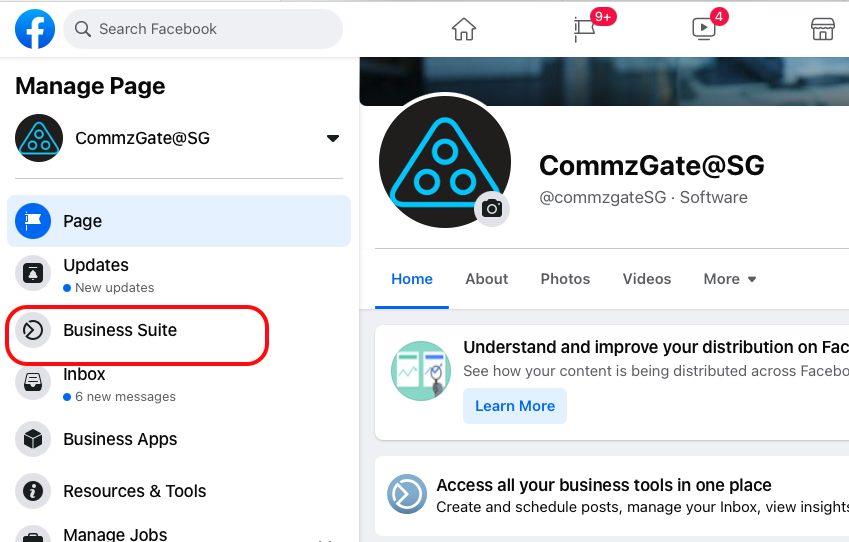How to find Business Manager ID? This seemingly simple question unlocks access to a powerful suite of Facebook advertising tools. Understanding your Business Manager ID is crucial for managing ad accounts, accessing analytics, and collaborating with team members. This guide navigates you through locating your ID, understanding its various types, and addressing security concerns related to its use. We’ll cover everything from finding your own ID within the Facebook Business Manager interface to accessing IDs for other businesses, outlining permissions and best practices along the way.
We’ll delve into the different types of Business Manager IDs, their specific purposes, and the access levels associated with each. Practical examples will illuminate how these IDs function in real-world scenarios, helping you grasp their importance within the Facebook advertising ecosystem. Troubleshooting tips will help you overcome common obstacles encountered while searching for your Business Manager ID, ensuring a smooth and efficient process.
Understanding Business Manager IDs
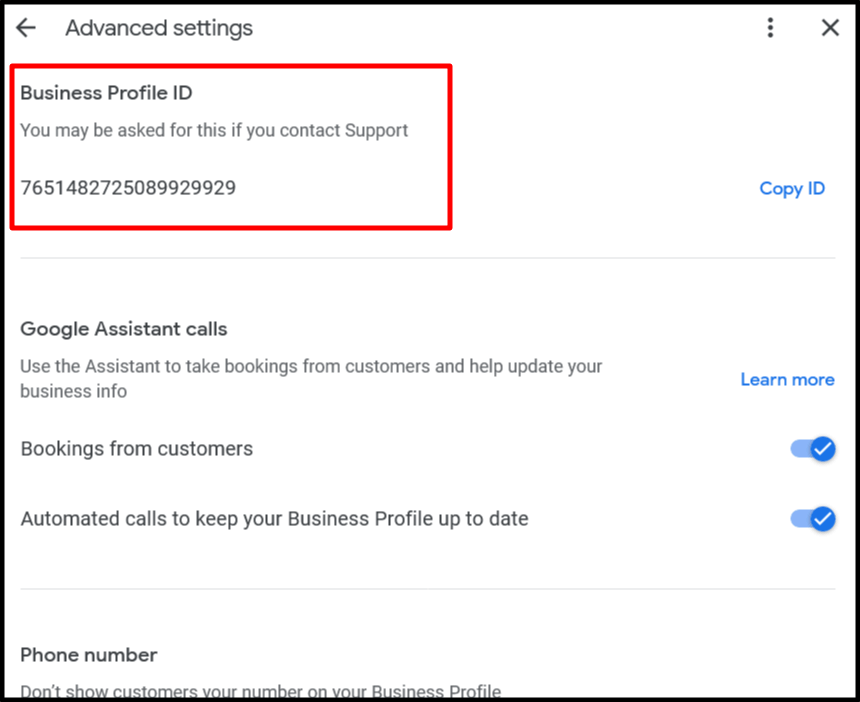
A Business Manager ID is a crucial identifier within Facebook’s Business Manager platform. It acts as the central hub for managing various aspects of your business’s online presence, providing a structured and secure way to organize access to your Facebook Pages, Instagram accounts, and advertising accounts. Understanding its function and different types is vital for efficient management and collaboration.
Business Manager IDs are not publicly visible and serve primarily as internal identifiers within the Facebook ecosystem. They are not directly comparable to publicly visible account IDs or usernames.
Types of Business Manager IDs and Their Uses
Facebook’s Business Manager utilizes a hierarchical structure, employing different types of IDs to manage access and resources. While there isn’t a formally categorized list of “types” of Business Manager IDs, we can distinguish them by their function within the system. The primary ID is associated with the Business Manager itself, and secondary IDs are associated with the various entities managed within it. These include the Business Manager ID itself, Ad Account IDs, Page IDs, and potentially other integrated platform IDs.
Business Manager ID Use Cases
Several scenarios necessitate the use of a Business Manager ID. For example, when setting up ad accounts, you’ll need to connect them to a Business Manager. This ensures proper authorization and simplifies billing and reporting. Similarly, managing multiple Facebook Pages or Instagram accounts under a single entity is streamlined using a Business Manager, requiring the use of its associated ID. Agencies often use Business Manager IDs to manage client accounts efficiently, allowing authorized personnel to access specific accounts without compromising security. Furthermore, accessing Facebook’s Business Manager API often requires authentication using the Business Manager ID.
Comparison of Business Manager ID Types
The following table compares different identifiers used within the Facebook Business Manager system, highlighting their purpose, access level, and examples. Note that “access level” refers to the level of control and permissions granted through association with that specific ID.
| ID Type | Purpose | Access Level | Example |
|---|---|---|---|
| Business Manager ID | Unique identifier for the entire Business Manager; serves as the root for all associated accounts. | Highest level; controls all access and settings within the Business Manager. | 1234567890 (This is a placeholder; actual IDs are longer and more complex) |
| Ad Account ID | Unique identifier for a specific advertising account within the Business Manager. | Limited to advertising activities within the associated Ad Account. | 123456789012345 (This is a placeholder; actual IDs are longer and more complex) |
| Page ID | Unique identifier for a Facebook Page managed within the Business Manager. | Limited to managing content and settings of the associated Facebook Page. | 1234567890123456 (This is a placeholder; actual IDs are longer and more complex) |
| Instagram Account ID | Unique identifier for an Instagram account connected to the Business Manager. | Limited to managing content and settings of the associated Instagram account. | 12345678901234567 (This is a placeholder; actual IDs are longer and more complex) |
Locating Your Business Manager ID within Facebook Business Manager
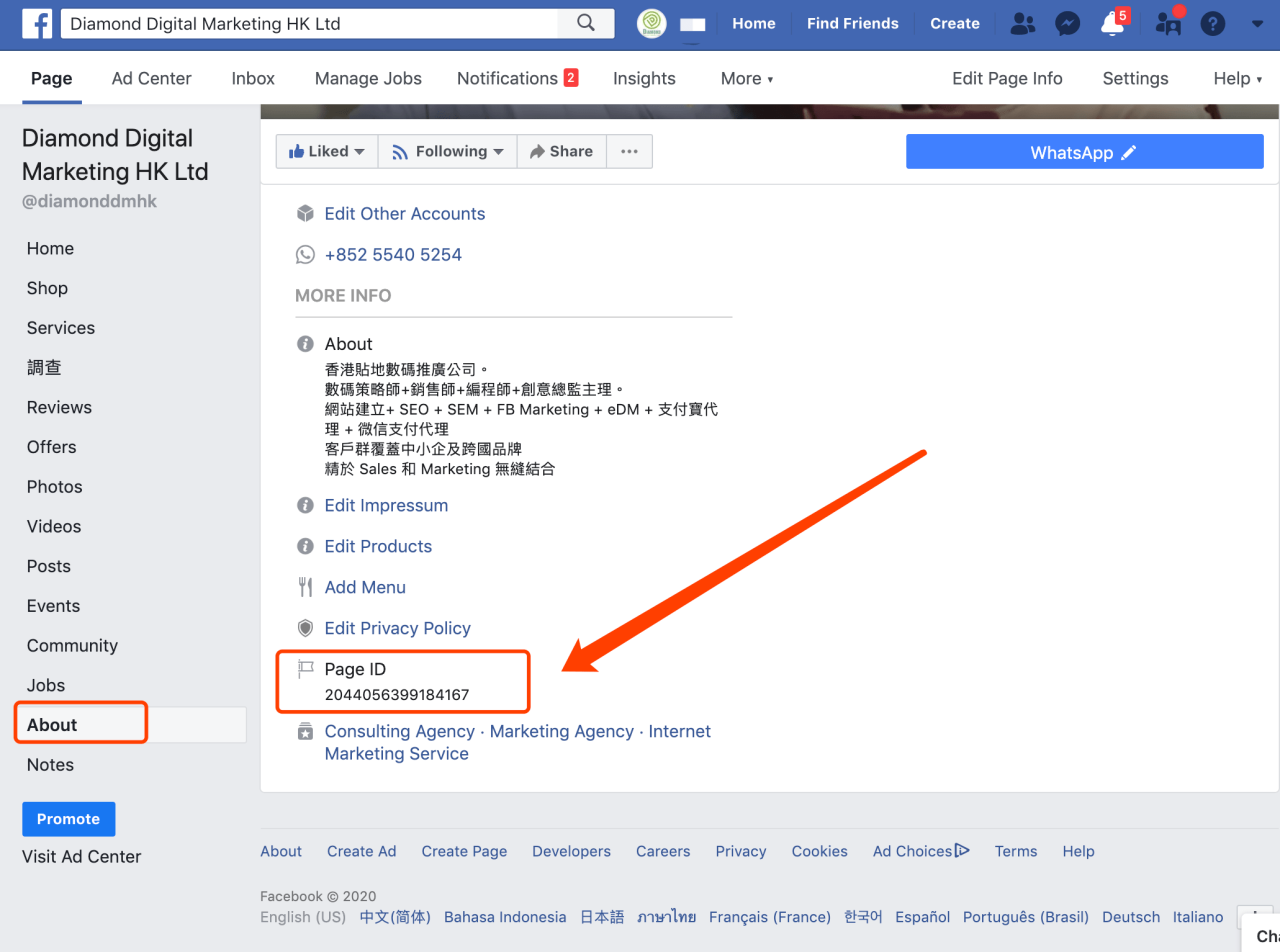
Finding your Business Manager ID is crucial for various tasks, from integrating with other platforms to troubleshooting account issues. This ID acts as a unique identifier for your Business Manager account within the Facebook ecosystem. Understanding its location within the Business Manager interface is therefore essential for efficient management.
The Business Manager ID isn’t prominently displayed on every page. Facebook’s interface prioritizes ease of use for common tasks, so finding this specific ID requires navigating to a less frequently accessed area. The process, however, is straightforward once you know where to look.
Step-by-Step Process for Finding the Business Manager ID
Follow these steps to locate your Business Manager ID:
- Log in to your Facebook Business Manager account. Ensure you have the necessary administrator permissions.
- Navigate to the “Business Settings” section. This is typically located in the bottom left corner of the screen, often represented by a gear or settings icon.
- Within “Business Settings,” scroll down until you find the “Business Info” section. This section contains fundamental details about your Business Manager.
- Look for a field labeled “Business ID” or something very similar. This is your Business Manager ID. It’s usually a numerical string.
- Copy the ID and store it securely. You might need this ID for various integrations and troubleshooting purposes.
Visual Guide to Locating the Business Manager ID
Imagine the Facebook Business Manager interface. Think of it as a layered structure. The outermost layer is the main dashboard. From there, you’d navigate to the “Business Settings” (usually a gear icon in the bottom left). Within “Business Settings,” you’ll see various sections; “Business Info” is one of them. The Business Manager ID is nestled within the “Business Info” section, typically presented as a numerical value alongside other business details.
Troubleshooting Common Issues
Occasionally, users face difficulties locating the Business Manager ID. This often stems from insufficient permissions or unfamiliarity with the interface.
- Insufficient Permissions: If you’re not a Business Manager administrator, you won’t see the “Business Settings” section or the Business ID. You’ll need to request access from an administrator.
- Incorrect Navigation: Double-check that you’ve navigated to the correct “Business Settings” section. The interface might slightly vary based on updates, but the general structure remains consistent.
- Browser Issues: Clearing your browser cache and cookies can resolve minor display glitches. Try using a different browser to rule out browser-specific issues.
Potential Locations of the Business Manager ID
While the most common location is within the “Business Info” section under “Business Settings,” the exact wording might vary slightly depending on Facebook’s interface updates. Always look for a field containing a long numerical string labeled as “Business ID,” “ID,” or a similar identifier within the “Business Settings” area.
Accessing Business Manager IDs for Other Businesses: How To Find Business Manager Id
Gaining access to another business’s Facebook Business Manager ID requires a clear understanding of permissions and the organizational structure involved. This process hinges on the established roles and relationships between the businesses. Unauthorized access is strictly prohibited and can result in account suspension.
Accessing another business’s Business Manager ID necessitates specific permissions and authorizations within Facebook Business Manager. The level of access granted depends on the pre-defined roles and the relationship between the requesting individual or business and the target business. This process isn’t about simply obtaining an ID; it’s about establishing a legitimate and authorized connection for collaborative work or management purposes.
Permissions and Authorizations for Accessing Business Manager IDs
To access another business’s Business Manager ID, you must be granted specific permissions by an administrator within that business’s Business Manager. This typically involves being added as a user with appropriate roles, such as “Advertiser,” “Employee,” or “Admin.” The level of access granted will directly influence what actions you can perform within the target Business Manager, including the ability to view the ID itself. Without explicit permission from an authorized individual within the target business, accessing the ID is impossible. This permission structure ensures data security and prevents unauthorized access to sensitive business information.
Roles and Responsibilities Associated with Accessing Other Business’ IDs
Several roles within Facebook Business Manager dictate the level of access an individual has to another business’s ID. An “Admin” has complete control and can grant or revoke access to other users. “Advertiser” roles typically have limited access focused on campaign management, without direct access to the Business Manager ID itself. “Employee” roles usually have even more restricted access, focusing on specific tasks assigned by administrators. Understanding these roles is crucial for both granting and requesting access, ensuring that only authorized individuals with the necessary responsibilities can access the ID. Improper role assignments can lead to security vulnerabilities.
Methods for Obtaining Access to Business Manager IDs for Different Organizational Structures
The process of gaining access to another business’s Business Manager ID varies depending on the organizational structure. For example, if two businesses are independently owned but collaborating on a project, one business’s admin will need to explicitly add the other business’s users to their Business Manager with appropriate roles. In contrast, if one business is a subsidiary of a larger parent company, access might be granted through a hierarchical structure within the parent company’s Business Manager, streamlining the process. The key is establishing a clear chain of authorization within the relevant organizational hierarchy.
Requesting Access to a Business Manager ID: A Flowchart, How to find business manager id
The following describes a flowchart illustrating the process of requesting access to a Business Manager ID. The flowchart would begin with the user initiating a request. This request would be sent to an administrator within the target Business Manager. The administrator would then review the request, verifying the legitimacy of the request and the requester’s need for access. If approved, the administrator would grant the appropriate role and permissions to the requester, granting them access. If denied, the request would be rejected, and the user would be notified. The flowchart would clearly visualize the steps involved, making the process more transparent and easily understood.
Security and Best Practices Related to Business Manager IDs
Your Business Manager ID is the cornerstone of your Facebook advertising and management infrastructure. Protecting it is paramount to maintaining the security of your accounts and preventing unauthorized access to your valuable business data and advertising spend. A compromised ID can lead to significant financial losses and reputational damage. Understanding the risks and implementing robust security measures is crucial for every business using Facebook Business Manager.
Protecting your Business Manager ID requires a multi-layered approach. Simply keeping the ID confidential isn’t enough; you need proactive measures to prevent unauthorized access and a plan to react swiftly in case of a breach. Failing to prioritize security can expose your business to a range of threats, from account hijacking to fraudulent advertising campaigns.
Risks Associated with Sharing or Exposing Business Manager IDs
Sharing your Business Manager ID, even seemingly innocuously, carries substantial risks. Unauthorized individuals gaining access could potentially alter your advertising campaigns, steal your intellectual property, or even impersonate your business. This could lead to financial losses from misdirected ad spend, damage to your brand reputation through fraudulent activities conducted under your name, and the time and resources required to rectify the situation. Consider the scenario of a malicious actor gaining access to your ad accounts; they could drain your budget on ineffective campaigns or redirect funds entirely. Furthermore, they might use your platform to distribute malicious content, impacting your brand image significantly. Even seemingly trusted third-party vendors require careful vetting before granting them access.
Security Measures to Safeguard Business Manager IDs
Implementing strong security measures is crucial to preventing unauthorized access. This involves a combination of technical and procedural safeguards. First, utilize strong, unique passwords for all Business Manager accounts and related platforms. Avoid reusing passwords across different platforms. Implement multi-factor authentication (MFA) whenever possible; this adds an extra layer of security by requiring a second form of verification, such as a code sent to your phone, beyond just your password. Regularly review the users and access granted within your Business Manager, revoking access to anyone no longer requiring it. This minimizes the potential entry points for malicious actors. Furthermore, consider enabling login approvals, which require confirmation before any new login attempt from an unrecognized device or location. Finally, educate your team on security best practices and the importance of safeguarding their login credentials. Treat your Business Manager ID like a highly sensitive piece of financial information.
Reporting a Compromised or Stolen Business Manager ID
If you suspect your Business Manager ID has been compromised, immediate action is crucial. First, change all passwords associated with your Business Manager and any connected accounts. Next, contact Facebook’s support team immediately to report the incident. Provide them with as much detail as possible, including any suspicious activity you’ve observed. Facebook’s support team will guide you through the process of regaining control of your account and securing it against further breaches. They may also assist in investigating the incident to identify the source of the compromise and prevent similar attacks in the future. Remember to document all actions taken and keep a record of communications with Facebook support. This documentation will be invaluable if you need to escalate the issue or involve law enforcement.
Alternative Methods for Identifying Business Entities
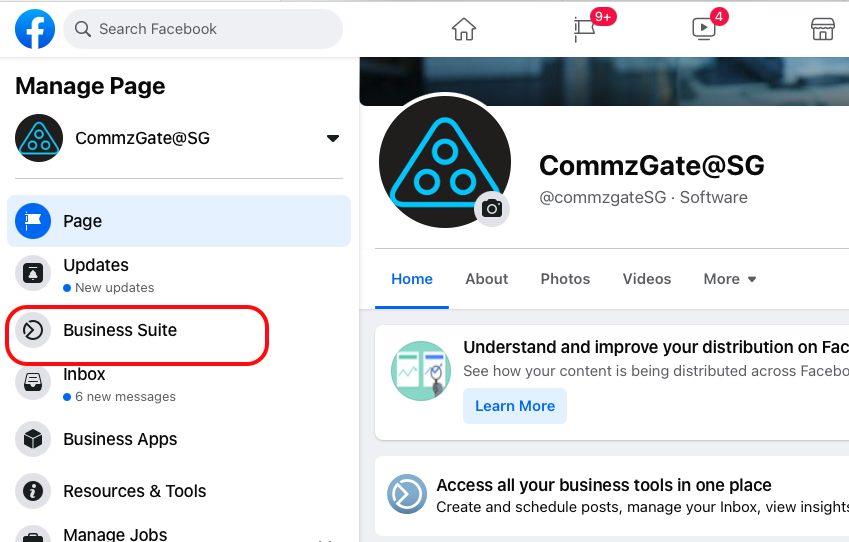
Identifying a business entity beyond its Facebook Business Manager ID is crucial for various reasons, including verifying legitimacy, conducting due diligence, and ensuring compliance. Several alternative methods offer varying degrees of effectiveness and reliability, each suited to specific circumstances. Understanding these alternatives is essential for a comprehensive approach to business identification.
Alternative methods for identifying and verifying business entities provide crucial information when a Business Manager ID is unavailable or insufficient. These methods offer varying degrees of reliability and security, and their suitability depends heavily on the context and the level of verification needed.
Business Registration and Licensing Information
Governmental agencies at the national, regional, and local levels maintain records of registered businesses. These records often include the business’s legal name, address, registration date, and contact information. Accessing this information usually involves searching relevant government databases or websites. The reliability of this method is high, as the information is typically verified during the registration process. Security is generally good, though access may require navigating complex bureaucratic systems. This method is particularly useful for verifying a business’s legal existence and confirming its operational address.
Third-Party Business Information Services
Numerous commercial services compile and provide business information, including Dun & Bradstreet (D&B), Experian, and others. These services often offer comprehensive reports containing details like financial data, credit history, and ownership structure. The reliability and security of these services vary depending on the provider and the specific information requested. Their use cases range from credit risk assessment to market research. However, access often requires subscriptions or payment for individual reports.
Social Media Presence Beyond Facebook
While a Business Manager ID is specific to Facebook, businesses often have profiles on other social media platforms like LinkedIn, Twitter, or Instagram. Analyzing these profiles can provide valuable insights into the business’s activities, contact details, and overall brand identity. The reliability of this method is moderate, as information on social media can be less formally verified. Security concerns are relatively low, although fake profiles or impersonation can occur. This method is useful for preliminary checks or supplementing information gathered from other sources.
Online Reviews and Reputation Management Sites
Websites like Yelp, Google My Business, and Trustpilot allow customers to leave reviews about businesses. Examining these reviews can offer a qualitative assessment of the business’s reputation and customer service. Reliability is subjective, as reviews can be influenced by biases or even manipulation. Security is generally not a major concern, although fake reviews can be a problem. This method is most useful for understanding customer perception and assessing the business’s public image.
| Method | Reliability | Security | Use Cases |
|---|---|---|---|
| Business Manager ID | High (within Facebook ecosystem) | Moderate (dependent on Facebook’s security measures) | Facebook advertising, account management, internal team access |
| Business Registration & Licensing | High | Good (government-maintained) | Legal verification, address confirmation, due diligence |
| Third-Party Business Information Services | Moderate to High (dependent on provider) | Moderate to High (dependent on provider) | Credit risk assessment, market research, comprehensive business profiling |
| Social Media Presence (Beyond Facebook) | Moderate | Low | Preliminary checks, brand identity assessment, supplementing other information |
| Online Reviews & Reputation Sites | Low to Moderate (subjective) | Low (vulnerable to manipulation) | Customer perception assessment, reputation management analysis |