How to write Instagram handle on business card? This seemingly simple question opens a door to impactful branding. A well-placed Instagram handle can significantly boost your business’s visibility and engagement. This guide delves into the art of choosing the perfect handle, optimizing its presentation on your business card, and integrating it seamlessly with other contact information for maximum impact. We’ll cover everything from font selection and placement strategies to the advantages and disadvantages of QR codes, ensuring your business card is a powerful marketing tool.
From brainstorming memorable handles to leveraging QR codes for direct profile access, we’ll provide practical, step-by-step instructions and design considerations to make your business card truly stand out. We’ll explore different design layouts, visual hierarchy techniques, and best practices for creating a cohesive and effective business card that drives engagement and expands your brand’s reach.
Choosing the Right Instagram Handle for Your Business Card
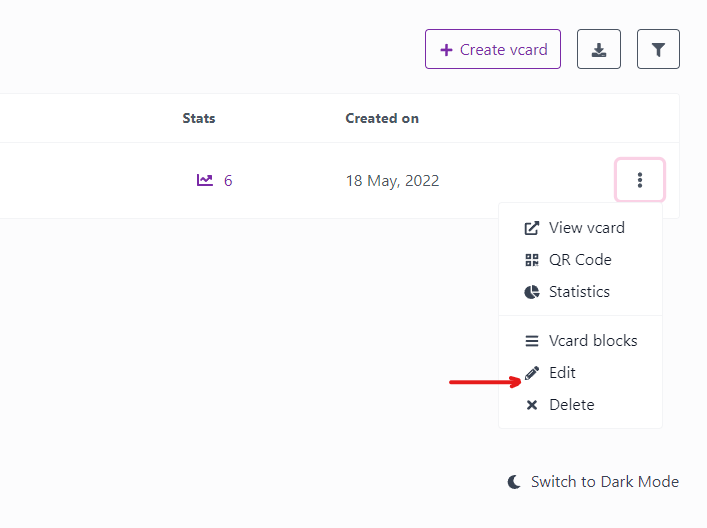
Your Instagram handle is more than just a username; it’s a crucial piece of your brand identity, especially when printed on your business card. A well-chosen handle can significantly impact how easily people find and remember your business. Conversely, a poorly chosen handle can hinder your networking efforts. This section explores the key elements of selecting an effective Instagram handle for your business card.
Ideal Characteristics of an Instagram Handle
The ideal Instagram handle for a business card balances brevity, memorability, and brand consistency. Brevity is essential because it’s easier to read and remember, particularly in the limited space of a business card. Memorability ensures that potential clients can easily recall and type your handle. Brand consistency ties your handle to your overall brand identity, reinforcing recognition and trust. For instance, a handle that directly reflects your company name or a key aspect of your brand is far more effective than a random string of characters.
Examples of Effective and Ineffective Instagram Handles
Consider these examples: “SmithAndJonesLaw” is a strong handle; it’s clear, concise, and directly reflects the business name. It’s easy to remember and type. In contrast, “smitty_jones_legal_services_123” is far less effective. It’s lengthy, difficult to remember, and lacks the professionalism associated with a law firm. Similarly, “coolcats_4life” (for a pet grooming business) might be memorable to some, but it lacks professionalism and may not accurately reflect the brand’s image. Effective handles directly relate to the business, making them easily searchable and memorable. Ineffective handles are often convoluted, difficult to spell, and lack a clear connection to the brand.
Step-by-Step Process for Brainstorming and Selecting a Suitable Instagram Handle
1. Brainstorm s: Begin by listing s related to your business, including your company name, products, services, and target audience.
2. Check Availability: Use Instagram’s search function to check the availability of different handle variations. Experiment with different combinations of s.
3. Evaluate Options: Consider the handle’s brevity, memorability, and brand consistency. Does it accurately reflect your brand? Is it easy to spell and type?
4. Seek Feedback: Ask colleagues or friends for their opinions on your top choices. Their perspective can be invaluable.
5. Finalize and Register: Once you’ve chosen your preferred handle, secure it on Instagram.
Comparison of Handle Naming Conventions
| Naming Convention | Readability | Memorability | Professionalism |
|---|---|---|---|
| All lowercase (e.g., mybusinessname) | High | Medium | Medium |
| Camel case (e.g., MyBusinessName) | High | Medium-High | High |
| Underscores (e.g., my_business_name) | Medium | Low | Low |
| Numbers (e.g., mybusiness123) | Medium | Low | Low |
Design Considerations for Displaying the Handle: How To Write Instagram Handle On Business Card
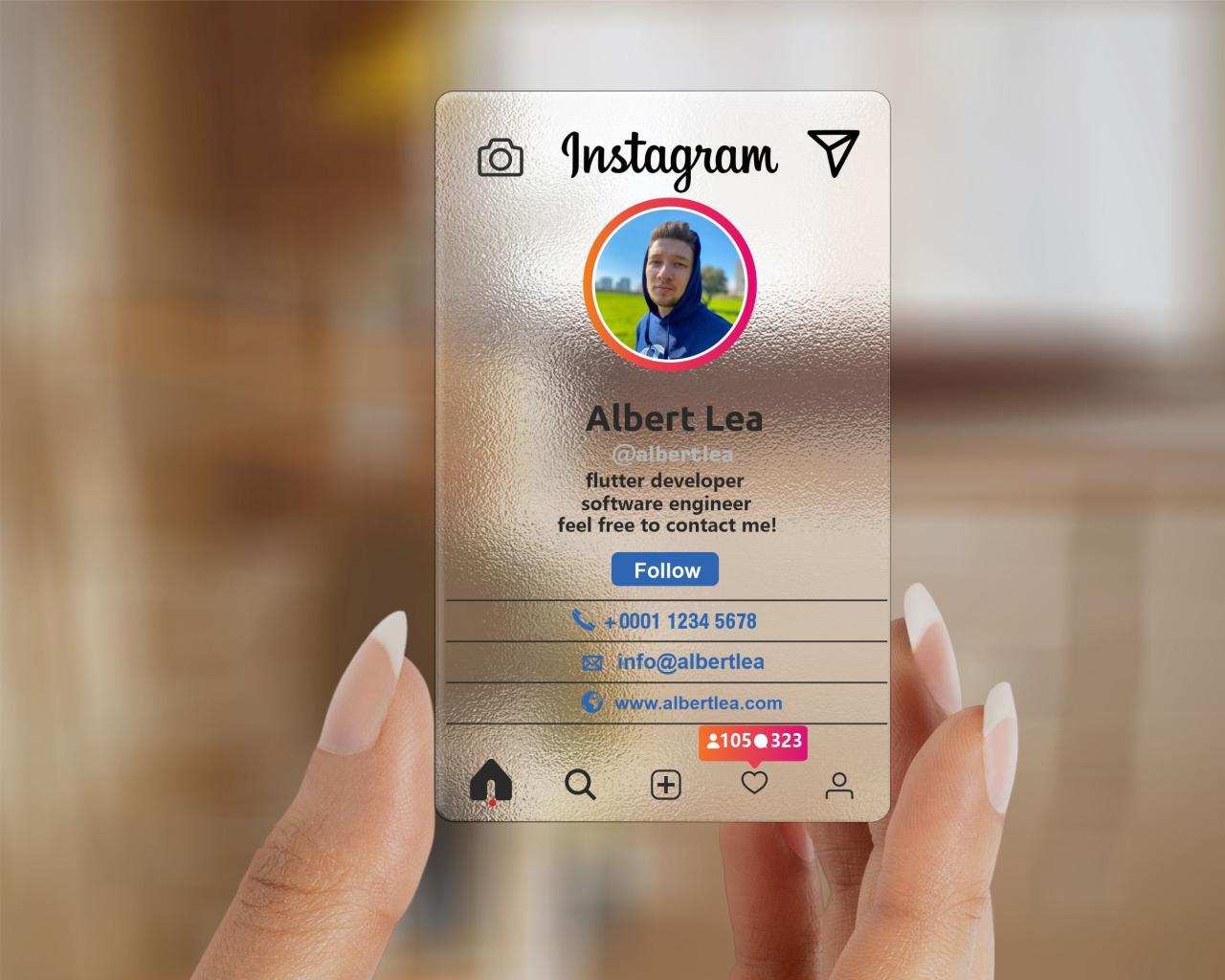
Effective Instagram handle placement on a business card is crucial for maximizing its impact and driving engagement. A well-designed card seamlessly integrates the handle, ensuring it’s easily noticeable and memorable without overwhelming other essential information. Poor design, conversely, can render the handle invisible, negating its purpose entirely.
Font Styles and Sizes for Optimal Visibility
Choosing the right font and size significantly impacts the Instagram handle’s visibility. Legibility is paramount; tiny, ornate fonts are a recipe for disaster. Consider using a clean, modern sans-serif font like Helvetica, Arial, or Open Sans. These fonts are highly readable even at smaller sizes. A font size between 8 and 10 points is generally suitable for business cards, ensuring the handle is easily visible without dominating the design. Bolding the handle can also improve its prominence, but avoid excessive bolding which can appear jarring. Using a contrasting color against the background further enhances readability. For instance, a dark gray handle on a light beige background offers excellent contrast.
Placement Strategies for the Instagram Handle
The placement of the Instagram handle directly affects its discoverability. Consider these strategic placement options:
Below the logo and contact information: This location is highly effective, as it naturally draws the eye after reviewing the core business details.
In a dedicated section: Create a small, visually distinct section specifically for social media handles, perhaps with a small icon to identify each platform.
Near the QR code (if used): If a QR code is included, placing the Instagram handle near it can encourage users to scan and connect.
Avoid placing the handle in a cluttered area or next to other important text. Overcrowding the card obscures the handle and diminishes its impact. White space is your friend; ensure the handle has breathing room around it to improve visibility.
Visual Impact of Icon Versus Text Only
The addition of the Instagram icon alongside the handle offers several advantages. The icon provides immediate visual recognition, instantly communicating the platform to the card’s recipient. This visual cue can significantly improve the handle’s memorability and encourage engagement. A text-only approach, while simpler, may lack the instant recognition of the icon, potentially leading to missed opportunities. However, a minimalist design might prioritize clean text, especially if the icon would clash with the overall aesthetic. The decision depends on the brand’s visual identity and the overall card design.
Example Business Card Design Incorporating Instagram Handle
Imagine a sleek, minimalist business card using a muted color palette. The background is a soft, light gray. The company logo (a stylized abstract shape in navy blue) sits prominently in the top left corner. Below the logo, the company name is printed in a clean, bold Helvetica Neue font (navy blue, 10 points). Contact details (name, title, phone number, email) are arranged neatly below, using the same font but in a slightly smaller size (8 points). In the bottom right corner, a small, high-quality Instagram icon (navy blue) precedes the Instagram handle (@companyname), which is also in Helvetica Neue (navy blue, 8 points). The overall design is balanced, clean, and professional, with the Instagram handle subtly integrated yet easily noticeable. The use of a limited color palette creates a cohesive and sophisticated look, allowing the handle to blend seamlessly without being lost in the design.
Integrating the Instagram Handle with Other Contact Information
Seamlessly integrating your Instagram handle with other contact details on your business card is crucial for maximizing its effectiveness. A well-designed card guides potential clients effortlessly to your online presence, strengthening brand awareness and fostering engagement. Poor integration, however, can lead to confusion and missed opportunities. The key lies in creating a visually appealing and intuitively navigable layout that prioritizes readability and accessibility.
Effective integration ensures all contact information works in synergy, driving traffic to your various online platforms and boosting overall brand visibility. Consider the overall aesthetic and how each element contributes to a cohesive brand identity. The goal is to make your contact information easily accessible and memorable, leading to more interactions and potential business.
Methods for Harmonious Integration
Several strategies ensure harmonious integration of your Instagram handle with other contact information. These methods focus on visual balance, clear hierarchy, and intuitive placement. Using a consistent font, color palette, and overall design style across all elements will create a unified look and feel. Avoid cluttering the card; less is often more.
Layout Options for Contact Information, How to write instagram handle on business card
The arrangement of your contact details significantly impacts readability and overall impact. Several layouts effectively incorporate the Instagram handle:
- Vertical Stack: List all contact information vertically, with the Instagram handle placed prominently, perhaps near the top or bottom, depending on your preference. This is simple and easy to read.
- Horizontal Grouping: Group related information (e.g., website and email) horizontally, with the Instagram handle included in a separate, but equally prominent, grouping.
- Logo Integration: Incorporate the Instagram logo next to your handle to provide instant recognition. This method can enhance visual appeal and brand recognition.
- Icon-Based Layout: Use small icons representing each contact method (e.g., a phone icon for the phone number, an email icon for email, an Instagram icon for the handle) to improve visual clarity and scannability.
Creating Visual Hierarchy to Emphasize the Instagram Handle
Visual hierarchy guides the viewer’s eye to the most important information. While all contact details are important, you might want to highlight the Instagram handle to encourage social media engagement.
Several techniques enhance the Instagram handle’s prominence without overshadowing other details:
- Font Size and Weight: Use a slightly larger or bolder font for the Instagram handle than other contact information. Avoid overly dramatic differences to maintain visual harmony.
- Color Contrast: Employ a contrasting color for the Instagram handle that subtly stands out without clashing with the overall design.
- Strategic Placement: Position the Instagram handle in a visually prominent area, such as the top or bottom center, or next to your logo.
Using QR Codes to Link Directly to the Instagram Profile
QR codes offer a convenient and modern way to direct users to your Instagram profile. A well-designed QR code, integrated seamlessly into your business card’s design, enhances user experience and engagement.
Implementing QR codes involves using a QR code generator (many free online options exist) to create a code linked to your Instagram profile URL. The code should be visually appealing and easily scannable. Avoid using low-resolution or poorly designed codes. Consider using a QR code generator that allows for customization, enabling you to add your logo or brand colors to the QR code, thus reinforcing your brand identity. Test the QR code functionality before printing to ensure it functions correctly. Include a small caption near the QR code indicating its purpose (“Scan to follow us on Instagram”). A visually appealing and clearly labeled QR code is key to its effectiveness. For example, a business card for a coffee shop could incorporate a QR code leading to its Instagram profile showcasing daily specials and behind-the-scenes content. A real estate agent’s card might feature a QR code linking to a profile highlighting featured properties.
Utilizing QR Codes for Instagram Links

QR codes offer a streamlined way to direct individuals to your Instagram profile from your business card, enhancing engagement and brand visibility. However, their effectiveness hinges on careful implementation and consideration of both advantages and disadvantages.
QR codes provide a significant advantage by instantly connecting potential customers to your Instagram profile with a simple scan. This eliminates the need for manual typing, reducing errors and increasing the likelihood of successful engagement. Furthermore, a visually appealing QR code can add a modern and technologically savvy touch to your business card design. However, it’s crucial to acknowledge potential drawbacks. Poorly designed or placed QR codes can be easily overlooked or difficult to scan, negating their intended purpose. Additionally, reliance on a smartphone with a QR code reader is a prerequisite, potentially excluding individuals without access to such technology.
QR Code Generation for Instagram Profiles
Generating a QR code that directly links to your Instagram profile is straightforward. Most QR code generators allow you to input your Instagram profile URL (e.g., https://www.instagram.com/[your_instagram_handle]/) directly. This ensures that when the code is scanned, users are immediately taken to your profile page, minimizing steps and maximizing efficiency. It is crucial to test the generated QR code immediately after creation to ensure it functions correctly and directs to the intended profile.
QR Code Design and Integration on Business Cards
The visual appeal and placement of your QR code are paramount to its effectiveness. A small, poorly designed QR code is easily overlooked. Conversely, a large, well-designed code draws attention. The optimal size depends on your business card dimensions, but aim for a size that is easily scannable without dominating the card’s design. Consider incorporating your brand colors and logo into the QR code design to enhance brand recognition and visual appeal. The placement should be clear and uncluttered, perhaps next to your Instagram handle or logo. Avoid placing it in a corner that might be easily damaged or obscured. A visually striking QR code that integrates seamlessly with your overall business card design is key to encouraging scans.
Comparison of QR Code Generator Services
Several online services offer QR code generation, each with its strengths and limitations. Some popular options include GoQR.me, QR Code Tiger, and Bitly. GoQR.me provides basic QR code generation for free, but lacks advanced customization options. QR Code Tiger offers more customization, including logo integration and different shapes, but comes with a price tag for advanced features. Bitly offers short URLs and QR code generation as part of its link management service, allowing for tracking and analytics. The choice depends on your budget and the level of customization you require. Consider factors like ease of use, customization options, analytics capabilities, and pricing when selecting a service.






