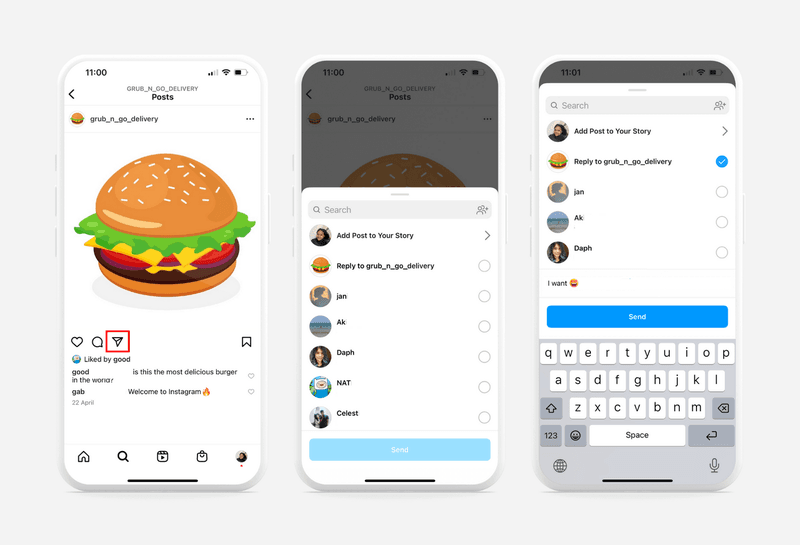What is business chat on IG? It’s more than just another messaging app; it’s a powerful tool transforming how businesses connect with their Instagram audience. This direct communication channel allows for personalized interactions, streamlined customer service, and targeted marketing campaigns, all within the familiar Instagram environment. Unlocking its potential requires understanding its features, setup, and strategic application—from handling customer inquiries to launching effective marketing initiatives.
This guide delves into the intricacies of Instagram Business Chat, providing a comprehensive overview of its capabilities and offering actionable strategies to maximize its impact on your business. We’ll explore how to set it up, optimize its performance, and leverage its unique features for both customer service excellence and impactful marketing campaigns. Learn how to measure success, identify areas for improvement, and ultimately transform your Instagram presence into a thriving hub for engagement and growth.
Defining Instagram Business Chat
Instagram Business Chat is a direct messaging feature within Instagram that allows businesses to communicate directly with their customers. It streamlines customer service, facilitates sales, and builds stronger customer relationships, all within the familiar environment of the Instagram app. This integration leverages the platform’s existing user base, offering businesses a powerful tool to engage with their audience in a more personalized and efficient way.
Instagram Business Chat’s purpose is to provide a seamless and convenient communication channel between businesses and their customers. It aims to improve customer experience by offering quick responses, personalized interactions, and easy access to support and information. This direct line of communication can also boost sales by enabling businesses to answer queries, provide product details, and guide customers through the purchasing process.
Features of Instagram Business Chat
Instagram Business Chat offers several key features designed to enhance business-customer communication. These include the ability to send text messages, images, videos, and even product catalogs directly to customers. Businesses can also set up automated responses for frequently asked questions, ensuring prompt replies even outside of business hours. The platform integrates with other business tools, enabling seamless management of customer interactions. Furthermore, it allows for proactive messaging, enabling businesses to reach out to customers with updates, promotions, or personalized offers. Finally, detailed analytics provide insights into customer interactions and messaging effectiveness.
Comparison with Other Messaging Platforms
Compared to other messaging platforms like WhatsApp Business or Facebook Messenger, Instagram Business Chat offers a unique advantage by being directly integrated into the visually-driven Instagram environment. This allows businesses to leverage the platform’s visual content, making the interaction more engaging and relevant to the customer’s experience within the app. While other platforms may offer broader functionalities, Instagram Business Chat’s strength lies in its seamless integration with a highly engaged user base already accustomed to visual communication. This inherent advantage simplifies the process for businesses looking to engage with customers already present on Instagram.
Examples of Effective Business Use
Many businesses successfully utilize Instagram Business Chat to enhance customer engagement. For example, an online clothing retailer might use it to answer questions about sizing and shipping, send style recommendations, or offer exclusive discounts to engaged customers. A local bakery could utilize it to take orders, confirm delivery times, and respond to queries about ingredient allergies. A travel agency could leverage the platform to answer travel-related questions, provide itinerary details, or even offer last-minute deals. In each case, the direct and visual communication offered by Instagram Business Chat strengthens the customer relationship and improves overall service.
Pros and Cons of Instagram Business Chat
| Feature | Pro | Con | Example |
|---|---|---|---|
| Direct Customer Interaction | Provides immediate and personalized responses. | Requires dedicated staff to manage messages effectively. | A shoe store promptly answering a customer’s question about shoe size. |
| Visual Communication | Allows for sharing of product images, videos, and catalogs. | May not be suitable for businesses with limited visual content. | A cosmetics brand showcasing product swatches and application videos. |
| Integration with Instagram | Leverages existing Instagram audience and user familiarity. | Limited functionality compared to standalone messaging platforms. | A restaurant using chat to promote daily specials to followers. |
| Automated Responses | Provides instant replies even outside of business hours. | Can feel impersonal if not carefully designed. | An e-commerce store sending automated order confirmations. |
Setting Up Instagram Business Chat

Setting up Instagram Business Chat allows businesses to directly engage with customers through their preferred messaging app, enhancing customer service and fostering stronger relationships. This involves several key steps, from profile optimization to integration with existing tools. Successfully implementing Instagram Business Chat requires a strategic approach, focusing on both technical setup and user experience.
The initial steps involve ensuring your Instagram account is a business profile and that you’ve connected it to a Facebook Page. This Facebook Page will serve as the central hub for managing your messages. From there, you’ll need to enable messaging features within your Facebook Page settings. This unlocks the ability for customers to contact you directly through Instagram.
Instagram Business Chat Profile Optimization
Optimizing your Instagram Business Chat profile is crucial for attracting and retaining customers. A well-crafted profile conveys professionalism and builds trust. This involves creating a clear and concise bio that highlights your brand and its offerings, along with a professional profile picture. Furthermore, responding promptly to messages is essential for providing a positive customer experience. Regularly reviewing and updating your profile information ensures accuracy and relevance.
Integrating Instagram Business Chat with Other Business Tools
Seamless integration with your existing customer relationship management (CRM) system and other business tools is key to streamlining workflows and improving efficiency. This allows for centralized customer data management, facilitating better understanding of customer needs and preferences. Many CRM platforms offer direct integrations with Instagram, enabling automatic synchronization of messages and customer information. Integrating with helpdesk software can further enhance the efficiency of your customer support operations. For example, integrating with Zendesk or Intercom allows agents to manage Instagram messages alongside other communication channels within a single interface.
Connecting Instagram Business Chat to a Customer Service Platform: A Step-by-Step Guide
- Choose a compatible customer service platform: Select a platform that offers Instagram Business Chat integration, such as Zendesk, Intercom, or other similar solutions. Consider factors like pricing, features, and ease of use.
- Create a business account on the chosen platform: Set up your business account, ensuring that all relevant information, such as your business name and contact details, is accurately reflected.
- Navigate to the Instagram integration settings: Locate the Instagram integration settings within your chosen customer service platform’s settings or integrations menu.
- Connect your Facebook Page: Authorize the platform to access your Facebook Page, the gateway to your Instagram Business Chat.
- Configure message routing and settings: Customize settings to determine how incoming messages are routed to your support agents. This might include assigning messages based on s, agent availability, or other criteria.
- Test the integration: Send test messages to ensure the connection is working correctly and that messages are being received and processed appropriately by your customer service platform.
Pre-Launch Checklist for Instagram Business Chat
Before launching Instagram Business Chat, it’s crucial to verify several aspects to ensure a smooth and successful rollout. This includes confirming your Facebook Page is properly configured, your Instagram business profile is optimized, and your chosen customer service platform is correctly integrated. A thorough pre-launch check minimizes potential disruptions and ensures a positive customer experience.
- Confirm your Facebook Page is connected to your Instagram business account and is properly configured for messaging.
- Verify that your Instagram business profile is complete, including a professional profile picture and a clear, concise bio.
- Test your chosen customer service platform’s integration with Instagram Business Chat to ensure seamless message flow.
- Establish clear response time expectations and ensure your team is adequately trained to handle customer inquiries via Instagram.
- Review and update your Instagram business profile’s privacy policy and terms of service to reflect the use of Instagram Business Chat.
Using Instagram Business Chat for Customer Service: What Is Business Chat On Ig
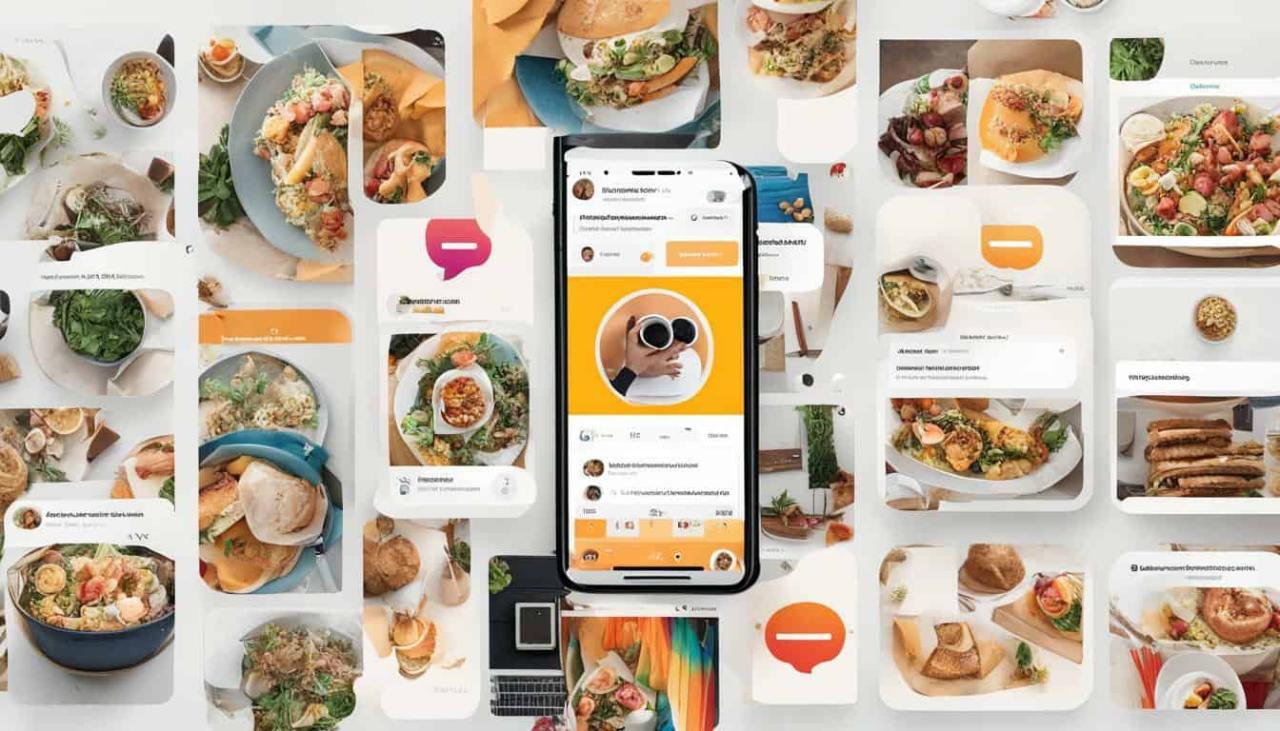
Instagram Business Chat offers a unique opportunity to provide exceptional customer service directly within the platform where your audience already engages. By leveraging this direct communication channel, businesses can build stronger relationships, increase customer satisfaction, and ultimately drive sales. This section explores effective strategies for using Instagram Business Chat to elevate your customer service game.
Effective Customer Service Strategies
Employing a proactive and personalized approach is key to successful customer service via Instagram Business Chat. This involves anticipating customer needs, offering prompt assistance, and demonstrating genuine care. For example, a clothing retailer could proactively message customers who have abandoned their shopping carts, offering a discount code or highlighting a specific product feature to encourage completion of their purchase. Another strategy is to use Instagram Stories to showcase frequently asked questions (FAQs) and their answers, driving customers to engage directly through the Business Chat feature for more personalized support. A quick response to a comment about a product’s availability or shipping times demonstrates attentiveness and builds trust.
The Importance of Quick Response Times
Speed is paramount in Instagram Business Chat. Customers expect immediate or near-immediate responses, especially for urgent inquiries or issues. Slow response times can lead to frustration, negative reviews, and lost sales. Aim for a response time of under an hour, and ideally within minutes, during peak business hours. Implementing a system for quickly routing inquiries to the appropriate team member, such as assigning different chat agents to different product categories, can significantly improve response times. Consider using automated responses for common questions to provide instant acknowledgment and information while freeing up your team to handle more complex issues. A real-world example would be a tech support company acknowledging receipt of a query within minutes and providing a temporary solution while a technician investigates further.
Common Customer Service Challenges and Solutions
Several challenges can arise when using Instagram Business Chat. One common issue is managing high volumes of inquiries simultaneously. To mitigate this, consider utilizing chatbots for initial triage and routing, and train your team to efficiently handle multiple chats concurrently. Another challenge is maintaining a consistent brand voice across all interactions. Creating a style guide for your customer service team, outlining appropriate language and tone, can help ensure consistent communication. Finally, dealing with technical difficulties, such as slow loading times or messaging errors, can impact customer experience. Regularly checking the platform for updates and maintaining a reliable internet connection are crucial to minimizing these disruptions.
Handling Negative Feedback and Complaints
Negative feedback is inevitable, but how you handle it determines its impact. When faced with a complaint, acknowledge the customer’s feelings and apologize sincerely, even if you don’t believe the company is at fault. Actively listen to their concerns and offer a solution or a path towards resolution. For example, a customer complaining about a damaged product should be offered a replacement or refund, along with a sincere apology for the inconvenience. Publicly responding to negative comments with empathy and a commitment to resolving the issue demonstrates transparency and professionalism. This can also help turn a negative experience into a positive one, showcasing your commitment to customer satisfaction.
Sample Responses for Frequently Asked Questions
Having pre-prepared responses for frequently asked questions (FAQs) can streamline your customer service workflow and ensure consistency. Here are a few examples:
“Hi [customer name], thanks for reaching out! Our shipping times are currently 3-5 business days. You can track your order here: [tracking link]”
“Hi [customer name], we’re sorry to hear you’re experiencing issues with [product]. Could you please provide us with more details, including [relevant information]? We’ll do our best to help!”
“Hi [customer name], yes, we do offer returns within 30 days of purchase. Please see our return policy here: [link to return policy]”
These prepared responses ensure consistency and speed, allowing agents to focus on more complex issues. Regularly reviewing and updating these FAQs based on customer interactions is essential to maintain relevance and accuracy.
Leveraging Instagram Business Chat for Marketing
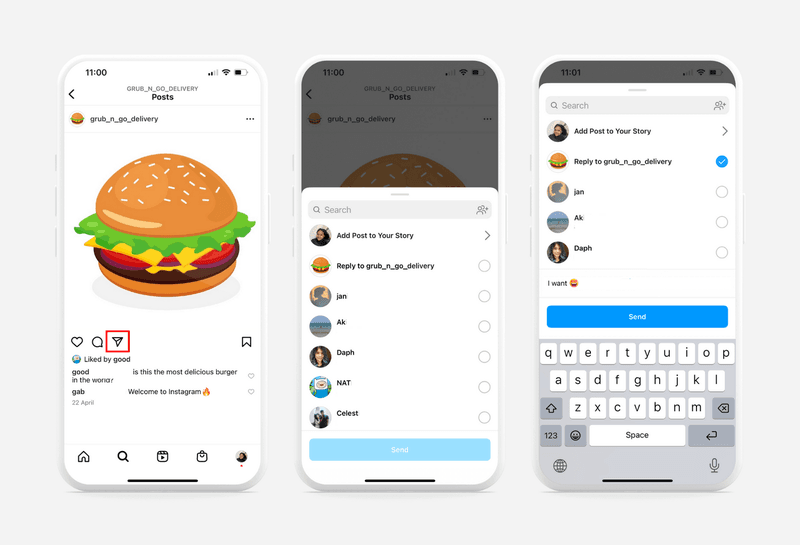
Instagram Business Chat offers a unique opportunity to move beyond simple customer service and integrate it directly into your marketing strategy. By leveraging the immediacy and personal touch of direct messaging, businesses can cultivate stronger customer relationships, drive sales, and build brand loyalty in ways traditional marketing channels often struggle to achieve. This approach allows for targeted communication, personalized experiences, and a more efficient conversion funnel.
Instagram Business Chat allows businesses to engage in various marketing activities directly within the platform where their audience already resides. This eliminates the need for users to navigate away from Instagram to engage with a brand, streamlining the customer journey and maximizing engagement opportunities. The ability to send rich media, such as images and videos, further enhances the visual appeal of marketing messages, aligning with Instagram’s visual-first nature.
Marketing Campaigns Using Instagram Business Chat
Businesses can utilize Instagram Business Chat to execute a variety of marketing campaigns. For instance, they can announce exclusive promotions or flash sales directly to engaged followers, creating a sense of urgency and scarcity. They can also use the platform to run contests and giveaways, encouraging user participation and generating excitement around the brand. Furthermore, personalized messages announcing new product releases or offering early access can significantly boost conversion rates. A successful campaign might involve a series of automated messages triggered by user interactions, such as visiting a specific product page or expressing interest in a particular category.
Lead Generation and Nurturing with Instagram Business Chat
Instagram Business Chat is a powerful tool for lead generation and nurturing. By including a call-to-action in Instagram Stories or posts, directing users to initiate a chat, businesses can easily capture leads. These leads can then be nurtured through automated sequences of messages, providing valuable information, answering questions, and ultimately guiding them towards a purchase. For example, a chatbot could qualify leads based on their initial message, then route them to a human representative for more complex inquiries. Lead magnets, such as exclusive discounts or early access to products, can be offered in exchange for contact information, further incentivizing users to engage.
The Importance of Personalized Messages in Instagram Business Chat Marketing
Personalized messages are paramount to the success of any Instagram Business Chat marketing campaign. Generic, mass-produced messages are easily ignored. Instead, businesses should leverage user data to craft targeted messages that resonate with individual needs and preferences. This could involve addressing users by name, referencing previous interactions, or recommending products based on their browsing history. For example, a clothing retailer might send a personalized message recommending a specific outfit based on a user’s previous purchases or saved items. This level of personalization fosters a stronger connection with the brand and significantly increases the likelihood of conversion.
Product Launch Marketing Campaign Using Instagram Business Chat
Consider a new smartwatch launch. The campaign could begin with pre-launch teasers sent via Instagram Business Chat to followers who have expressed interest in the brand’s previous products or followed relevant hashtags. These teasers could include exclusive sneak peeks and countdown timers, building anticipation. On launch day, a personalized message could be sent announcing the launch and offering a limited-time discount to those who initiated a chat. Post-launch, automated messages could be triggered by user interactions, such as visiting the product page or adding the watch to their cart, offering additional information, answering FAQs, or providing support. This multi-stage approach maximizes engagement and drives sales.
Analyzing Instagram Business Chat Performance
Understanding the effectiveness of your Instagram Business Chat strategy is crucial for maximizing its potential. Analyzing performance data allows you to identify areas of strength and weakness, ultimately leading to improved customer service, increased engagement, and higher conversion rates. By tracking key metrics and implementing data-driven improvements, businesses can optimize their use of this valuable communication channel.
Key Metrics for Measuring Instagram Business Chat Success, What is business chat on ig
Several key performance indicators (KPIs) provide a comprehensive view of Instagram Business Chat effectiveness. These metrics offer insights into various aspects of performance, from customer service efficiency to marketing campaign impact. Monitoring these KPIs enables informed decision-making and strategic adjustments.
- Response Time: The average time taken to respond to customer inquiries. A shorter response time indicates better customer service and higher satisfaction.
- Resolution Rate: The percentage of customer inquiries resolved successfully within the chat. This metric highlights the effectiveness of your support team’s problem-solving abilities.
- Customer Satisfaction (CSAT): Measured through post-chat surveys or feedback requests, this metric reflects customer happiness with the interaction.
- Conversation Rate: The percentage of Instagram users who initiate a conversation after seeing your business’s chat option. This reflects the effectiveness of your call-to-action strategies.
- Conversion Rate: The percentage of chat conversations that result in a sale or desired action (e.g., booking an appointment, signing up for a newsletter). This directly links chat performance to business goals.
Methods for Tracking Customer Engagement
Effective tracking of customer engagement within Instagram Business Chat requires a multi-faceted approach. Leveraging Instagram’s built-in analytics and supplementing them with third-party tools allows for a complete picture of customer interactions.
- Instagram Insights: Provides data on chat volume, response times, and other key metrics directly within the platform. This is a readily available starting point for analysis.
- Third-Party Chat Analytics Tools: Many platforms integrate with Instagram Business Chat to offer more in-depth analytics, including sentiment analysis and customer journey mapping. These tools provide a richer understanding of customer behavior.
- Post-Chat Surveys: Collecting customer feedback immediately after a chat provides valuable qualitative data, supplementing quantitative metrics. Simple rating scales or short open-ended questions can yield insightful feedback.
Identifying Areas for Improvement
Analyzing performance data reveals areas needing attention. By focusing on the lowest-performing metrics, businesses can identify and address bottlenecks in their Instagram Business Chat strategy.
- High Response Times: May indicate understaffing, inefficient processes, or a lack of readily available information for support staff. Solutions might include hiring additional support personnel, implementing a knowledge base, or improving internal communication.
- Low Resolution Rate: Suggests a need for improved training for support staff or a lack of clarity in communication. This may require providing more comprehensive training materials or revising support protocols.
- Low Customer Satisfaction: Requires investigation into specific issues through feedback analysis. Addressing common complaints and improving the overall customer experience are crucial steps.
- Low Conversion Rate: May be due to ineffective call-to-actions, lack of clear messaging, or a poor user experience within the chat interface. Improving messaging, streamlining the conversion process, and optimizing the chat flow can increase conversion rates.
Organizing a Performance Report
A concise and informative report summarizing key findings and recommendations is essential for effective communication and action planning.
A sample report might include: an executive summary highlighting overall performance; a detailed analysis of key metrics (response time, resolution rate, CSAT, conversation rate, conversion rate), presented visually using charts and graphs; an identification of areas for improvement, with specific recommendations for each; and a projected timeline for implementing these recommendations and anticipated results.
Interpreting Data on Response Times, Customer Satisfaction, and Conversion Rates
Effective data interpretation is crucial for actionable insights. Consider this example:
Imagine a bar chart visualizing response time over a three-month period. The chart shows a steady decline in average response time from 15 minutes in Month 1 to 5 minutes in Month 3. This visually demonstrates the positive impact of implemented improvements. A second chart could display CSAT scores, showing a correlation between faster response times and higher satisfaction levels. Finally, a line graph could track conversion rates, potentially illustrating a rise in conversion rates coinciding with improved response times and CSAT scores. This integrated view allows for a comprehensive understanding of the interplay between various metrics and their impact on business outcomes.