How much network capacity should businesses typically maintain? This critical question impacts productivity, security, and ultimately, the bottom line. Understanding your business’s network needs isn’t simply about choosing the fastest connection; it’s about aligning bandwidth with current operations and anticipating future growth. From email and VoIP to video conferencing and cloud storage, the demands on your network are constantly evolving. This guide provides a practical framework for determining the optimal network capacity for your specific business requirements, ensuring smooth operations and a strong return on investment.
Successfully navigating the complexities of network capacity planning requires a multifaceted approach. It involves identifying key business functions reliant on network performance, assessing the potential impact of downtime, and comparing bandwidth requirements for different applications. Crucially, it also necessitates forecasting future needs based on projected growth and incorporating robust security measures. By understanding these factors and employing effective calculation methodologies, businesses can confidently determine and maintain the appropriate network capacity to support their operations and future ambitions.
Factors Influencing Network Capacity Needs

Determining the appropriate network capacity for a business requires a careful assessment of various factors. Insufficient capacity can lead to slowdowns, disruptions, and lost productivity, while overprovisioning represents unnecessary expenditure. A balanced approach, informed by a thorough understanding of current and future needs, is crucial for optimal network performance and cost-effectiveness.
Key Business Functions and Network Performance
Network performance directly impacts several critical business functions. For example, real-time applications like VoIP and video conferencing demand high bandwidth and low latency for seamless communication. Similarly, efficient file sharing and transfer are essential for collaborative projects and data-intensive operations. E-commerce platforms rely heavily on network speed and reliability for smooth transactions and customer satisfaction. Disruptions in any of these areas can result in significant financial losses and reputational damage.
Impact of Network Downtime on Business Operations
Network downtime can have far-reaching consequences, impacting productivity, revenue, and customer relationships. Consider a retail business relying on a point-of-sale (POS) system; even brief outages can halt transactions, leading to lost sales and frustrated customers. Manufacturing facilities using networked machines experience production halts and potential damage if the network fails. For businesses with remote workers, network disruptions impede communication and collaboration, significantly affecting project timelines and productivity. The financial impact of downtime is often substantial, including lost revenue, repair costs, and potential legal liabilities. A comprehensive business continuity plan should address potential network outages and their impact.
Bandwidth Requirements for Different Applications
Different applications have varying bandwidth requirements. Email typically requires relatively low bandwidth, though large attachments can increase demand. VoIP calls generally need a minimum of 100 kbps per call, while high-definition video conferencing can consume several Mbps per participant. File sharing, particularly of large files, can consume significant bandwidth, especially with multiple users accessing the network concurrently. The cumulative bandwidth consumption of all applications needs to be considered when determining overall network capacity. For example, a company with 100 employees using video conferencing simultaneously will require considerably more bandwidth than one with only a few employees using email and basic web browsing.
Scalability Needs Based on Projected Growth
Businesses should anticipate future growth when planning network capacity. A network designed for current needs may quickly become inadequate as the company expands, adding employees, applications, and devices. Scalability refers to the network’s ability to adapt to increasing demands without significant disruption or costly overhauls. This often involves selecting network technologies and infrastructure that can be easily upgraded or expanded to accommodate future growth. For example, a small startup might initially use a basic network infrastructure, but as it grows, it may need to transition to a more robust solution with greater capacity and advanced features. Forecasting growth is crucial for making informed decisions about network infrastructure investments.
Role of Security Measures in Determining Network Capacity
Security measures, while essential for protecting sensitive data, also consume network resources. Firewalls, intrusion detection systems, and other security tools require processing power and bandwidth. Implementing robust security measures necessitates careful consideration of their impact on overall network capacity. For instance, encrypting all network traffic adds computational overhead, potentially requiring more powerful network devices and higher bandwidth to maintain performance. Balancing security needs with performance requirements is crucial for a secure and efficient network.
Comparison of Network Technologies and Bandwidth Capabilities
| Technology | Typical Bandwidth (Downlink) | Typical Bandwidth (Uplink) | Scalability |
|---|---|---|---|
| Ethernet (Gigabit) | 1 Gbps | 1 Gbps | High |
| Wi-Fi (802.11ac) | Up to 1.3 Gbps | Up to 1 Gbps | Medium |
| Fiber Optic | Variable, up to 100 Gbps and beyond | Variable, up to 100 Gbps and beyond | Very High |
| DSL | Varies widely, typically up to 100 Mbps | Varies widely, typically much lower than downlink | Low |
Calculating Network Capacity Requirements
Accurately calculating network capacity requirements is crucial for ensuring optimal business operations. Underestimating needs leads to performance bottlenecks and lost productivity, while overestimating results in unnecessary expenditure. A robust capacity planning process involves several key steps, from assessing current usage to forecasting future demand and accounting for various factors that influence network performance.
Peak Bandwidth Demand Calculation
Calculating peak bandwidth demand involves a systematic approach to determine the maximum amount of data your network needs to handle at any given time. This requires analyzing historical data, identifying peak usage periods, and considering anticipated growth. The process typically involves collecting network traffic data over a period of time, usually several months, using network monitoring tools. This data is then analyzed to identify peak bandwidth usage patterns, which are crucial for determining the required capacity. For example, a company might find its network experiences peak bandwidth usage during specific hours of the day or on particular days of the week. Understanding these patterns is essential for accurate capacity planning. Using this data, the peak bandwidth can be calculated using statistical methods, which can include taking the 95th or 99th percentile of the observed bandwidth usage to account for unexpected spikes.
Forecasting Future Network Capacity Needs
Forecasting future network capacity needs requires a combination of historical data analysis and informed projections. This process accounts for factors like business growth, technological advancements, and anticipated changes in user behavior. A common method involves extrapolating historical bandwidth usage data, adjusting for anticipated growth factors. For instance, a company expecting a 20% increase in employees next year might factor this into their bandwidth projections, anticipating a corresponding increase in network traffic. More sophisticated forecasting techniques, such as ARIMA modeling or machine learning algorithms, can also be used to provide more accurate predictions, especially when dealing with complex and fluctuating data patterns. For example, a rapidly growing e-commerce company might use ARIMA modeling to forecast future bandwidth needs based on sales trends and seasonal variations in online traffic.
Capacity Planning Methodologies
Several methodologies exist for capacity planning, each with its strengths and weaknesses. These range from simple rule-of-thumb approaches to more complex, model-driven techniques. One common approach is the top-down method, where overall network capacity is determined based on projected business needs and then allocated to various network segments. Conversely, the bottom-up method starts by assessing individual device and application requirements and then aggregating them to determine overall network capacity. Simulation modeling provides a more sophisticated approach, allowing for the testing of different scenarios and the evaluation of various capacity options. This method can incorporate various factors, including network topology, traffic patterns, and application performance requirements, to provide a more accurate estimate of future needs.
Accounting for Network Overhead and Latency
Network overhead and latency significantly impact the effective capacity of a network. Overhead refers to the additional data required for network protocols and management, reducing the amount of bandwidth available for user data. Latency, the delay in data transmission, can affect application performance and user experience. To account for these factors, capacity planning should include estimates for overhead and acceptable latency levels. For instance, a network experiencing high latency might require additional bandwidth to compensate for the delays and maintain acceptable application performance. Different network protocols have different overhead requirements, and these must be factored into capacity calculations. A well-designed capacity plan should clearly define acceptable latency thresholds for various applications and services.
Bandwidth Calculation for Various User Scenarios
Calculating required bandwidth for various user scenarios requires understanding the bandwidth consumption patterns of different applications and user activities. For example, video conferencing consumes significantly more bandwidth than email. A detailed analysis of user activities and their corresponding bandwidth requirements is crucial for accurate capacity planning. Consider a scenario with 100 employees, where 50 are using video conferencing at the same time, each requiring 1 Mbps. This would require 50 Mbps of bandwidth just for video conferencing. Adding bandwidth for other activities, such as email, file transfers, and web browsing, would further increase the total required bandwidth. This granular approach ensures that the network can adequately support all anticipated user activities without performance degradation.
Hierarchical Structure of Factors Impacting Capacity Planning
The factors influencing network capacity planning can be organized hierarchically. At the top level are business objectives, which drive the overall capacity requirements. The next level includes factors like anticipated user growth, application usage patterns, and technology adoption. The lowest level encompasses detailed technical specifications, such as bandwidth requirements for individual applications, network protocols, and hardware capabilities. This hierarchical approach ensures that capacity planning aligns with business goals while accounting for technical constraints. For example, a business expansion plan (top level) might necessitate increased bandwidth for new offices (second level), which in turn necessitates specific hardware upgrades and network configurations (lowest level). This structured approach allows for a comprehensive and well-informed capacity planning process.
Types of Network Capacity Solutions
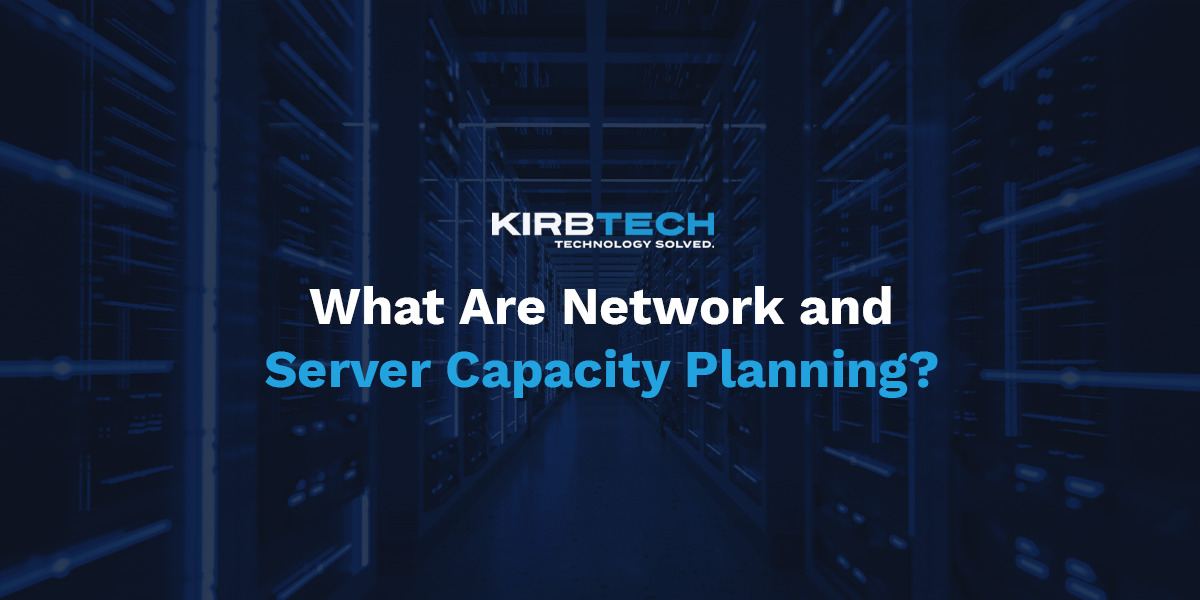
Businesses face a critical decision when addressing network capacity: choosing the right infrastructure. The optimal solution depends on factors like budget, scalability needs, security requirements, and in-house expertise. This section explores various options, highlighting their strengths and weaknesses to guide informed decision-making.
On-Premise Network Infrastructure
On-premise networks involve owning and managing all hardware and software within the business’s physical location. This provides maximum control and customization but demands significant upfront investment and ongoing maintenance. Advantages include greater control over security and data privacy, while disadvantages include high initial costs, the need for dedicated IT staff, and limited scalability. Selecting appropriate hardware involves careful consideration of anticipated traffic volume, latency requirements, and future growth. For example, a small business might opt for a smaller, less expensive router and switch, while a large enterprise would require a robust, high-capacity solution.
Cloud-Based Network Infrastructure
Cloud solutions leverage external providers to manage network infrastructure, offering scalability and cost-effectiveness. This approach reduces upfront capital expenditure and allows businesses to pay only for the resources they consume. However, reliance on a third-party provider introduces potential security and latency concerns. Examples include Software Defined Networking (SDN) solutions from major cloud providers like AWS, Azure, and Google Cloud. The selection of a cloud provider depends on factors such as geographical coverage, compliance requirements, and the level of service desired.
Hybrid Network Infrastructure
Hybrid networks combine on-premise and cloud-based components, offering a balanced approach. This allows businesses to maintain control over sensitive data while leveraging the scalability and cost benefits of the cloud. For instance, a company might host critical applications on-premise while utilizing cloud services for less sensitive workloads or peak demand periods. Careful planning is essential to ensure seamless integration and avoid potential security vulnerabilities. This approach requires a thorough understanding of both on-premise and cloud technologies.
Hardware Selection Based on Capacity Needs
Choosing the right hardware (routers, switches, and firewalls) is crucial for optimal network performance. Routers direct network traffic, switches connect devices within a network segment, and firewalls protect against unauthorized access. The capacity of each component must align with the anticipated traffic volume. For example, a router with insufficient throughput will create bottlenecks, leading to slowdowns. Similarly, undersized switches can limit the number of connected devices. Firewalls need sufficient processing power to handle the traffic load while effectively filtering malicious activity.
Bandwidth Management Techniques, How much network capacity should businesses typically maintain
Effective bandwidth management is critical to ensure optimal network performance, especially during periods of high traffic. Quality of Service (QoS) prioritizes specific types of traffic (e.g., voice over IP) to ensure consistent performance, while traffic shaping limits the bandwidth consumed by certain applications. These techniques help prevent congestion and ensure that critical applications receive the necessary bandwidth. For instance, QoS can prioritize video conferencing traffic over less critical file transfers.
Service Level Agreements (SLAs) Related to Network Performance
SLAs define the expected performance levels of a network service provider. These agreements typically specify metrics like uptime, latency, and packet loss. For example, an SLA might guarantee 99.9% uptime, with a maximum latency of 10 milliseconds. Businesses should carefully review SLAs before selecting a network provider to ensure they align with their business needs. Penalties for non-compliance are often included in the SLA to incentivize providers to meet their commitments.
Key Features of Each Solution
The following table summarizes the key features of each network capacity solution:
| Feature | On-Premise | Cloud-Based | Hybrid |
|---|---|---|---|
| Control | High | Low | Medium |
| Scalability | Limited | High | Medium-High |
| Cost | High upfront, lower ongoing | Lower upfront, higher ongoing | Balanced |
| Security | High (if properly managed) | Dependent on provider | Can be high with proper management |
| Maintenance | In-house responsibility | Provider responsibility | Shared responsibility |
Monitoring and Optimizing Network Performance

Proactive network monitoring and optimization are crucial for businesses to ensure consistent performance, prevent costly downtime, and deliver a positive user experience. A well-designed strategy involves implementing robust monitoring tools, interpreting key performance indicators (KPIs), and proactively addressing potential bottlenecks. This allows for efficient resource allocation and minimizes disruptions.
Network Monitoring Strategy Design
A comprehensive network monitoring strategy should incorporate several key elements. Firstly, it needs to define specific KPIs to track, such as latency, packet loss, bandwidth utilization, and CPU/memory usage of network devices. Secondly, it requires establishing baselines for these metrics to identify deviations from normal operating conditions. Thirdly, automated alerts should be configured to notify administrators of potential issues in real-time. Finally, the strategy should include regular reporting and analysis of network performance data to identify trends and potential problems before they impact users. For example, a sudden increase in latency might indicate an impending bandwidth bottleneck, allowing for proactive scaling or optimization.
Network Performance Optimization Best Practices
Optimizing network performance involves a multi-faceted approach. This includes regular software updates for network devices to patch security vulnerabilities and improve efficiency. Implementing Quality of Service (QoS) policies can prioritize critical applications and traffic, ensuring consistent performance even during periods of high network utilization. Network segmentation can isolate different parts of the network, limiting the impact of failures and improving security. Regular network audits and capacity planning can prevent future bottlenecks by proactively identifying potential issues and adjusting resources accordingly. For instance, a company experiencing rapid growth might need to upgrade their internet connection or implement additional network infrastructure to support the increased demand.
Network Monitoring Tools and Dashboards
Numerous network monitoring tools are available, ranging from simple network management systems (NMS) to sophisticated solutions with advanced analytics capabilities. These tools provide real-time visibility into network performance, allowing administrators to identify and address issues quickly. Dashboards present this data in a user-friendly format, typically visualizing key metrics through graphs and charts. Examples include SolarWinds Network Performance Monitor, PRTG Network Monitor, and Nagios. These dashboards often include features such as automated alerts, historical data analysis, and reporting capabilities, enabling proactive identification and resolution of network performance issues. A well-designed dashboard can present a clear overview of the network’s health, highlighting potential problems and facilitating efficient troubleshooting.
Interpreting Key Network Performance Indicators (KPIs)
Understanding and interpreting key network performance indicators is critical for effective network management. High latency indicates slow response times, impacting user experience and application performance. High packet loss suggests data corruption or network instability. Bandwidth utilization reveals how much of the available bandwidth is being used, helping identify potential bottlenecks. CPU and memory utilization of network devices indicate their processing capacity and potential overload. For instance, consistently high CPU utilization on a router might suggest the need for an upgrade or optimization of network configurations. By analyzing these KPIs, network administrators can pinpoint areas requiring attention and take corrective actions.
Identifying Network Infrastructure Bottlenecks
Network bottlenecks can occur at various points within the infrastructure. These include insufficient bandwidth on internet connections, overloaded network devices (routers, switches), slow storage devices, or poorly configured network settings. Identifying these bottlenecks often requires analyzing network traffic patterns, device performance metrics, and application usage data. Tools like packet analyzers can help pinpoint specific points of congestion. For example, if a particular application consistently experiences high latency, it might indicate a bottleneck at the application server or the network path connecting the client to the server. Addressing these bottlenecks requires appropriate solutions, such as upgrading hardware, optimizing network configurations, or implementing load balancing.
Troubleshooting Network Performance Issues
Troubleshooting network performance problems involves a systematic approach. This starts with gathering information from monitoring tools, user reports, and application logs. Next, the issue should be isolated by examining different network segments and devices. Common troubleshooting techniques include ping tests, traceroute, and port scans to pinpoint the source of the problem. Once the root cause is identified, appropriate solutions can be implemented. For instance, a faulty network cable might be replaced, a misconfigured firewall rule adjusted, or a congested network segment addressed through bandwidth upgrades or traffic shaping. Documenting troubleshooting steps is essential for future reference and preventing similar issues.
Impact of Network Congestion on User Experience
Network congestion significantly impacts user experience, leading to slow application response times, interrupted connections, and reduced productivity. Users might experience frustrating delays when accessing web pages, streaming videos, or using collaborative applications. In business settings, this can result in lost revenue, decreased employee efficiency, and damaged reputation. For example, a slow network during a crucial online meeting can lead to missed opportunities or failed collaborations. The severity of the impact depends on the extent and duration of the congestion, as well as the sensitivity of the applications being used. Proactive monitoring and optimization are essential to minimize the negative effects of network congestion on user experience and overall business operations.
Cost Considerations and Return on Investment: How Much Network Capacity Should Businesses Typically Maintain
Investing in network capacity upgrades requires a careful assessment of costs and potential returns. Businesses must weigh the immediate expenses against the long-term benefits to ensure a worthwhile investment. Understanding the total cost of ownership (TCO) and calculating the return on investment (ROI) are crucial for making informed decisions.
Cost Implications of Different Network Capacity Solutions
The cost of upgrading network capacity varies significantly depending on the chosen solution. On-premises solutions, such as installing new hardware (routers, switches, and servers), involve upfront capital expenditures (CAPEX) for equipment purchase and installation. Recurring operational expenses (OPEX) include maintenance contracts, power consumption, and IT staff time. Cloud-based solutions, conversely, often involve a subscription model with predictable monthly OPEX, eliminating significant CAPEX. However, ongoing subscription fees can accumulate over time, potentially exceeding the total cost of an on-premises solution in the long run. The specific costs also depend on the scale of the upgrade – a small expansion might involve relatively low costs, while a large-scale overhaul will be significantly more expensive.
Total Cost of Ownership (TCO) Comparison
Comparing the TCO for various options requires a comprehensive analysis. Factors to include are hardware costs (initial purchase price, potential replacements), software licensing fees (operating systems, network management tools), installation costs (labor, cabling), ongoing maintenance and support contracts, power consumption, and IT staff time for management and troubleshooting. For cloud solutions, consider subscription fees, data transfer charges, and potential penalties for exceeding usage limits. A detailed spreadsheet comparing these factors across different options – on-premises hardware upgrades, cloud-based solutions, hybrid approaches – provides a clear picture of the long-term financial implications. For example, a small business might find a cloud-based solution more cost-effective initially, while a large enterprise with high bandwidth requirements might benefit from a more robust, on-premises infrastructure despite higher upfront costs.
Justifying Investment in Increased Network Capacity
Justifying the investment in increased network capacity requires demonstrating a clear link between the upgrade and tangible business benefits. These benefits might include improved employee productivity (faster file transfers, reduced downtime), enhanced customer experience (faster website loading times, improved application responsiveness), increased operational efficiency (support for new applications, improved scalability), and reduced security risks (improved network security features). A business case should quantify these benefits in terms of cost savings, increased revenue, or improved operational efficiency. For example, a reduction in downtime due to network congestion can be translated into dollars saved by avoiding lost productivity and potential revenue loss.
Return on Investment (ROI) Calculation for Network Upgrades
The ROI of a network upgrade can be calculated using the following formula:
ROI = (Net Profit / Investment Cost) x 100%
Where “Net Profit” is the difference between the total benefits (e.g., increased revenue, cost savings) and the total costs (initial investment, ongoing maintenance) of the upgrade, and “Investment Cost” is the total cost of the upgrade. For instance, if a network upgrade costs $10,000 and generates $20,000 in increased revenue and $5,000 in cost savings over three years, the net profit is $15,000, and the ROI is (15,000 / 10,000) x 100% = 150%. This indicates a strong return on the investment. It’s crucial to accurately estimate both costs and benefits to ensure an accurate ROI calculation.
Cost-Effective Strategies for Managing Network Capacity
Several strategies can help manage network capacity cost-effectively. These include optimizing network traffic through bandwidth management tools, implementing Quality of Service (QoS) policies to prioritize critical applications, regularly monitoring network performance to identify bottlenecks, leveraging virtualization to consolidate servers and reduce hardware costs, and employing cloud-based solutions for scalability and cost optimization. Regular network audits and proactive maintenance can also prevent costly downtime and unexpected repairs. For example, implementing a content delivery network (CDN) can significantly reduce bandwidth consumption by caching content closer to users.
Comparison of Capacity Upgrade Options
| Option | Upfront Cost | Ongoing Cost | Scalability |
|---|---|---|---|
| On-premises Hardware Upgrade | High | Moderate | Limited |
| Cloud-based Solution | Low | High (potentially) | High |
| Hybrid Approach | Moderate | Moderate | Moderate |






