Why are my photos being rejected on Google Business? This frustrating question plagues many business owners striving for a strong online presence. Google’s image review process, while automated, has specific criteria for acceptable photos. Understanding these guidelines is crucial to avoid rejection and ensure your business profile showcases its best side. This guide will unravel the mysteries behind Google’s image approval process, providing practical solutions to common problems and helping you optimize your photos for success.
From image quality and resolution to content violations and branding inconsistencies, we’ll explore the various reasons why your photos might be rejected. We’ll also delve into the technical aspects of uploading images, such as file formats and sizes, and provide troubleshooting tips to resolve common upload errors. Finally, we’ll discuss the importance of image relevance and accuracy, ensuring your photos accurately represent your business and attract potential customers.
Image Quality Issues
Google Business Profile (GBP) photo rejections often stem from issues with image quality. Low-resolution images, blurry pictures, and incorrect file formats are common culprits. Understanding the specific requirements for image quality is crucial for ensuring your photos are accepted and effectively represent your business.
Image Resolution and Dimensions
Poor resolution is a primary reason for photo rejections. Low-resolution images appear pixelated, blurry, and unprofessional, negatively impacting your business’s online presence. Google requires images with sufficient resolution to display clearly on various devices and screen sizes. Insufficient resolution results in a distorted and unattractive image, making it unsuitable for GBP. The ideal resolution varies depending on the image type, but generally, higher resolution is always preferable. For profile pictures, aiming for at least 1000 x 1000 pixels is recommended. Larger images for other sections, such as interior or exterior photos, should have even higher resolutions to ensure sharp detail at larger sizes.
Acceptable and Unacceptable Image Formats
Google Business Profile accepts several common image formats, including JPEG, PNG, and GIF. However, the choice of format can influence the image quality and file size. JPEG is generally preferred for photographs due to its good balance of image quality and file size. PNG is better suited for images with sharp lines, logos, or text, as it supports transparency. GIFs are suitable for animations but are rarely used for static images on GBP. Avoid using unusual or unsupported file formats, as these will almost certainly be rejected. Using the correct format is important for both visual quality and efficient loading times.
Examples of Low-Quality Images
Imagine a blurry photo of your restaurant’s interior. The details are indistinct, the furniture looks fuzzy, and the overall impression is one of unprofessionalism. This is an example of an image with poor resolution. Or consider a pixelated logo image – the pixels are clearly visible, creating a jagged and unprofessional look. Such low-quality images are unsuitable for GBP because they fail to represent your business accurately and positively. Conversely, a high-quality image of the same restaurant interior would showcase crisp details, vibrant colors, and a clear view of the space, instantly creating a more professional and appealing impression.
Comparison of Acceptable and Unacceptable Image Qualities
| Attribute | Acceptable | Unacceptable |
|---|---|---|
| Resolution (pixels) | ≥ 1000 x 1000 (Profile); Higher for other images | < 500 x 500 (generally); blurry, pixelated |
| File Size (MB) | ≤ 10 MB (generally recommended) | > 10 MB (may lead to slow loading times and rejection) |
| File Format | JPEG, PNG | Unsupported formats (e.g., RAW, TIFF without compression) |
| Image Clarity | Sharp, clear, well-lit | Blurry, pixelated, grainy, dark, overexposed |
Content Violations
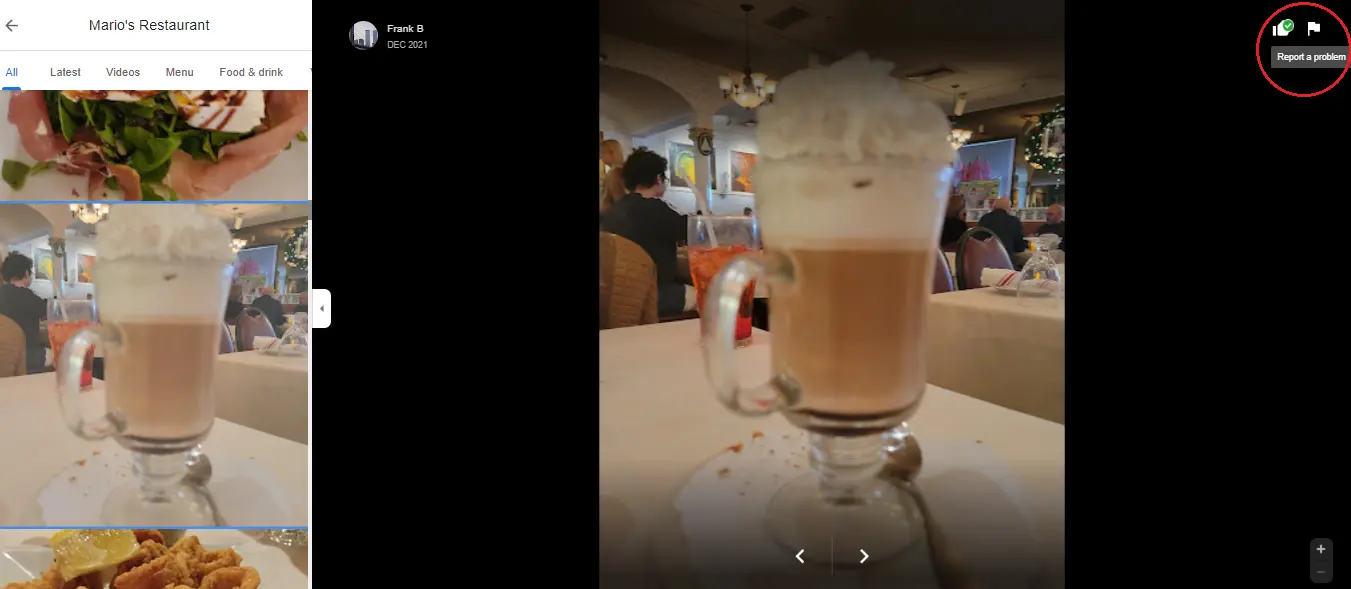
Google Business Profile photo rejections frequently stem from content violations. Understanding these guidelines is crucial for ensuring your business photos are accepted and your profile remains in good standing. Failure to adhere to these rules can lead to penalties, including photo removal and even temporary or permanent suspension of your Google Business Profile.
Uploading inappropriate images can severely damage your business’s reputation and negatively impact customer perception. It’s essential to review your photos carefully before submitting them to ensure compliance with Google’s guidelines. This section details the types of content that violate Google’s policies and the potential repercussions.
Types of Inappropriate Images
Inappropriate content encompasses a wide range of visuals that are unsuitable for a professional business profile. This includes images containing nudity, violence, or hateful content, which are explicitly prohibited. Misleading or deceptive images, such as those digitally altered to misrepresent your business or its offerings, are also grounds for rejection. Even seemingly innocuous images can be problematic if they violate Google’s community guidelines or create a negative user experience. For example, an image that appears blurry, poorly lit, or otherwise low-quality might be interpreted as unprofessional, leading to rejection. Remember, the goal is to present a positive and accurate representation of your business.
Consequences of Uploading Inappropriate Images
The consequences of uploading images that violate Google’s guidelines can range from simple rejection of the photo to more severe penalties. Rejected photos require resubmission after corrections. Repeated violations, however, can result in temporary suspension of your Google Business Profile’s ability to display photos. In extreme cases involving egregious violations, such as the display of illegal activities or hate speech, permanent suspension of your Google Business Profile is possible. This can severely impact your online visibility and ability to attract customers. Therefore, adhering to Google’s guidelines is not just a matter of compliance; it’s essential for the long-term health and success of your online business presence.
Examples of Misleading or Deceptive Images
Consider an image of a restaurant claiming to serve “fresh seafood” but showing a clearly frozen fish product. This would be considered misleading. Similarly, an image of a lavish hotel room that is not representative of the standard room offered could be seen as deceptive. Using stock photos that don’t accurately reflect your business location or services is another common issue. A fitness center showcasing images of overly muscular models when its clientele is primarily comprised of beginners would be another example of misleading imagery. Accurate representation is paramount. Remember, the aim is to build trust and transparency with your potential customers.
Prohibited Content Categories
Google’s guidelines prohibit a variety of content categories. Understanding these restrictions is vital for maintaining a compliant Google Business Profile. Here are some key categories of prohibited content:
- Nudity or sexually suggestive content
- Violence or graphic imagery
- Hate speech or discriminatory content
- Illegal activities or drug paraphernalia
- Misleading or deceptive content
- Content that infringes on copyright or intellectual property rights
- Content that promotes dangerous activities
- Low-quality or blurry images
- Images containing personally identifiable information (PII) without consent
Branding and Representation
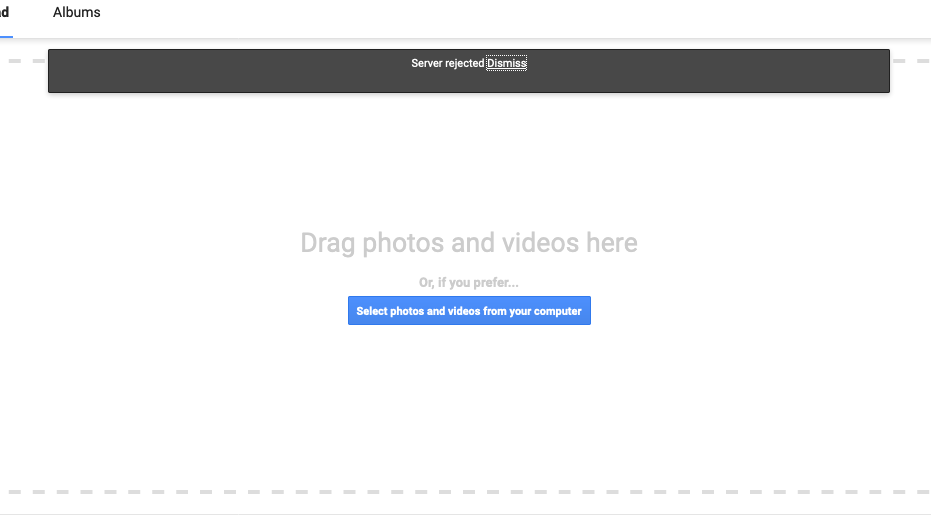
Google Business Profile photos are the visual handshake of your business. A strong visual identity, consistently applied across all platforms, is crucial for attracting customers and building brand recognition. Poorly chosen or inconsistent imagery can damage your credibility and lead to rejection of your photos. This section explores how professional and consistent branding impacts your Google Business Profile’s success.
Professional and consistent branding ensures a unified and memorable brand experience for potential customers. Inconsistent imagery creates confusion and dilutes your brand message. High-quality, professional photos convey competence and trustworthiness, increasing the likelihood of attracting and retaining customers. Conversely, unprofessional images can negatively impact your brand perception, leading to fewer clicks and ultimately, less business.
Effective Business Image Representation
Effective business profile images showcase your brand’s personality and offerings clearly and concisely. For example, a bakery might use a photo of a beautifully decorated cake, highlighting its craftsmanship and enticing potential customers. A law firm, on the other hand, might use a photo of its modern, professional office space, conveying an image of competence and trustworthiness. A high-quality image of the owner interacting positively with a customer adds a personal touch and fosters connection. These images clearly communicate what the business offers and the brand’s overall aesthetic. In contrast, blurry, poorly lit, or amateurish images fail to capture attention and project a negative impression.
Comparison of Visually Appealing and Unattractive Images
Consider a restaurant’s profile picture. A visually appealing image might showcase a vibrant dish, professionally photographed with appealing lighting and composition. The food looks delicious, and the image evokes a sense of quality and taste. In contrast, an unattractive image might be blurry, poorly lit, and feature a cluttered background. The food might look unappetizing, and the overall image lacks professionalism. This comparison highlights the significant impact of visual quality on customer perception. Similarly, a clothing store’s profile image showing a well-lit, styled mannequin wearing a key piece from their collection is far more effective than a hastily taken photo of a pile of clothes on a cluttered shelf.
Guidelines for Choosing Brand-Representative Images
Choosing images that accurately reflect your business’s brand identity is crucial. Here are some guidelines:
Prioritize high-resolution images. Pixelated or blurry images project unprofessionalism.
Maintain consistent branding. Use a consistent color palette, style, and aesthetic across all images.
Focus on quality over quantity. A few high-quality images are more effective than many poor-quality ones.
Show, don’t just tell. Images should clearly communicate your business’s offerings and brand personality.
Consider your target audience. Choose images that resonate with your ideal customer.
Use professional photography whenever possible. Professional photography ensures high quality and consistency.
Regularly update your images. Keep your profile fresh and engaging by regularly updating your photos.
Technical Issues with Uploading

Successfully uploading high-quality images is crucial for a strong Google Business Profile. However, technical hurdles can sometimes prevent your images from appearing. Understanding these issues and their solutions is key to optimizing your profile.
Image upload failures often stem from issues with file format, size, or the upload process itself. These problems can range from simple fixes like resizing an image to more complex troubleshooting involving browser settings or internet connectivity. Addressing these issues directly will significantly improve your chances of successful image uploads.
Incorrect File Formats
Google Business Profile accepts a limited range of image file formats. Using an unsupported format will result in an upload failure. Commonly accepted formats include JPEG, PNG, and sometimes TIFF. Attempting to upload files in formats like GIF, BMP, or RAW will likely be rejected. Before uploading, ensure your image is in a compatible format. Many image editing programs can easily convert between formats. For example, a user could convert a PNG file to a JPEG using software like Adobe Photoshop or GIMP to resolve format-related upload issues.
Oversized Files
Google Business Profile imposes limits on image file size. Exceeding these limits prevents successful uploads. While the exact size limits might vary slightly, excessively large files will invariably cause problems. Images that are unnecessarily high-resolution or contain excessive data consume more bandwidth and processing power. This slows down the upload process and can lead to errors. To resolve this, compress your images using online tools or image editing software to reduce file size without significant quality loss. For example, a 10MB image could be compressed to 2MB with minimal visible quality difference using a tool like TinyPNG.
Troubleshooting Common Upload Errors
Encountering upload errors requires systematic troubleshooting. First, verify your internet connection is stable and fast enough. A slow or intermittent connection can interrupt the upload process. Next, ensure your browser is up-to-date and compatible with Google Business Profile. Outdated browsers may lack necessary features or security protocols for seamless uploads. Clearing your browser’s cache and cookies can also resolve issues caused by corrupted temporary files. If problems persist, try using a different browser or device. This helps isolate whether the issue is browser-specific or related to your device’s settings.
Alternative Upload Methods, Why are my photos being rejected on google business
While the standard Google Business Profile interface is the primary method, alternative approaches exist. For instance, you can manage your Google Business Profile through a third-party management tool. These tools often offer streamlined image upload functionalities and may provide better error handling. Another option is to upload images directly through the Google My Business app on mobile devices. This method sometimes bypasses potential browser-related issues.
Optimizing Images for Faster Uploading and Better Display
Optimizing images is essential for both efficient uploads and better online presentation. Start by resizing your images to the appropriate dimensions recommended by Google for your specific image type (e.g., profile picture, cover photo, post image). Avoid unnecessarily large images. Then, compress your images to reduce their file size without significantly compromising quality. Tools like TinyPNG or ImageOptim can help achieve this. Finally, ensure your images are sharp, well-lit, and visually appealing. High-quality images enhance your business’s online presence. A blurry or poorly lit image, even if technically uploaded correctly, will not effectively represent your business.
Google’s Automated Review Process
Google’s automated image review system is a complex algorithm designed to quickly and efficiently assess the suitability of photos uploaded to Google Business Profiles. This system employs a multi-layered approach, analyzing various aspects of each image to ensure compliance with Google’s guidelines and maintain a high-quality user experience. Understanding this process is crucial for businesses aiming to have their images approved.
The system analyzes uploaded images using a combination of machine learning algorithms and predefined rules. These algorithms identify patterns and characteristics within the images, comparing them against a vast database of approved and rejected images. This allows for rapid assessment, flagging images that deviate from acceptable standards. The system doesn’t just look at individual pixels; it interprets the overall context and content of the image.
Image Flagging Criteria
The automated system flags images based on several key criteria. These criteria are designed to ensure the images are high-quality, relevant to the business, and compliant with Google’s policies. Images containing inappropriate content, such as nudity or violence, are automatically rejected. Similarly, blurry, low-resolution, or poorly lit images are often flagged due to their poor visual quality. Images that are irrelevant to the business, such as unrelated scenery or personal photos, are also subject to rejection. For example, a restaurant’s profile might have an image flagged if it shows a unrelated landscape instead of food or the restaurant’s interior. A clothing store might have an image flagged if it features a logo that’s too small or obstructed, hindering brand recognition.
Image Quality and Relevance Evaluation
The system evaluates image quality based on several factors, including resolution, sharpness, lighting, and composition. High-resolution images with sharp focus, good lighting, and visually appealing composition are more likely to be approved. Relevance is assessed by analyzing the image’s content and its relationship to the business. Images that directly showcase the business’s products, services, or location are generally preferred. For instance, a clear, well-lit photo of a product on display within a store is more likely to be approved than a dark, blurry photo taken from a distance. The system also considers the overall aesthetic quality; images that are visually cluttered or unappealing are less likely to be accepted. The algorithm analyzes factors such as color balance, contrast, and the overall visual appeal.
Google’s Image Review Process Flowchart
Imagine a flowchart with the following steps:
1. Image Upload: The user uploads an image to their Google Business Profile.
2. Initial Screening: The image undergoes an initial automated screening for obvious violations (e.g., nudity, violence). If violations are detected, the image is immediately rejected.
3. Quality Assessment: The system assesses image quality based on resolution, sharpness, lighting, and composition. Images failing to meet minimum quality standards are flagged.
4. Relevance Check: The system checks the image’s relevance to the business. Images unrelated to the business are flagged.
5. Brand Consistency Check: The system checks for consistency with the brand’s overall image and guidelines. Images that are inconsistent are flagged.
6. Final Review: Flagged images are subject to a final review, either automated or by a human reviewer. Images that pass this review are approved; those that fail are rejected.
7. Approval/Rejection Notification: The user receives a notification indicating whether the image has been approved or rejected.
Image Relevance and Accuracy
High-quality images are crucial for Google Business Profile success, but relevance and accuracy are equally vital. Images that don’t accurately reflect your business or its offerings can lead to rejection and hinder your online visibility. Google’s algorithm prioritizes photos that provide potential customers with a clear and truthful representation of your establishment and services.
Google Business Profile image guidelines emphasize the importance of using photos that are directly related to your business. This means showcasing your products, services, storefront, or team in a way that accurately portrays the customer experience. Inaccurate or irrelevant imagery misleads potential customers and damages your credibility.
Relevant and Irrelevant Image Examples
Relevant images directly demonstrate what your business offers. For example, a bakery should feature photos of its freshly baked bread, pastries, and the interior of the shop. A car repair shop should showcase its mechanics working on vehicles, its tools, and its clean, organized workspace. Conversely, irrelevant images would include pictures of unrelated scenery, personal photos of the owner, or stock images that don’t accurately depict the business. Using a stock photo of a generic bakery for a small, family-owned establishment is misleading and undermines trust. Similarly, a car repair shop using images of luxury cars it doesn’t service would be deceptive.
Consequences of Using Unrelated or Misleading Images
Using irrelevant or misleading images can result in photo rejections, impacting your profile’s completeness and potentially lowering its ranking in search results. This can decrease your visibility to potential customers, leading to fewer leads and ultimately, lost revenue. Furthermore, consistently posting inaccurate images can damage your business’s reputation, eroding customer trust and loyalty. Customers may perceive a lack of professionalism or even deliberate deception, driving them to your competitors.
Image Accuracy Checklist
Before uploading any image, consider the following checklist to ensure accuracy and relevance:
- Is the image directly related to my business and its services? Does it accurately represent what I offer to customers?
- Is the image high-quality and well-lit? Avoid blurry, pixelated, or poorly lit photos.
- Is the image up-to-date and accurate? Avoid outdated images that no longer reflect the current state of the business.
- Does the image accurately reflect the customer experience? Show what a customer can expect when interacting with your business.
- Is the image free from distracting elements? Avoid cluttered backgrounds or irrelevant objects in the frame.
- Is the image free of branding from other businesses? Only use images that exclusively feature your business.
- Have I obtained necessary permissions for any people or property depicted? Ensure compliance with copyright and privacy laws.
Following this checklist will significantly increase the likelihood of your images being accepted by Google and positively impact your business profile’s performance. Accurate and relevant imagery is key to building trust and attracting new customers.
User Generated Content: Why Are My Photos Being Rejected On Google Business
User-generated content (UGC) offers a powerful way to enrich your Google Business Profile, showcasing authentic customer experiences. However, using customer photos requires careful consideration of legal and ethical implications to avoid rejection and maintain a positive brand image. Improper use can lead to copyright infringement or damage your reputation.
Leveraging UGC effectively involves understanding the nuances of permission, appropriate usage, and maintaining a consistent brand aesthetic. This section Artikels best practices for ethically sourcing and using customer photos to enhance your Google Business Profile.
Obtaining Permission to Use Customer Photos
Before using any customer photo, explicit permission is crucial. Simply assuming permission is risky and could lead to legal trouble. A clear and concise permission process is vital. This could involve a simple email or a form integrated into your website or social media platforms. The permission request should clearly state the intended use of the photo (e.g., Google Business Profile) and specify the rights granted. It’s advisable to keep records of this permission for future reference. Consider using a standardized form to streamline the process and ensure consistency. This form should include fields for the customer’s name, contact information, a clear statement granting permission, and the specific use case.
Examples of Appropriate and Inappropriate Use of User-Generated Content
Appropriate use includes showcasing satisfied customers interacting with your products or services in a positive light. For example, a photo of a customer enjoying a meal at your restaurant or using your product at home would be appropriate, provided you have obtained permission. Inappropriate use involves photos that are blurry, poorly lit, contain irrelevant elements, or depict negative experiences. Photos showing disgruntled customers, unkempt environments, or violations of privacy should never be used. Additionally, photos containing copyrighted material or those that infringe on intellectual property rights are unacceptable. For instance, using a photo featuring a branded product that isn’t yours without permission would be considered inappropriate.
Ethical Sourcing and Use of Customer Photos: A Practical Guide
Ethically sourcing and using customer photos requires a structured approach. The following steps provide a framework for responsible UGC management:
- Obtain Explicit Permission: Always secure written consent before using any customer photo. This consent should be freely given and clearly articulate the intended use.
- Maintain Transparency: Be upfront about your intention to use the photos. Inform customers how their images will be used and where they will appear (e.g., Google Business Profile).
- Respect Privacy: Avoid using photos that could compromise the privacy of individuals. Ensure that no identifiable personal information is visible, unless the customer explicitly permits it.
- Maintain Quality Standards: Only use high-quality photos that accurately represent your business and uphold your brand image. Reject blurry, poorly lit, or otherwise unsuitable images.
- Review and Update Regularly: Periodically review the photos on your Google Business Profile to ensure they remain relevant and comply with Google’s guidelines.
- Document Permissions: Keep a detailed record of all permissions obtained, including the date, customer information, and the specific permission granted. This documentation serves as legal protection.






