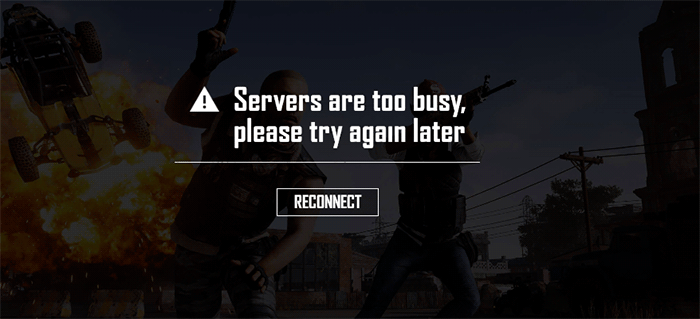A server is very busy—a phrase that strikes fear into the hearts of website owners and system administrators alike. This high server load can manifest in various ways, from sluggish page loading times to complete website outages, ultimately impacting user experience and business operations. Understanding the root causes, implementing effective monitoring strategies, and employing optimization techniques are crucial to maintaining a healthy and responsive server environment. This guide delves into the intricacies of high server load, providing practical solutions and preventative measures to ensure your server remains efficient and reliable.
From identifying CPU, memory, and I/O bottlenecks to exploring advanced scaling solutions like load balancing and cloud migration, we’ll equip you with the knowledge and tools to diagnose and resolve server performance issues. We’ll cover everything from basic troubleshooting steps to proactive capacity planning, ensuring your server can handle current and future demands. This comprehensive approach will enable you to not only address immediate problems but also prevent future occurrences of high server load.
Identifying the Cause of High Server Load
High server load can significantly impact application performance and user experience, leading to slowdowns, outages, and even complete system failure. Understanding the root causes is crucial for effective mitigation and ensuring optimal server performance. This involves analyzing various system metrics and identifying whether the load is CPU-bound, memory-bound, or I/O-bound.
Common Causes of High Server Load
High server load stems from various sources, each demanding different resources. Understanding these sources is key to effective troubleshooting and optimization. Resource exhaustion (CPU, memory, or I/O) is a common culprit, often stemming from poorly optimized applications, inefficient database queries, or a surge in user traffic. Security breaches, such as DDoS attacks, can also overwhelm server resources.
CPU, Memory, and I/O Bound Processes
The type of process causing the high load influences the troubleshooting approach. A CPU-bound process heavily utilizes the central processing unit, resulting in high CPU utilization. Examples include complex calculations, video encoding, or running resource-intensive applications. A memory-bound process consumes excessive RAM, leading to high memory utilization and potential swapping (paging to disk), slowing down the system significantly. Database operations or applications with large datasets are prime examples. An I/O-bound process spends most of its time waiting for input/output operations, such as disk access or network communication. Examples include database queries with slow disk access or applications with frequent network requests.
Applications and Services Contributing to High Server Load
Several applications and services are notorious for their potential to generate high server load. Databases, particularly poorly optimized ones, are frequent offenders. Inefficient queries or poorly designed database schemas can lead to excessive resource consumption. Web servers handling a large volume of concurrent requests, especially during peak traffic times, can also experience significant load. Streaming services, which require significant bandwidth and processing power, are another example. Finally, poorly coded or resource-intensive applications can also quickly overwhelm server resources.
Causes of High Server Load: A Summary Table
| Cause | Symptoms | Impact | Mitigation Strategies |
|---|---|---|---|
| High CPU Utilization | Slow response times, application crashes, high CPU percentage in system monitoring tools | Reduced application performance, potential system instability | Optimize application code, upgrade CPU, distribute workload across multiple servers |
| High Memory Utilization | Slow response times, application crashes, high memory usage, swapping | Reduced application performance, system instability, potential out-of-memory errors | Upgrade RAM, optimize application memory usage, use caching strategies |
| High I/O Utilization | Slow response times, especially for database operations, high disk I/O | Reduced application performance, especially for database-intensive applications | Upgrade storage, optimize database queries, improve network infrastructure |
| Inefficient Database Queries | Slow response times for database-related operations, high database server load | Reduced application performance, user frustration | Optimize database queries, add indexes, improve database schema |
| Increased User Traffic | Slow response times, high server load across multiple resources | Reduced application performance, potential outages | Scale server resources (horizontal or vertical scaling), implement load balancing, caching |
| DDoS Attacks | Extremely high server load across multiple resources, service unavailability | Complete service disruption | Implement DDoS mitigation techniques, use a CDN, work with your hosting provider |
Monitoring Server Performance
Effective server monitoring is crucial for maintaining optimal performance and preventing outages. By proactively tracking key metrics, administrators can identify potential problems before they impact users, allowing for timely intervention and minimizing downtime. This involves employing a variety of tools and techniques to gather, analyze, and visualize server resource utilization data.
Methods for Monitoring Server Resource Utilization
Monitoring server resource utilization encompasses tracking CPU usage, memory consumption, disk I/O performance, and network activity. For CPU, we look at metrics like overall CPU utilization percentage, per-core utilization, and interrupt rates. Memory monitoring involves tracking total memory usage, available memory, swap space utilization, and memory leaks. Disk I/O monitoring focuses on read/write speeds, I/O operations per second (IOPS), disk queue length, and disk latency. Finally, network monitoring examines bandwidth usage, packet loss, latency, and network errors. Effective monitoring involves regularly collecting data for these metrics and analyzing trends to identify potential bottlenecks or anomalies.
Commonly Used Monitoring Tools and Their Functionalities
Several tools provide comprehensive server monitoring capabilities. Nagios, for example, is a widely used open-source monitoring system that allows for the monitoring of various server resources, including CPU, memory, disk space, and network traffic. It provides alerts based on predefined thresholds and allows for visualization of collected data through various graphs and charts. Another popular option is Zabbix, a powerful and flexible monitoring solution that offers similar functionalities to Nagios, but with advanced features like auto-discovery and distributed monitoring. Prometheus, a widely adopted open-source monitoring system, excels at collecting and storing time-series data. It’s particularly well-suited for containerized environments and microservices architectures. Finally, Datadog is a cloud-based monitoring service that provides a comprehensive suite of tools for monitoring various aspects of infrastructure, applications, and services. It offers robust alerting, dashboards, and reporting capabilities.
Setting Up Appropriate Thresholds and Alerts for Critical Metrics
Setting appropriate thresholds and alerts is critical for proactive problem detection. For instance, a CPU utilization threshold might be set at 80%, triggering an alert when this level is exceeded. Similarly, a memory utilization threshold of 90% could trigger an alert indicating potential memory pressure. Disk I/O thresholds should consider factors such as average I/O wait time and disk queue length, with alerts triggered when these exceed acceptable levels. Network thresholds might focus on bandwidth utilization, packet loss, and latency, with alerts set to trigger when significant deviations from the baseline are observed. These thresholds should be tailored to the specific server’s workload and performance requirements. A well-defined alerting system ensures timely notification of potential issues, allowing administrators to address them before they escalate into significant problems.
Designing a Simple Monitoring Dashboard, A server is very busy
A simple monitoring dashboard can effectively visualize key server metrics. The dashboard could include several graphs. A line graph could display CPU utilization over time, showing peaks and valleys in activity. A similar line graph could represent memory usage, highlighting trends in memory consumption. A bar chart could depict disk space utilization across different partitions. Finally, a gauge could display real-time network bandwidth usage, providing an immediate overview of current network activity. These visualizations provide a quick and intuitive overview of server health, enabling rapid identification of potential issues. Color-coding can further enhance the dashboard’s usability, with red indicating critical thresholds, yellow indicating warnings, and green indicating normal operation. This visual representation allows administrators to quickly assess the server’s health and take appropriate action when necessary.
Troubleshooting High Server Load
High server load can significantly impact application performance and user experience. Effective troubleshooting requires a systematic approach, combining diagnostic tools with a deep understanding of your server’s architecture and workload. This section Artikels common troubleshooting steps and strategies for resolving performance bottlenecks.
Identifying the root cause of high server load is crucial before implementing any solutions. Ignoring the underlying problem and focusing solely on superficial optimizations can lead to temporary fixes and recurring issues. A methodical investigation, using the techniques described below, is essential for long-term stability and performance.
Common Troubleshooting Steps
Effective troubleshooting involves a series of steps, moving from general observations to specific investigations. This iterative process helps to narrow down the potential causes and identify the most impactful areas for optimization.
The initial phase focuses on identifying the most resource-intensive processes. Tools like top (Linux) or Task Manager (Windows) provide real-time insights into CPU, memory, and disk I/O utilization. Analyzing these metrics helps pinpoint processes consuming excessive resources. Network monitoring tools can reveal bandwidth bottlenecks. Log analysis is also critical; examining error logs, access logs, and application logs can reveal patterns and clues about the source of the problem.
Once potential culprits are identified, further investigation is required. This may involve examining code for inefficiencies, analyzing database queries for slow performance, or checking for resource leaks within applications. The next section details a specific scenario to illustrate this process.
Investigating and Resolving a Slow Database Query
Let’s consider a scenario where a slow database query is identified as the primary cause of high server load. A slow query can consume significant CPU and I/O resources, impacting the overall responsiveness of the application.
- Identify the Slow Query: Use database monitoring tools (e.g., MySQL’s
slow_query_log) to identify queries exceeding a specified execution time threshold. This provides a starting point for investigation. - Analyze the Query: Examine the query’s structure, focusing on potential inefficiencies such as missing indexes, inefficient joins, or poorly written subqueries. Database query analyzers can assist in identifying these bottlenecks.
- Optimize the Query: Based on the analysis, optimize the query by adding appropriate indexes, rewriting suboptimal joins, or simplifying the query logic. This may involve consulting database documentation and best practices.
- Test and Monitor: After implementing the changes, thoroughly test the optimized query and monitor its performance to ensure the improvements are effective and don’t introduce new issues.
- Consider Caching: If the query accesses frequently used data, implement caching mechanisms to reduce database load. This can significantly improve response times and reduce server load.
Comparing Optimization Approaches
Different approaches to optimizing server performance exist, each with its own advantages and disadvantages.
| Approach | Advantages | Disadvantages |
|---|---|---|
| Hardware Upgrades | Immediate performance improvements, simpler implementation | High cost, not always scalable, temporary solution if the root cause isn’t addressed |
| Software Optimization | Cost-effective, can address underlying issues, long-term solution | Requires technical expertise, may require significant code changes, time-consuming |
| Caching | Reduces database load, improves response times | Requires careful implementation, can lead to data inconsistencies if not managed properly |
| Load Balancing | Distributes traffic across multiple servers, improves scalability and availability | Increased complexity, requires additional infrastructure |
Troubleshooting Flowchart
Imagine a flowchart where each box represents a step in the troubleshooting process. The flowchart would start with “High Server Load Detected?”. A “Yes” branch would lead to steps like “Check Resource Utilization (CPU, Memory, Disk I/O)”, followed by “Identify Bottlenecks”. From there, branches would diverge depending on the bottleneck (e.g., database, network, application). Each branch would then lead to specific troubleshooting steps for that area, culminating in “Problem Resolved?”. A “No” branch would loop back to earlier steps, suggesting further investigation. A “Yes” branch would signify the successful resolution of the high server load issue.
Optimizing Server Resources
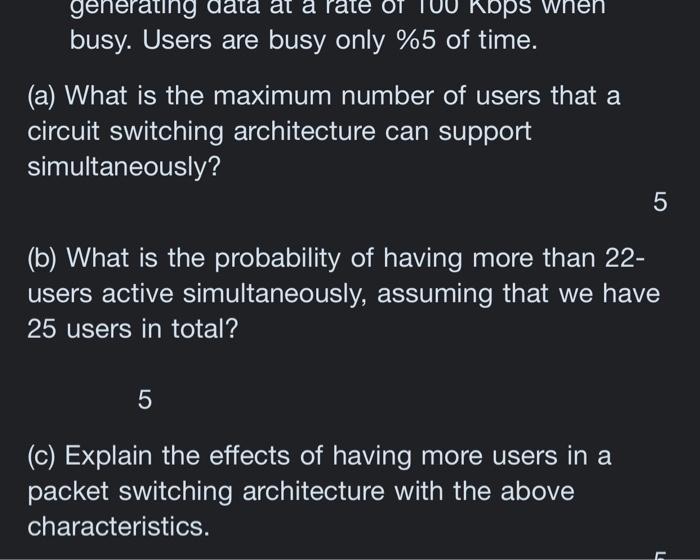
High server load often stems from inefficient resource utilization. Optimizing server resources involves identifying bottlenecks and implementing strategies to improve performance and reduce resource consumption. This includes examining server configurations, database queries, web server settings, and application code for areas of improvement.
Identifying Potential Bottlenecks
Pinpointing bottlenecks requires a systematic approach. This involves analyzing server logs, monitoring CPU and memory usage, and examining network traffic. Tools like top (for Linux) or Task Manager (for Windows) provide real-time insights into resource consumption. Analyzing slow database queries using query profiling tools can highlight performance issues related to database operations. Similarly, examining web server logs can reveal slow-loading pages or frequent errors. Identifying the specific components consuming the most resources allows for targeted optimization efforts. For example, a consistently high CPU usage might indicate a poorly optimized application, while high disk I/O could point to a database performance problem.
Optimizing Database Queries
Inefficient database queries are a common source of server load. Optimizing these queries involves several techniques. Indexing critical columns significantly speeds up data retrieval. Using appropriate data types reduces storage space and improves query performance. Careful query construction is crucial; avoiding full table scans and utilizing joins effectively minimizes resource consumption. For example, a poorly written query might scan an entire table to retrieve a single record, whereas a properly indexed query would locate the record instantly. Furthermore, database connection pooling minimizes the overhead of establishing new connections for each request.
Optimizing Web Server Configurations
Web server configuration plays a critical role in server performance. Caching static content, such as images and CSS files, reduces the load on the server by serving cached versions instead of processing requests repeatedly. Employing content delivery networks (CDNs) distributes the load across multiple servers, reducing the burden on a single server. Load balancing distributes incoming traffic across multiple servers, preventing overload on any single machine. Configuring appropriate keep-alive settings can improve efficiency by reusing existing connections. For instance, a CDN could significantly reduce latency for users geographically distant from the primary server.
Improving Application Code
Application code often contributes significantly to server load. Efficient coding practices are essential. Minimizing database interactions, using efficient algorithms, and optimizing loops are key to reducing resource consumption. Using asynchronous operations can allow the server to handle multiple requests concurrently without blocking. Regular code reviews and profiling can identify areas for improvement. For example, replacing inefficient algorithms with optimized ones can drastically reduce processing time and CPU usage. Furthermore, memory leaks should be identified and addressed promptly to prevent performance degradation over time.
Implementing Scalability Solutions

Scaling a server to handle increased load is crucial for maintaining application performance and user experience. This involves strategically increasing the server’s capacity to meet growing demands. Two primary approaches exist: vertical and horizontal scaling, each with its own set of benefits and drawbacks. Effective implementation often involves leveraging load balancers and considering cloud-based solutions.
Vertical scaling, also known as scaling up, involves increasing the resources of a single server, such as adding more RAM, CPU cores, or upgrading to a more powerful machine. Horizontal scaling, or scaling out, involves adding more servers to the system to distribute the workload. The optimal approach depends on factors like the application’s architecture, budget, and anticipated growth.
Vertical Scaling
Vertical scaling offers a straightforward approach to increasing server capacity. It involves upgrading the existing server hardware to handle increased load. This can be a relatively quick and easy solution for moderate increases in traffic. However, there are limitations. Eventually, a single server will reach its maximum capacity, creating a bottleneck that cannot be overcome simply by upgrading hardware. The cost of upgrading can also become prohibitively expensive as you reach higher performance tiers. Furthermore, downtime is often required during the upgrade process. For example, a small e-commerce site might initially benefit from upgrading its server to a more powerful model with more RAM and processing power to handle a seasonal sales surge. However, if traffic continues to grow exponentially, this approach will eventually become unsustainable.
Horizontal Scaling
Horizontal scaling involves distributing the workload across multiple servers. This approach offers greater scalability and resilience compared to vertical scaling. By adding more servers, the system can handle significantly larger loads without encountering the limitations of a single machine. This method also offers high availability; if one server fails, others can continue to operate, ensuring uninterrupted service. However, horizontal scaling introduces complexity in terms of managing multiple servers and coordinating communication between them. It also requires a more sophisticated infrastructure, potentially increasing costs related to hardware, software, and maintenance. A large online gaming platform, for example, would likely employ horizontal scaling to handle thousands of concurrent users by distributing the game server across numerous machines.
Load Balancers and Distributed Systems
Load balancers distribute incoming traffic across multiple servers, preventing any single server from becoming overloaded. This enhances performance and ensures high availability. Distributed systems further enhance scalability by distributing the application’s components across multiple servers. This allows for independent scaling of individual components based on their specific needs. While load balancers and distributed systems significantly improve scalability and resilience, they add complexity to the infrastructure and require specialized expertise to manage and maintain effectively. The added complexity translates into higher initial setup costs and ongoing operational expenses. A well-designed distributed system, however, can offer superior performance and reliability compared to a single-server architecture.
Cloud-Based Scaling Solutions
Cloud providers offer various services to facilitate server scaling. Amazon Web Services (AWS), Microsoft Azure, and Google Cloud Platform (GCP) provide infrastructure-as-a-service (IaaS) solutions, allowing users to easily scale their infrastructure up or down based on demand. These services often employ auto-scaling features, automatically adjusting server resources based on predefined metrics, such as CPU utilization or network traffic. This eliminates the need for manual intervention and ensures optimal resource utilization. For example, a rapidly growing startup might leverage AWS’s Elastic Compute Cloud (EC2) to quickly provision and scale their server infrastructure as their user base expands, paying only for the resources consumed.
Comparison of Scaling Approaches
| Scaling Approach | Cost | Advantages | Disadvantages |
|---|---|---|---|
| Vertical Scaling | Initially lower, but can become expensive at higher scales | Simple to implement, less complex management | Limited scalability, potential downtime during upgrades, single point of failure |
| Horizontal Scaling | Higher initial investment, but offers better cost-efficiency at large scales | High scalability, high availability, fault tolerance | Increased complexity, requires more sophisticated management |
| Cloud-Based Scaling (e.g., AWS Auto Scaling) | Pay-as-you-go model, cost varies with usage | Highly scalable, automated scaling, high availability, flexible resource allocation | Vendor lock-in potential, potential for unexpected costs if not managed carefully |
Capacity Planning and Forecasting: A Server Is Very Busy
Proactive capacity planning is crucial for maintaining optimal server performance and preventing costly downtime. By accurately predicting future resource needs, organizations can avoid performance bottlenecks and ensure their infrastructure can handle increasing workloads. This involves analyzing historical data, projecting future growth, and implementing strategies to scale resources efficiently.
Predicting future server resource needs requires a multifaceted approach combining historical data analysis with informed projections of future growth. This process allows for the proactive allocation of resources, preventing performance degradation and ensuring a smooth user experience. Ignoring capacity planning can lead to significant financial losses due to downtime, reduced productivity, and the need for emergency resource upgrades.
Methods for Predicting Future Server Resource Needs
Accurate forecasting relies on several key methods. Analyzing historical server utilization data, such as CPU usage, memory consumption, disk I/O, and network traffic, provides a baseline for future projections. This data, typically collected through monitoring tools, reveals patterns and trends that can be extrapolated to estimate future demand. For example, a company experiencing a 20% increase in website traffic each quarter can project a similar growth rate for the next year, allowing them to anticipate the need for additional server capacity. Furthermore, incorporating projected business growth, such as anticipated user increases or new application deployments, provides a more comprehensive forecast. Advanced techniques, like time series analysis and machine learning algorithms, can refine these predictions by identifying complex patterns and seasonality in the data.
Importance of Regular Capacity Planning
Regular capacity planning is not merely a one-time exercise; it’s an ongoing process that requires continuous monitoring and adjustment. Regular reviews of server resource utilization, coupled with updates to business forecasts, ensure that capacity plans remain relevant and effective. Failing to regularly review and update capacity plans can lead to under-provisioning (insufficient resources leading to performance issues) or over-provisioning (unnecessary expenditure on unused resources). A proactive approach ensures that resources are allocated efficiently, optimizing cost and performance. For instance, a company launching a new marketing campaign should adjust its capacity plan to account for the anticipated surge in website traffic, preventing potential service disruptions.
Techniques for Forecasting Server Resource Requirements
Several techniques can enhance the accuracy of server resource forecasting. Extrapolating from historical data, as mentioned earlier, forms the foundation. However, incorporating external factors, such as seasonal variations in demand or planned marketing campaigns, adds crucial context. For instance, an e-commerce business would expect significantly higher traffic during holiday shopping seasons. This information must be integrated into the forecast. Furthermore, employing statistical modeling techniques, such as linear regression or exponential smoothing, can improve prediction accuracy by accounting for trends and seasonality. Finally, using capacity planning tools that automate data collection and forecasting provides efficiency and enhances the overall process.
Factors to Consider When Planning Server Capacity
Effective capacity planning considers several key factors:
- Current Server Utilization: Analyze CPU, memory, disk I/O, and network usage to understand current resource consumption.
- Projected Growth: Estimate future increases in user base, data volume, and application usage based on business plans and market trends.
- Application Requirements: Determine the resource needs of individual applications and services running on the server.
- Hardware Limitations: Consider the physical limitations of existing server hardware, such as CPU cores, RAM, and storage capacity.
- Software Dependencies: Account for the resource requirements of operating systems, databases, and other software components.
- Scalability Strategy: Define how the server infrastructure will scale to accommodate future growth (vertical scaling, horizontal scaling, or a hybrid approach).
- Disaster Recovery and Business Continuity: Ensure sufficient capacity to handle unexpected events and maintain business operations.
- Security Requirements: Allocate resources for security measures, such as firewalls, intrusion detection systems, and encryption.
- Budget Constraints: Balance the need for adequate capacity with budgetary limitations.
Security Considerations During High Server Load
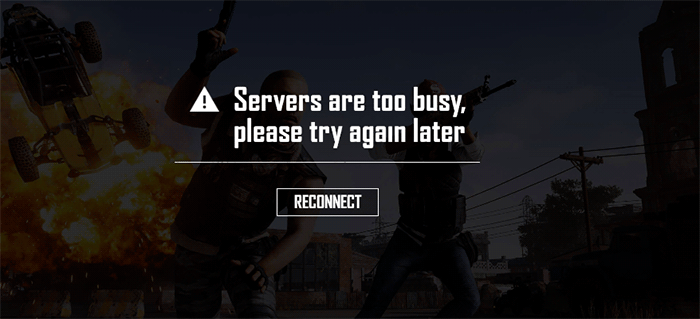
Periods of high server load can significantly impact the security posture of your systems. Increased resource consumption can lead to vulnerabilities that malicious actors might exploit, making robust security practices crucial during peak demand. Understanding these vulnerabilities and implementing appropriate mitigation strategies is essential to maintain the integrity and confidentiality of your data and applications.
Potential Security Vulnerabilities During High Server Load
Increased server load can exacerbate existing vulnerabilities and introduce new ones. Resource exhaustion, for example, can lead to denial-of-service (DoS) attacks becoming more effective, as the server is less able to handle legitimate requests. Furthermore, overloaded systems might exhibit unexpected behavior, potentially exposing sensitive information through errors or crashes. Slow response times can also force applications to timeout, potentially leaving open sessions vulnerable. Finally, the added stress on the system can increase the likelihood of configuration errors, leading to further security weaknesses.
Security Best Practices for Mitigating Risks During High Server Load
Proactive security measures are paramount. Regular security audits and penetration testing can identify weaknesses before they are exploited. Employing a robust intrusion detection and prevention system (IDS/IPS) is crucial for detecting and responding to malicious activity. Real-time monitoring of system logs for suspicious patterns is also essential. Furthermore, ensuring that all software is up-to-date with the latest security patches helps to minimize vulnerabilities. Implementing rate limiting and request filtering can help mitigate the impact of DoS attacks. Finally, a well-defined incident response plan allows for swift and effective action in case of a security breach.
Ensuring Application Security Under Stress
Application-level security is equally vital. Input validation and sanitization should be rigorously enforced to prevent injection attacks. Secure coding practices, such as avoiding SQL injection vulnerabilities and cross-site scripting (XSS) flaws, are crucial. Regular security testing of the application under stress conditions, simulating high load scenarios, is essential to identify vulnerabilities that might only appear under pressure. Employing a web application firewall (WAF) can provide an additional layer of protection against common web attacks. Finally, the use of secure session management techniques helps to prevent session hijacking.
Security Measures to Implement During High Server Load Situations
Implementing the following measures is vital for maintaining security during periods of high server load:
- Strengthen access controls: Review and tighten access controls to limit unauthorized access to sensitive systems and data.
- Implement rate limiting: Use rate limiting to restrict the number of requests from a single IP address or user.
- Enhance monitoring: Increase the frequency of security monitoring and logging to detect anomalies more quickly.
- Employ intrusion detection/prevention systems (IDS/IPS): Ensure your IDS/IPS is properly configured and tuned for optimal performance under load.
- Conduct regular security audits: Perform frequent security audits to identify and address vulnerabilities proactively.
- Implement a robust incident response plan: Have a well-defined incident response plan in place to handle security incidents efficiently.
- Utilize a web application firewall (WAF): A WAF can help protect against common web attacks, even under high load.