Do I need a server for my small business? This fundamental question confronts many entrepreneurs navigating the digital landscape. The answer isn’t a simple yes or no, but hinges on a careful evaluation of your specific needs, budget, and technical capabilities. From shared hosting’s affordability to the scalability of dedicated servers, the options are diverse, each with its own set of advantages and disadvantages. Understanding these nuances is crucial for making an informed decision that sets your business up for success.
This guide will explore various website hosting solutions, including shared, VPS, and dedicated servers, analyzing their costs, features, and scalability. We’ll delve into data storage and security implications, addressing the unique challenges and opportunities presented by cloud storage and on-premise solutions. Furthermore, we’ll examine how to plan for future growth, manage technical aspects, and ultimately determine the optimal hosting strategy for your small business, considering factors like website traffic, budget, and technical expertise.
Website Hosting Options for Small Businesses
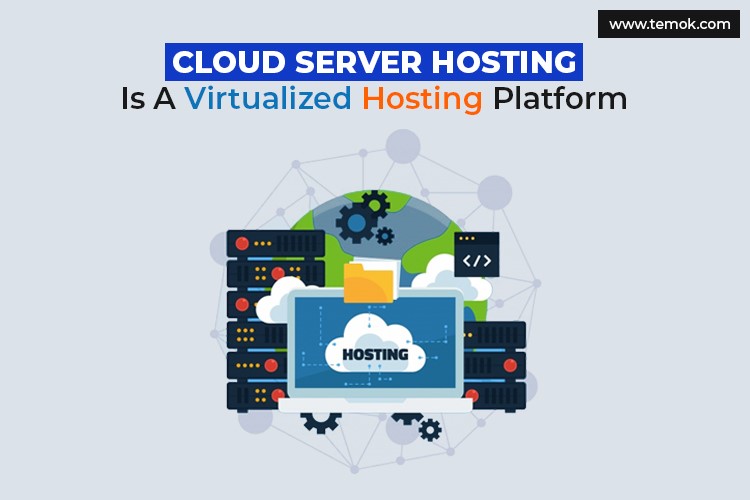
Choosing the right website hosting solution is crucial for a small business’s online success. The wrong choice can lead to slow loading times, security vulnerabilities, and ultimately, lost revenue. Understanding the different options available and their implications is vital for making an informed decision. This section will explore the key differences between shared, VPS, and dedicated hosting, as well as the emerging serverless architecture.
Comparison of Website Hosting Solutions
The choice between shared, VPS, and dedicated hosting depends largely on your website’s needs and budget. Each option offers a different level of resources, control, and cost.
| Feature | Shared Hosting | VPS Hosting | Dedicated Hosting |
|---|---|---|---|
| Price | Lowest – typically $3-$15/month | Mid-range – typically $20-$100+/month | Highest – typically $100+/month |
| Resources | Shared server resources (CPU, RAM, storage) with other websites. | Dedicated resources allocated from a larger server, but still shared with the underlying hardware. | Entire server dedicated solely to your website. |
| Scalability | Limited scalability; upgrades often involve moving to a different plan. | Good scalability; resources can be easily adjusted as needed. | Excellent scalability; resources can be customized extensively. |
| Control | Limited control over server settings; often managed by the hosting provider. | More control over server settings than shared hosting; root access often available. | Complete control over server settings; full root access. |
| Suitable for | Small websites with low traffic, blogs, simple online stores. | Growing businesses, websites with moderate traffic, applications requiring more resources. | Large businesses, high-traffic websites, applications requiring maximum performance and security. |
Advantages and Disadvantages of Serverless Architecture
Serverless architecture, where the cloud provider manages the servers and you only pay for the resources consumed, offers a compelling alternative for some small businesses.
Advantages include:
* Cost-effectiveness: You only pay for the compute time your website actually uses, making it ideal for websites with fluctuating traffic. For example, a seasonal business might see a surge in traffic during specific times of the year; with serverless, they only pay for resources during those peak periods.
* Scalability: Serverless platforms automatically scale resources based on demand, ensuring your website remains responsive even during traffic spikes.
* Simplified management: You don’t need to worry about server maintenance or updates; the cloud provider handles everything.
Disadvantages include:
* Vendor lock-in: Migrating away from a serverless platform can be complex.
* Cold starts: The first request after a period of inactivity might experience a slight delay while the serverless functions are initialized.
* Debugging complexity: Troubleshooting issues can be more challenging due to the abstracted nature of the infrastructure.
Decision-Making Flowchart for Choosing a Hosting Solution
Imagine a flowchart. It begins with a diamond shape representing the question: “What is your website’s projected traffic and budget?”. Two paths emerge:
Path 1 (Low Traffic & Low Budget): This path leads to a rectangle labeled “Shared Hosting.”
Path 2 (High Traffic or High Budget): This path leads to another diamond shape: “Do you require extensive control and customization?”.
Path 2a (Yes): This leads to a rectangle labeled “Dedicated Hosting.”
Path 2b (No): This leads to a rectangle labeled “VPS Hosting.”
Data Storage and Management Needs

Small businesses, regardless of size or industry, generate a significant amount of data crucial for their operations and growth. Effective data storage and management are not mere technicalities; they are fundamental to operational efficiency, regulatory compliance, and long-term success. Understanding your data needs and implementing robust security measures is paramount.
Data storage and management for small businesses encompass various aspects, directly impacting daily operations and future scalability. The choice between cloud-based and on-premise solutions depends on several factors, including budget, technical expertise, and the sensitivity of the data involved. Mismanaging data can lead to significant financial losses, reputational damage, and legal repercussions.
Types of Data Stored by Small Businesses
Small businesses handle a diverse range of data, each with its own security requirements. This includes customer data (names, addresses, contact information, purchase history, preferences), financial records (transactions, invoices, payroll, tax information), and inventory data (product details, stock levels, supplier information). Effective data management systems allow businesses to track these elements efficiently, improving decision-making and streamlining processes. For instance, a retail business might leverage customer data for targeted marketing campaigns, while a restaurant might use inventory data to optimize ordering and reduce waste. Similarly, accurate financial records are essential for tax compliance and financial planning.
Security Implications of Different Data Storage Methods
Cloud storage and on-premise servers present distinct security profiles. Cloud storage, while offering scalability and accessibility, relies on third-party providers for security. The responsibility for data security is shared between the business and the cloud provider. Businesses must carefully review the provider’s security certifications and policies. On-premise servers, on the other hand, give businesses greater control over their data security, but require dedicated IT infrastructure and expertise for maintenance and security management. The risk of data breaches is present in both scenarios, though the nature of the risks and mitigation strategies differ. For example, a cloud breach might impact multiple businesses using the same provider, while an on-premise breach is isolated to the specific business.
Best Practices for Securing Business Data
Implementing robust security measures is crucial regardless of the chosen data storage method.
The following best practices help mitigate risks:
- Strong Passwords and Multi-Factor Authentication (MFA): Employ strong, unique passwords for all accounts and enable MFA wherever possible. This adds an extra layer of security, making it significantly harder for unauthorized access.
- Regular Software Updates and Patching: Keep all software, including operating systems, applications, and security tools, up-to-date with the latest security patches. Outdated software is a major vulnerability.
- Data Encryption: Encrypt sensitive data both in transit (using HTTPS) and at rest (using encryption tools). Encryption renders data unreadable without the correct decryption key, protecting it even if a breach occurs.
- Access Control and User Permissions: Implement a strict access control policy, granting only necessary permissions to employees. The principle of least privilege should be followed, meaning users should only have access to the data they need to perform their jobs.
- Regular Data Backups: Regularly back up all important data to a separate location, either on-site or off-site. This protects against data loss due to hardware failure, natural disasters, or cyberattacks. The 3-2-1 backup rule (3 copies of data, on 2 different media, with 1 copy offsite) is a widely accepted best practice.
- Security Awareness Training for Employees: Educate employees about phishing scams, malware, and other cybersecurity threats. Regular training reinforces good security habits and reduces the risk of human error.
- Incident Response Plan: Develop and regularly test an incident response plan to handle data breaches or other security incidents effectively. A well-defined plan minimizes damage and ensures a swift recovery.
Scalability and Future Growth
Choosing the right hosting solution isn’t just about today’s needs; it’s a crucial decision that impacts your business’s ability to scale and grow. A hosting solution that’s perfect for a small startup might become a significant bottleneck as your business expands, leading to performance issues, increased downtime, and ultimately, lost revenue. Understanding the scalability implications of different hosting options is vital for long-term success.
Different hosting options offer varying degrees of scalability. Shared hosting, while cost-effective initially, often lacks the flexibility to accommodate significant traffic surges or resource demands. As your website traffic increases, you might experience slow loading times, impacting user experience and potentially search engine rankings. Conversely, cloud-based solutions and dedicated servers offer greater scalability, allowing you to easily adjust resources as needed, accommodating growth without major disruptions. However, these options typically come with higher upfront costs or more complex management requirements.
Scalability Challenges with Different Hosting Options
Shared hosting’s inherent limitation is the shared resources. All websites on the same server compete for CPU, RAM, and bandwidth. As one website experiences a traffic spike, it can negatively impact the performance of others. This makes it unsuitable for businesses anticipating rapid growth or experiencing unpredictable traffic fluctuations. Virtual Private Servers (VPS) offer more control and resources than shared hosting, but still have limitations. While you have dedicated resources within a virtualized environment, the underlying infrastructure is still shared to some extent. Dedicated servers provide the most control and scalability, offering dedicated resources and complete control over the server environment. However, they require more technical expertise and represent a significant upfront investment. Cloud hosting solutions provide a dynamic and highly scalable environment, allowing you to easily scale resources up or down based on demand. This flexibility is particularly advantageous for businesses experiencing unpredictable traffic patterns or seasonal peaks.
Scaling Infrastructure Without Significant Upfront Investment, Do i need a server for my small business
Many small businesses can scale their infrastructure strategically without substantial initial investment. A phased approach, starting with a cost-effective solution and gradually upgrading as needed, is often the most practical strategy. For example, a small business starting with shared hosting could transition to a VPS as traffic increases, and then potentially move to a cloud-based solution or a dedicated server as its needs evolve. Leveraging cloud services allows businesses to pay only for the resources they consume, avoiding the large upfront costs associated with dedicated hardware. Services like Amazon Web Services (AWS) or Google Cloud Platform (GCP) offer pay-as-you-go pricing models, making them attractive options for businesses with fluctuating resource demands.
Step-by-Step Plan for Hosting Migration
Migrating to a more robust hosting solution requires careful planning and execution to minimize downtime and data loss. A well-defined migration plan is essential.
- Assessment: Thoroughly analyze your current website’s performance, traffic patterns, and resource consumption. Identify bottlenecks and determine the required resources for your anticipated growth.
- Research and Selection: Research different hosting providers and solutions that align with your needs and budget. Consider factors like scalability, security, technical support, and pricing models.
- Testing: Before migrating your live website, test the new hosting environment thoroughly. This includes setting up a staging environment that mirrors your live site and performing comprehensive tests to ensure everything functions correctly.
- Data Backup and Transfer: Create a complete backup of your website’s data, including files, databases, and configurations. Use a reliable method for transferring your data to the new hosting environment. Many hosting providers offer tools to simplify this process.
- DNS Update: Once you’ve verified everything is working correctly in the new environment, update your domain’s DNS records to point to the new hosting server. This step redirects traffic from your old server to the new one.
- Monitoring and Optimization: After the migration, closely monitor your website’s performance. Use analytics tools to track key metrics and identify any potential issues. Optimize your website’s configuration and resources to ensure optimal performance.
Cost Considerations and Return on Investment

Choosing the right hosting solution for your small business hinges not only on technical specifications but also on a thorough financial analysis. Understanding the total cost of ownership (TCO) and potential return on investment (ROI) is crucial for making a sound, cost-effective decision that aligns with your business goals and budget. This section will delve into the financial aspects of various hosting options, helping you make an informed choice.
The total cost of ownership encompasses more than just the initial hosting fee. It includes the cost of hardware (if applicable), software licenses, ongoing maintenance, technical support, security measures, and potential upgrades. A seemingly cheaper option upfront might lead to higher expenses down the line due to limitations or unforeseen issues. Conversely, a more expensive option initially might offer better scalability and reduce long-term costs by preventing costly downtime or security breaches.
Total Cost of Ownership Comparison
This table compares the estimated TCO for three common hosting solutions over a three-year period, assuming a small business with moderate website traffic. Note that these are estimates, and actual costs can vary depending on specific providers, features, and usage.
| Hosting Type | Year 1 | Year 2 | Year 3 | Total (3 Years) |
|---|---|---|---|---|
| Shared Hosting | $100 | $120 | $140 | $360 |
| VPS Hosting | $500 | $500 | $500 | $1500 |
| Dedicated Server | $2000 | $2000 | $2000 | $6000 |
Return on Investment Analysis: Dedicated Server vs. Shared Hosting
Let’s consider a hypothetical scenario: A small e-commerce business anticipates a significant increase in website traffic and sales within the next year. A shared hosting plan, currently costing $100 annually, is struggling to handle the increased load, resulting in frequent downtime and lost sales. The business is considering a dedicated server costing $2000 annually.
The ROI calculation involves comparing the additional cost of the dedicated server against the potential increase in revenue generated by improved website performance and reduced downtime. If the dedicated server results in an additional $3000 in annual revenue due to increased sales and customer satisfaction, the ROI is positive ($3000 – $2000 = $1000). However, if the revenue increase is only $1500, the ROI is negative.
Break-Even Point Calculation
The break-even point is where the revenue generated from the upgraded hosting equals the additional cost incurred. Using the same example, the formula is:
Break-Even Point = (Cost of Dedicated Server – Cost of Shared Hosting) / (Increased Revenue per Year – Decreased Revenue per Year due to downtime)
Break-Even Point = ($2000 – $100) / ($3000 – $500) = 0.72 years
In this scenario, the business would break even in approximately 0.72 years, or just under nine months. This demonstrates that while the initial investment is significant, the return can be rapid if the improved performance translates into substantial revenue growth. The break-even point will vary greatly depending on the specific costs, revenue projections, and the extent of downtime reduction achieved by upgrading to a more powerful hosting solution. A detailed financial forecast and accurate sales projections are vital for accurate break-even point calculation.
Technical Expertise and Management: Do I Need A Server For My Small Business
Choosing the right hosting solution for your small business significantly impacts the level of technical expertise required for its management. While some options offer managed services requiring minimal technical knowledge, others demand a higher level of proficiency. Understanding this spectrum is crucial for making informed decisions aligned with your business capabilities and resources.
The technical demands vary considerably depending on the hosting type. Shared hosting typically requires the least technical expertise, as the provider handles most server-level tasks. Conversely, dedicated servers or cloud instances necessitate a deeper understanding of server administration, security, and networking. Even managed solutions, while reducing the burden, still require some level of technical comprehension for tasks like website updates, content management, and troubleshooting.
Server Administration Tasks
Server administration involves a range of responsibilities crucial for maintaining a secure, stable, and performant hosting environment. Neglecting these tasks can lead to website downtime, security breaches, and data loss, ultimately impacting your business operations.
- Security Updates: Regularly applying security patches to the operating system, web server software (like Apache or Nginx), and other applications is paramount. Failing to do so leaves your server vulnerable to exploits and cyberattacks. This often involves monitoring security advisories from software vendors and promptly implementing updates.
- Backups: Implementing a robust backup strategy is critical for data protection. This involves regularly backing up your website files, databases, and configurations to a separate location, ideally offsite. A comprehensive backup strategy includes testing the restoration process to ensure data recoverability.
- Performance Monitoring: Continuous monitoring of server resources, such as CPU usage, memory consumption, disk space, and network traffic, is essential for identifying and resolving performance bottlenecks. Tools like Nagios or Zabbix can provide real-time insights into server health and resource utilization.
- Network Configuration: Managing network settings, including firewall rules, DNS records, and load balancing, is crucial for ensuring website accessibility and security. Improper configuration can lead to connectivity issues or security vulnerabilities.
- Troubleshooting: Identifying and resolving technical issues, such as website errors, connectivity problems, and software malfunctions, is a critical aspect of server administration. This often involves analyzing server logs, using debugging tools, and researching solutions.
Outsourcing Server Management
Outsourcing server management to a third-party provider can be a cost-effective and efficient solution for small businesses lacking the in-house technical expertise. However, careful consideration of several factors is crucial to ensure a successful partnership.
- Provider Reputation and Experience: Thoroughly research potential providers, checking reviews, testimonials, and case studies to assess their reputation and experience in managing similar systems.
- Service Level Agreements (SLAs): Carefully review the SLA to understand the provider’s commitment to uptime, response times, and service quality. A well-defined SLA protects your business in case of service disruptions.
- Security Practices: Inquire about the provider’s security protocols, including data encryption, access controls, and disaster recovery plans. Ensure their security practices align with your business needs and industry standards.
- Pricing and Contract Terms: Clearly understand the pricing model, contract terms, and any potential hidden costs. Compare offers from multiple providers to find the best value for your budget.
- Communication and Support: Assess the provider’s communication channels and responsiveness. Ensure they offer readily available support through multiple channels (phone, email, chat) and that their support staff is knowledgeable and helpful.
- Scalability and Flexibility: Determine if the provider can scale their services to meet your future growth needs. Inquire about their ability to adapt to changes in your infrastructure requirements.
Specific Business Examples
Choosing the right hosting solution is crucial for a small business’s success. The optimal choice depends heavily on the specific needs and nature of the business. Let’s examine two contrasting examples to illustrate this point.
E-commerce Business: Handcrafted Goods
An online store selling handcrafted goods requires a hosting solution that can handle e-commerce functionality, manage product images, process online payments, and accommodate potential traffic spikes. This business needs a robust platform with scalability to manage inventory, customer accounts, and order fulfillment.
A suitable hosting option for this e-commerce business would be a managed WordPress hosting plan with an integrated e-commerce platform like WooCommerce. This approach offers several advantages. The managed aspect simplifies server maintenance, leaving the business owner to focus on sales and marketing. WooCommerce provides a user-friendly interface for managing products, inventory, and orders. The integration with WordPress allows for easy customization and the addition of marketing plugins.
However, managed WordPress hosting can be more expensive than other options. Also, while scalability is usually offered, sudden surges in traffic might still cause temporary slowdowns if the chosen plan isn’t sufficiently robust. The business owner needs to carefully consider their anticipated traffic volume and growth projections when selecting a plan. For example, if the business anticipates a significant increase in sales during the holiday season, they might need to temporarily upgrade their hosting plan or employ caching mechanisms to mitigate performance issues.
Accounting Firm: Secure Data Storage and Remote Access
A small accounting firm prioritizes secure data storage, reliable backups, and remote access capabilities for employees and clients. Data security and compliance with regulations like GDPR are paramount.
A cloud-based hosting solution with robust security features, such as those offered by providers specializing in business-class cloud services (like AWS, Azure, or Google Cloud), would be ideal. These platforms provide encrypted data storage, access controls, and regular backups. They also facilitate remote access through secure VPN connections, ensuring that sensitive client data remains protected. Furthermore, the scalability of these cloud solutions allows the accounting firm to easily adjust storage capacity as needed.
The advantages of this approach include enhanced security, scalability, and cost-effectiveness compared to maintaining an on-premises server. The cost is typically based on usage, making it a flexible option for businesses with fluctuating data storage needs. However, reliance on a third-party provider introduces a degree of dependence, and the firm needs to carefully vet the provider’s security practices and service level agreements. Data breaches, while rare with reputable providers, are a potential risk that must be mitigated through careful selection and ongoing security management. The firm should also consider the implications of potential service outages and have contingency plans in place.






