How to report a fake business on Google is a crucial skill in today’s digital landscape. Navigating the complexities of online business listings requires vigilance, as fraudulent businesses often prey on unsuspecting consumers. This guide equips you with the knowledge and tools to identify, document, and report fake business listings effectively, protecting yourself and others from potential scams. We’ll cover everything from recognizing red flags to understanding Google’s response process and exploring alternative reporting avenues.
Identifying a fake business listing requires a keen eye for detail. Common red flags include inconsistent contact information, suspiciously high ratings with few reviews, and a lack of a physical address. Gathering solid evidence, such as screenshots and website inconsistencies, is vital for a successful report. This guide will walk you through the step-by-step process of submitting a comprehensive report to Google, outlining the various reporting options and what to expect during the review process. Finally, we’ll explore how to prevent future encounters with fake businesses by practicing due diligence and utilizing online verification tools.
Identifying a Fake Business on Google
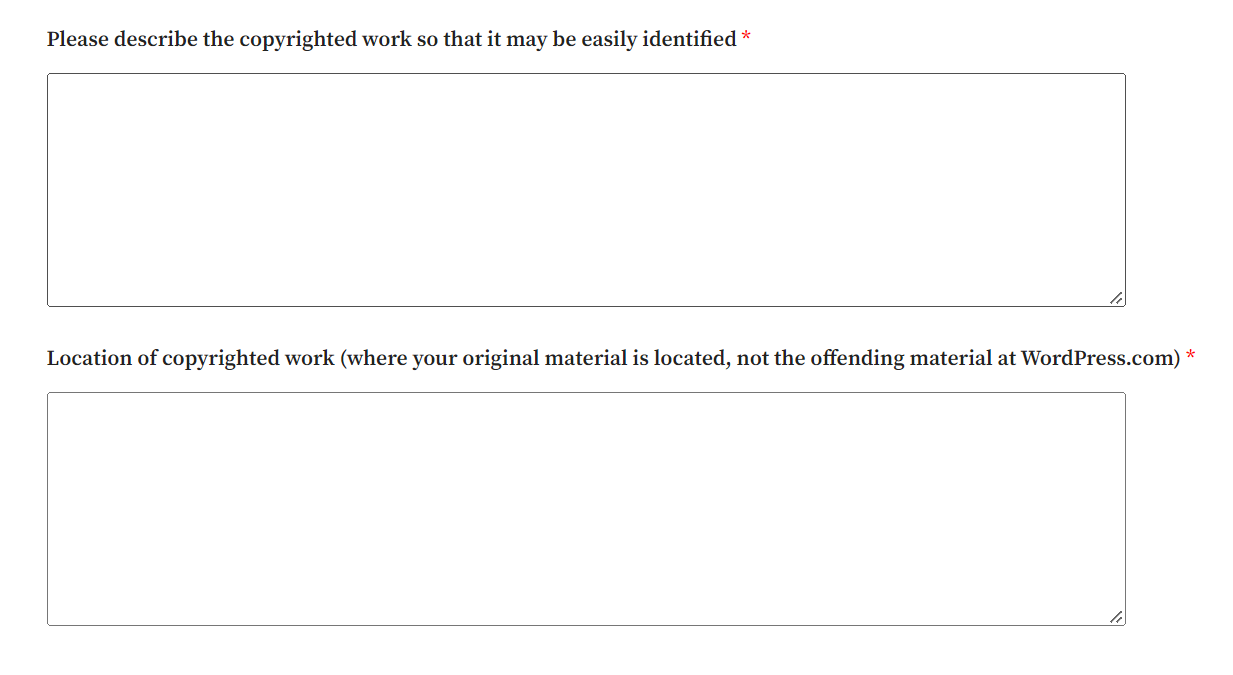
Identifying fake business listings on Google is crucial for maintaining the integrity of search results and protecting consumers. Inaccurate or misleading information can lead to wasted time, money, and even potential scams. Understanding the telltale signs of a fake business listing empowers users to make informed decisions and report fraudulent entries.
Red Flags Indicating Fake Business Listings
Recognizing suspicious characteristics is the first step in combating fake business listings. The following table highlights key indicators to watch out for.
| Website Issues | Review Patterns | Contact Information Inconsistencies | Business Profile Inconsistencies |
|---|---|---|---|
| Website lacks contact information or has a poorly designed/unprofessional appearance. The domain might be very new or recently registered. Website content may be plagiarized or generic. | An unusually high number of positive reviews within a short period. Reviews might seem generic or lack detail. Reviews may all come from similar accounts or profiles. A significant disparity between the number of reviews and the business’s age. | Missing or inconsistent phone numbers, addresses, or email addresses. The provided address may be a residential address or a PO Box instead of a business location. Contact details may lead to dead ends or unresponsive parties. | Inaccurate or incomplete business information. The business category is mismatched with the services offered. Photos are low quality, generic stock images, or inconsistent with the business description. The business claims to operate in an area where it’s unlikely to be located. |
Flowchart for Handling Suspicious Business Information
A systematic approach is vital when dealing with potentially fake business listings. The following flowchart Artikels the steps to take.
Imagine a flowchart with the following steps:
1. Start: Encounter suspicious business information.
2. Check Website: Does the business have a functional website with legitimate contact information? (Yes -> Proceed to step 4; No -> Proceed to step 3)
3. Verify Independently: Search for the business using other sources (e.g., Yelp, social media). Is the business verifiable? (Yes -> Proceed to step 4; No -> Proceed to step 5)
4. Analyze Reviews: Are reviews genuine and diverse? (Yes -> Business likely legitimate; No -> Proceed to step 5)
5. Report to Google: Submit a report using Google’s reporting mechanisms, providing all supporting evidence.
6. End: Report submitted.
Importance of Verifying Business Information from Multiple Sources
Before reporting a suspected fake business, verifying the information from multiple sources is critical. Relying solely on Google Maps or Search results can be misleading. Cross-referencing the business details with other online directories, social media platforms, and even direct contact attempts helps to build a comprehensive picture and strengthens the case for a report. This minimizes the risk of falsely reporting a legitimate business and ensures that only genuinely fake listings are flagged.
Gathering Evidence of the Fake Business: How To Report A Fake Business On Google

Reporting a fake business requires concrete evidence to support your claim. The more compelling and comprehensive your evidence, the higher the likelihood of Google taking action. This section details the types of evidence to collect and how to effectively document inconsistencies.
Gathering evidence involves systematically comparing information across multiple sources: the business’s website, its Google My Business profile, and independent online searches. Discrepancies between these sources strongly suggest a fraudulent operation.
Types of Evidence Supporting a Fake Business Report
Effective evidence highlights inconsistencies and discrepancies that point to a fraudulent business. Examples include conflicting addresses, mismatched phone numbers, website inconsistencies, and lack of verifiable online presence beyond the Google My Business listing itself. For instance, a business claiming to be a local bakery might list a residential address, have a website with generic stock photos, and lack any independent online reviews or mentions.
Documenting Inconsistent Information Across Platforms
Thorough documentation is crucial. Create a detailed record comparing information found on the business’s website, its Google My Business profile (including photos and reviews), and results from a Google Search. Note any discrepancies in the business name, address, phone number, operating hours, website content, or photos. For example, if the business’s website lists a street address but Google Maps shows a completely different location, or if the website claims to be open 24/7 but the Google My Business profile indicates limited hours, meticulously document these inconsistencies.
Step-by-Step Screenshot and Annotation Guide
Effective screenshots highlight discrepancies. Follow these steps:
- Capture Screenshots: Take screenshots of the relevant sections from each platform. This includes the business’s Google My Business profile (address, phone number, photos, description, reviews), the business’s website (address, contact information, “About Us” section), and the Google Search results (including any related news articles or reviews).
- Use Annotation Tools: Utilize built-in screenshot tools or dedicated annotation software to highlight inconsistencies. Circle or highlight conflicting information, such as different addresses shown on the Google My Business profile and website. Use arrows to connect related pieces of contradictory information.
- Add Clear Labels: Label each screenshot clearly with the source (e.g., “Google My Business Profile,” “Business Website,” “Google Search Results”). Add brief descriptions explaining the discrepancies highlighted.
- Maintain Organization: Save your screenshots in a well-organized manner. A simple folder structure (e.g., by date, by business name) will help you keep track of the evidence.
- Consolidate Evidence: Compile all screenshots and annotations into a single document (e.g., a PDF or Word document) for easy submission when reporting the fake business to Google.
For example, a screenshot of the Google My Business profile showing a business address might be annotated with a red circle around the address and an arrow pointing to a screenshot of the business website showing a completely different address. A caption could read: “Discrepancy: Google My Business profile lists address X, while the website lists address Y.” This clear annotation allows for easy understanding of the evidence presented.
Submitting a Report to Google

Reporting a fake business to Google involves navigating to the appropriate reporting section within Google Maps or Google Search and selecting the correct reporting option. The process is designed to be straightforward, but understanding the nuances of the available options is crucial for ensuring your report is effective and leads to the removal of the fraudulent listing.
The primary method for reporting fake businesses is through the built-in reporting mechanisms within Google Maps and Google Search. These mechanisms allow users to flag listings that violate Google’s guidelines, including those representing fake or nonexistent businesses. Choosing the correct reporting option will significantly improve the efficiency of the process.
Google Maps Reporting Options
To report a fake business listing on Google Maps, locate the business listing you wish to report. Look for a vertical ellipsis (three vertical dots) typically located near the business’s name or contact information. Clicking this icon will reveal a menu with several options. Select “Report a problem.” This action will initiate a reporting form where you can detail the reasons why you believe the listing is fraudulent. Google’s system then reviews the report, and if deemed valid, takes action to remove or modify the listing. The process can take some time, but persistent reporting of egregious cases is often successful.
Google Search Reporting Options
Reporting a fake business from a Google Search result is slightly different. You’ll typically find a “Report” link or button somewhere within the business’s knowledge panel or listing details. The exact location might vary depending on the search results page layout and the type of business being reported. Similar to Google Maps, clicking the “Report” link opens a form where you can provide detailed information supporting your claim of a fraudulent business. It is important to carefully read the options available and choose the one that best reflects the nature of the problem.
Sample Report for a Fraudulent Business Listing
When submitting your report, be as detailed and specific as possible. The more information you provide, the better Google can assess the validity of your claim. Here’s an example of a well-structured report:
Subject: Report of Fake Business Listing – “XYZ Company”
Business Name: XYZ Company
Address: 123 Fake Street, Anytown, CA 90210
Phone Number: (555) 123-4567
Website: www.fakewebsite.com
Reason for Report: Fake Business Listing
Description: I believe this business listing is fraudulent. I have attempted to contact the business via phone and email, but received no response. The website listed is poorly designed and contains generic stock photos. Furthermore, a search of the business address reveals it is a residential property, not a commercial establishment. I have attached supporting evidence, including screenshots of the website and Google Street View images showing the residential nature of the listed address.
Supporting Evidence: [Include any relevant screenshots, photos, or other documentation supporting your claim.]
This detailed approach increases the likelihood of a successful report and the subsequent removal of the fake business listing. Remember to be factual and avoid making unsubstantiated claims.
Understanding Google’s Response Process
Submitting a report about a fake business on Google doesn’t guarantee immediate action. The process involves several steps and can take time, depending on the complexity of the case and the volume of reports Google receives. Understanding the typical response time and possible outcomes will help manage expectations and determine further actions if necessary.
Google’s review process for fake business reports is not publicly disclosed in detail, and response times vary. However, based on user experiences and anecdotal evidence, it’s reasonable to expect a response within a few days to several weeks. Factors influencing the review time include the clarity and completeness of the report, the amount of evidence provided, and the overall workload of Google’s review team. More complex cases involving extensive evidence or potential legal ramifications may take longer to resolve.
Google’s Possible Responses to Fake Business Reports
After submitting a report, Google might take several actions. These actions are not mutually exclusive; Google may take several concurrently or sequentially. The specific response will depend on their assessment of the evidence.
- Removal of the Listing: This is the most desirable outcome. Google removes the fake business listing from its search results and Maps. This indicates a successful report and signifies that Google verified the claim of fraudulent activity.
- Request for More Information: Google may request additional evidence or clarification if the initial report lacks sufficient detail or supporting documentation. This usually means the initial report was deemed insufficient to justify immediate action. They might ask for things like more screenshots, links, or documentation supporting the claim.
- No Action Taken: In some cases, Google may decide not to take any action. This can happen if the report is deemed insufficient, or if Google determines the business is legitimate despite the evidence provided. This response can be frustrating, but it doesn’t necessarily mean the report was ignored; it simply indicates that Google’s review didn’t find enough evidence to warrant removal.
- Verification Process Initiated: Google may initiate a verification process with the business owner. This might involve sending a verification postcard or requesting specific documentation. This process is used to determine the authenticity of the business, and the outcome will depend on the business’s response.
Actions to Take if Google Fails to Address the Reported Fake Business
If Google fails to address the reported fake business listing after a reasonable timeframe (several weeks), several actions can be taken.
- Resubmit the Report: Carefully review the original report and ensure all necessary information and evidence are included. Address any potential shortcomings identified in previous communications from Google. A more comprehensive and well-documented report can improve the chances of a successful resolution.
- Contact Google Support Directly: Google offers various support channels, including email and phone support, though reaching a relevant support representative can be challenging. Persistent attempts to contact support can be necessary.
- Report to Other Relevant Authorities: Depending on the nature of the fake business, reporting to relevant authorities such as the Better Business Bureau, the Federal Trade Commission (FTC), or your local consumer protection agency might be appropriate. These agencies have different jurisdictions and procedures, so it’s important to choose the most relevant authority for the specific situation.
- Publicly Share Your Experience: Sharing your experience on social media or online review platforms can raise awareness about the fake business and potentially pressure Google to take action. This is a less direct approach but can generate public pressure and contribute to a resolution.
Reporting to Other Relevant Authorities
Reporting a fake business to Google is a crucial first step, but often not sufficient to fully address the issue. The nature of the fraudulent activity will dictate whether reporting to other authorities is necessary and beneficial, potentially leading to more comprehensive action against the perpetrators. This often involves a multi-pronged approach, leveraging the strengths of different organizations to achieve a resolution.
Depending on the type of fraudulent activity involved, various other platforms and authorities may be involved in addressing the problem. The processes for reporting differ significantly across these platforms, requiring careful consideration of the specific details of the fraudulent business and the most effective avenues for reporting.
Reporting to the Better Business Bureau (BBB)
The Better Business Bureau (BBB) is a non-profit organization focused on advancing marketplace trust. While they don’t have the power to directly shut down a business, a BBB report can serve as a public record of consumer complaints, potentially influencing consumer behavior and deterring future victims. The BBB reporting process typically involves providing details about the business, the nature of the fraudulent activity, and supporting documentation. Their response involves investigating the complaint and publishing the information on their website, allowing potential customers to see the negative feedback. This contrasts with Google’s process, which focuses on verifying the legitimacy of the business listing itself rather than investigating individual complaints. A report to the BBB might be especially useful when dealing with businesses that engage in deceptive advertising or misrepresentation of services.
Reporting to Local Authorities
Depending on the severity and nature of the fraud (e.g., identity theft, financial scams, illegal sales of goods), reporting to local law enforcement agencies like the police department or the attorney general’s office is crucial. These agencies have the power to investigate and potentially prosecute the individuals or entities behind the fake business. The reporting process usually involves providing a detailed statement outlining the fraudulent activity, including evidence such as emails, transaction records, and website screenshots. Local authorities will conduct their own investigation, which may include contacting the business, interviewing witnesses, and potentially seizing assets. This process differs significantly from Google’s, which primarily focuses on the accuracy of business information online rather than criminal prosecution. Reporting to local authorities is vital when the fake business involves significant financial losses or potential criminal activity.
Scenarios Requiring Multiple Reports
Simultaneous reporting to multiple authorities is often the most effective strategy. For instance, a fake business engaged in both deceptive advertising and identity theft would benefit from reports to the BBB, Google, and local law enforcement. The BBB report helps to alert potential customers, the Google report removes the misleading listing, and the law enforcement report addresses the criminal aspects of the fraud. Similarly, a fake online retailer engaging in fraudulent transactions would benefit from reports to the BBB, Google, the Federal Trade Commission (FTC), and potentially the state’s attorney general’s office, depending on the location of the victims and the business. A coordinated approach ensures a comprehensive response, maximizing the chances of stopping the fraudulent activity and potentially recovering losses.
Preventing Future Encounters with Fake Businesses
Protecting yourself from fraudulent online businesses requires proactive measures and a healthy dose of skepticism. By employing a multi-layered approach to verification and due diligence, you can significantly reduce your risk of falling victim to scams and ensure your online transactions are safe and secure. This section Artikels practical strategies and tools to help you identify and avoid fake businesses.
Proactive measures are key to avoiding fake businesses. Taking the time to verify a business’s legitimacy before engaging with it can save you considerable time, money, and frustration. The following best practices will empower you to make informed decisions and protect yourself from online fraud.
Best Practices for Avoiding Fake Businesses
Employing a combination of strategies is crucial in avoiding interactions with fraudulent businesses. A single check might not be enough; a thorough investigation is necessary to ensure legitimacy.
- Verify Website Security: Look for “https” in the website address and a padlock icon in the browser address bar. These indicate a secure connection, although not foolproof.
- Check for Contact Information: Legitimate businesses typically provide a physical address, phone number, and email address. Be wary of businesses with only a PO Box or limited contact information.
- Research the Business Name and Address: Use online search engines to verify the business’s existence and location. Check for news articles, reviews, or official business registrations.
- Examine the Website Design and Content: Poor grammar, spelling errors, and unprofessional website design can be red flags. Be cautious of websites that look overly simplistic or lack detailed information.
- Be Wary of Unusually Low Prices or Deals: If a deal seems too good to be true, it probably is. Legitimate businesses rarely offer prices significantly lower than competitors.
- Avoid Businesses That Request Payment Through Unusual Methods: Legitimate businesses typically accept common payment methods like credit cards or PayPal. Be wary of requests for wire transfers, gift cards, or cryptocurrency, as these are often used in scams.
- Read Online Reviews Carefully: Check multiple review sites, such as Google Reviews, Yelp, and Trustpilot, to get a comprehensive picture of the business’s reputation. Be aware that fake reviews can exist, so look for patterns and consistency in feedback.
Verifying Business Legitimacy Using Online Tools and Resources
Several online resources can help verify a business’s legitimacy. Utilizing these tools can add another layer of protection to your online transactions.
Utilizing a combination of online tools and resources provides a more comprehensive approach to verifying a business’s legitimacy. This allows for a more thorough assessment and reduces the risk of interacting with a fake business.
- Better Business Bureau (BBB): The BBB is a non-profit organization that accredits businesses and provides consumer reviews. Searching for a business on the BBB website can reveal complaints, ratings, and other relevant information.
- State and Local Government Websites: Many state and local governments maintain databases of registered businesses. Searching these databases can confirm a business’s legal status and address.
- Online Search Engines: Utilize search engines like Google, Bing, or DuckDuckGo to search for the business name and location. Look for news articles, press releases, or official websites that confirm the business’s existence and reputation.
- Social Media Verification: Check the business’s presence on social media platforms like Facebook, Instagram, or LinkedIn. A well-established business will often have a verified profile with a significant number of followers and engagement.
Importance of Reading Online Reviews and Checking Business Registration Information, How to report a fake business on google
Thorough review analysis and verification of business registration are essential steps in mitigating the risk of interacting with fraudulent entities.
Reading online reviews and verifying business registration information are critical steps in assessing a business’s legitimacy. A combination of these methods offers a more comprehensive approach to evaluating the trustworthiness of a business.
Online reviews provide valuable insights into a business’s customer service, product quality, and overall reputation. While fake reviews exist, a consistent pattern of negative reviews should raise concerns. Checking business registration information with official sources confirms the business’s legal existence and helps verify its claimed address and contact details. This reduces the risk of encountering fraudulent operations masquerading as legitimate entities.






