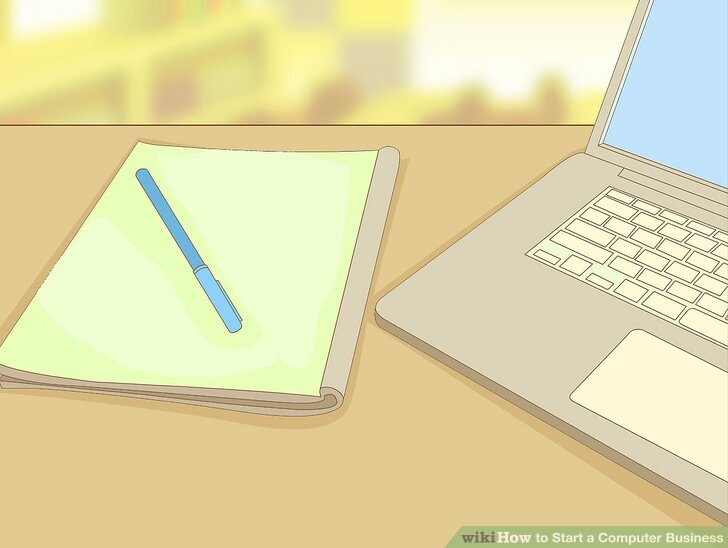How to start a custom PC business? This question marks the beginning of a potentially lucrative and rewarding entrepreneurial journey. The custom PC market offers a unique blend of technical expertise, customer interaction, and business acumen. Success hinges on a well-defined business plan, meticulous component sourcing, efficient assembly processes, and a robust customer service strategy. This guide navigates the complexities of starting and running a thriving custom PC business, covering everything from market research to legal considerations.
From crafting a compelling business plan and securing reliable suppliers to mastering PC assembly and building a strong online presence, each step requires careful planning and execution. Understanding your target market, managing inventory effectively, and providing exceptional customer support are crucial for long-term success. This comprehensive guide will equip you with the knowledge and strategies to navigate these challenges and build a profitable custom PC business.
Market Research and Business Planning
Launching a successful custom PC business requires meticulous planning and a deep understanding of the market. This involves not only identifying your target audience but also developing a robust business model that accounts for startup costs, pricing, and marketing strategies. A well-defined business structure is also crucial for long-term sustainability and legal compliance.
Market Analysis and Ideal Customer Profile
A thorough market analysis is the cornerstone of any successful business venture. This involves researching the local demand for custom-built PCs, identifying competitors, and analyzing pricing strategies. For example, you might survey local businesses and gamers to understand their needs and preferences regarding PC specifications, budget constraints, and preferred purchasing channels. Defining your ideal customer profile (ICP) is equally important. This could be a segment of the market, such as high-end gaming enthusiasts, professional content creators, or small businesses requiring specialized workstations. Understanding their demographics, technical expertise, and purchasing behavior will inform your marketing and product development strategies. Consider factors like age, income level, location, and online behavior to create a detailed ICP. For instance, a focus on professional video editors would necessitate different marketing channels and PC configurations than targeting budget-conscious gamers.
Business Plan Development, How to start a custom pc business
A comprehensive business plan is essential for securing funding and guiding your business decisions. This document should detail your startup costs, including equipment (computers, tools, testing equipment), software licenses, marketing expenses, and rent or utilities. For instance, a realistic budget might include $5,000 for initial equipment, $1,000 for marketing, and $500 for monthly operating expenses. Your pricing strategy should consider your costs, competitor pricing, and the value proposition you offer to your customers. A common approach is cost-plus pricing, where you add a markup to your costs to determine the selling price. Projected revenue should be based on realistic sales forecasts, considering factors like market size, competition, and your marketing effectiveness. You might project sales based on a conservative estimate of monthly units sold and average selling price. For example, selling 10 custom PCs per month at an average price of $1,500 would generate $15,000 in monthly revenue.
Marketing Strategy
A multi-channel marketing strategy is crucial for reaching your target audience. Online channels might include a professional website, social media marketing (targeting relevant gaming or tech communities on platforms like Facebook, Instagram, and YouTube), search engine optimization () to improve organic search ranking, and paid advertising (Google Ads, social media ads). Offline channels could involve local networking (attending tech events, partnering with local businesses), print advertising in relevant publications, or flyers distributed in gaming stores or computer repair shops. Each channel should have specific, measurable, achievable, relevant, and time-bound (SMART) goals. For example, an online marketing goal could be to generate 50 qualified leads per month through social media ads.
Business Structure Comparison
Choosing the right business structure is a critical decision with significant legal and tax implications. A sole proprietorship is the simplest structure, but it exposes your personal assets to business liabilities. A Limited Liability Company (LLC) offers liability protection, separating your personal assets from business debts. Other structures, such as partnerships or S corporations, have their own advantages and disadvantages. The choice depends on factors like liability concerns, tax implications, and administrative burden. Consulting with a legal and financial professional is recommended to determine the optimal structure for your specific circumstances and long-term goals. Consider the potential growth of your business and the level of liability protection you require when making this decision.
Sourcing Components and Inventory Management
Building a successful custom PC business hinges on efficiently sourcing components and managing inventory. Effective procurement and inventory control directly impact profitability, customer satisfaction, and the overall health of your business. A robust strategy in this area ensures you have the right parts, at the right time, at the right price, minimizing both stockouts and excess inventory.
Reliable Supplier Identification
Selecting reliable suppliers is paramount. Your criteria should prioritize factors such as component quality, competitive pricing, order fulfillment speed, and responsive customer service. Consider establishing relationships with multiple suppliers to mitigate risks associated with single-source dependence and potential supply chain disruptions. A thorough vetting process should involve checking supplier credentials, reviewing customer reviews and ratings, and potentially requesting samples to assess product quality. Prioritize suppliers with established track records, strong reputations, and clear return policies. For example, a supplier with a proven history of on-time delivery and a low defect rate would be a preferable choice over one with inconsistent performance. Diversifying your supplier base also helps to mitigate risks associated with geopolitical instability or unexpected production issues at a single supplier.
Inventory Management System
An effective inventory management system is crucial for tracking stock levels, predicting demand, and minimizing waste. This system can range from a simple spreadsheet to sophisticated inventory management software. A well-designed system provides real-time visibility into your inventory, enabling you to make informed decisions regarding purchasing, pricing, and sales forecasting.
Sample Inventory Spreadsheet
A basic inventory spreadsheet could include columns for: Part Number, Component Description, Supplier, Unit Cost, Quantity on Hand, Reorder Point, Reorder Quantity, and Date of Last Order. Regular updates are essential to maintain accuracy. More advanced systems might integrate with your point-of-sale (POS) system for automatic updates upon sales and purchases. For example, if your reorder point for a specific CPU is 10 units and your current stock is 5, the system should automatically flag this as needing a reorder.
Handling Component Shortages and Lead Times
Component shortages are a reality in the tech industry. To mitigate this, build strong relationships with suppliers to gain early notice of potential shortages. Develop strategies for substituting components where possible, without compromising performance or quality. Clearly communicate lead times to customers to manage expectations. For example, if a specific graphics card has a long lead time, inform the customer upfront and offer alternative solutions or adjust delivery timelines accordingly. Consider maintaining a buffer stock of high-demand components to mitigate the impact of unexpected shortages. Regularly monitoring market trends and industry news helps in predicting potential shortages.
Cost-Effective Storage and Handling
Efficient storage is crucial for protecting components from damage and theft. Consider using anti-static bins and racks to protect sensitive electronics from electrostatic discharge (ESD). A secure, climate-controlled environment is ideal to prevent damage from temperature fluctuations and humidity. Implementing a robust security system, such as surveillance cameras and access controls, is important to deter theft. Proper labeling and organization of components are crucial for efficient retrieval and minimize handling time. For example, organizing components by type and manufacturer can significantly streamline the assembly process.
Building and Assembling PCs

Building and assembling custom PCs is a crucial stage in your business, demanding precision, efficiency, and a keen eye for detail. A streamlined assembly process translates directly to faster turnaround times, higher customer satisfaction, and ultimately, increased profitability. This section details the steps involved, from initial component installation to final system testing.
Step-by-Step PC Assembly
The following table Artikels the typical steps for building a custom PC. Remember to consult your component manuals for specific instructions, as variations may exist between manufacturers. Anti-static precautions are paramount throughout this process.
| Step | Action | Troubleshooting | Notes |
|---|---|---|---|
| 1 | Prepare the Workspace: Ensure a clean, static-free environment. Ground yourself using an anti-static wrist strap. | N/A | Proper grounding prevents electrostatic discharge (ESD) damage to components. |
| 2 | Install CPU: Carefully align the CPU with the socket and gently lower it into place. Secure it with the lever or latch. | Ensure correct orientation; bent pins can prevent booting. | Refer to your motherboard manual for specific CPU installation instructions. |
| 3 | Install CPU Cooler: Apply thermal paste (a pea-sized amount) to the CPU and attach the cooler according to the manufacturer’s instructions. | Insufficient thermal paste can lead to overheating; too much can cause shorting. | Proper cooler installation is critical for preventing CPU damage from overheating. |
| 4 | Install RAM: Insert RAM modules into their respective slots, ensuring they click into place. | Ensure correct orientation and that the RAM is compatible with your motherboard. | Consult your motherboard manual for RAM slot configurations. |
| 5 | Mount Motherboard in Case: Secure the motherboard to the case using standoffs to prevent short circuits. | Ensure proper alignment and that all standoffs are correctly positioned. | Using standoffs prevents accidental shorting of the motherboard. |
| 6 | Install Storage Devices (SSD/HDD): Connect SSDs/HDDs to the motherboard using SATA cables and power cables. | Ensure correct connection; incorrect connections can damage devices. | Secure the storage devices within the case to prevent vibrations. |
| 7 | Install Graphics Card: Insert the graphics card into the PCIe slot and secure it. | Ensure proper seating; a loose card can lead to display issues. | Some high-end cards may require additional power connectors. |
| 8 | Install Power Supply: Mount the power supply in the case and connect the necessary cables to the motherboard, graphics card, and storage devices. | Ensure correct cable connections; incorrect connections can lead to system failure. | Refer to the power supply manual for specific cable connections. |
| 9 | Connect Case Fans and Front Panel Connectors: Connect case fans and front panel connectors (power button, reset button, etc.) to the motherboard. | Refer to the motherboard manual for the correct pinouts. | Incorrect connections can lead to malfunctioning of case components. |
| 10 | Cable Management: Organize cables neatly to improve airflow and aesthetics. | N/A | Proper cable management is essential for cooling and system aesthetics. |
PC Testing and Quality Assurance
Thorough testing is crucial to ensure each assembled PC meets quality standards and functions correctly. This process minimizes returns and enhances customer satisfaction.
A comprehensive checklist should be followed for each build:
- Power On Self Test (POST): Verify that the system powers on and completes the POST process without errors.
- BIOS Settings: Check BIOS settings for correct boot order, CPU frequency, and other relevant parameters.
- Operating System Installation: Install the chosen operating system and verify its functionality.
- Driver Installation: Install all necessary device drivers (graphics card, network adapter, etc.).
- Hardware Functionality: Test all hardware components (CPU, GPU, RAM, storage, peripherals) to ensure they function correctly.
- Stress Testing: Run stress tests (e.g., Prime95, FurMark) to identify potential stability issues under heavy load.
- Benchmarking: Run benchmark tests to measure system performance and compare it against specifications.
- Visual Inspection: Inspect the system for any loose cables, poorly seated components, or other potential issues.
- Final System Check: Perform a final system check to ensure all components function as expected and meet the customer’s specifications.
Cable Management and Aesthetics
Effective cable management goes beyond simple organization; it improves airflow, reduces noise, and enhances the overall visual appeal of the PC. This is achieved through the use of cable ties, Velcro straps, and strategically routing cables behind the motherboard tray. For example, power supply cables should be neatly tucked away, and longer cables should be looped to prevent them from obstructing airflow. Consider using sleeved cables for a more polished look. Neatly routing cables along the back of the motherboard tray, using ties to bundle similar cables, will drastically improve the internal aesthetics.
Operating System and Driver Installation
Installing the operating system (OS) and necessary drivers is a critical final step. This involves booting from a USB drive containing the OS installation media, partitioning the hard drive, and formatting the drive before installing the OS. After the OS installation, all necessary drivers for the hardware components should be installed from the manufacturer’s websites. This ensures optimal performance and functionality of all components. For example, installing the latest NVIDIA drivers for a GeForce graphics card is essential for optimal gaming performance.
Sales and Customer Service

Successfully building and assembling custom PCs is only half the battle; effectively selling them and providing exceptional customer service is crucial for long-term business viability. This section Artikels strategies for establishing a strong online presence, crafting compelling marketing materials, and implementing a robust customer service protocol to foster customer loyalty and drive repeat business. A well-defined approach to sales and customer service will directly impact your bottom line and brand reputation.
A multi-faceted strategy encompassing a user-friendly website, targeted marketing, and proactive customer support is key to maximizing sales and building a positive brand image. This includes choosing the right CRM system to streamline operations and enhance customer interactions.
Website and Online Store Design
Creating a user-friendly website is paramount. The website should showcase your custom PC building expertise, highlighting the quality of components used and the personalization options available. High-quality images and videos of your work are essential. Navigation should be intuitive, allowing customers to easily browse available configurations, customize their PCs using interactive tools (if feasible), and securely place orders. A clear and concise FAQ section addressing common customer queries can significantly reduce the workload on your customer service team. Consider incorporating customer testimonials and reviews to build trust and credibility. A well-designed website should be responsive across all devices (desktops, tablets, and smartphones) for optimal user experience. Think of a website like [Example Company Name]’s website; their clean design, detailed specifications, and straightforward ordering process are good examples of what to emulate.
Effective Marketing Materials
Compelling marketing materials are vital for attracting potential customers. Product descriptions should be detailed and accurate, highlighting key features, specifications, and benefits of each custom PC configuration. Use strong action verbs and focus on the value proposition for each build. For example, instead of “This PC has a fast processor,” try “Experience lightning-fast performance with this cutting-edge processor.” Promotional offers, such as discounts for bulk orders or seasonal sales, can incentivize purchases. Consider running targeted advertising campaigns on social media platforms like Facebook and Instagram, focusing on gaming communities or tech enthusiasts. Email marketing can also be highly effective for announcing new products, promotions, and special offers. A sample promotional email might include a subject line like “Upgrade Your Gaming Experience: 15% Off Custom PCs This Week!” and feature high-quality images of your PCs along with a clear call to action.
Customer Service Protocol
A well-defined customer service protocol is crucial for handling inquiries, returns, and technical support efficiently and professionally. This should include clear guidelines for responding to emails and phone calls within a specified timeframe (e.g., 24-48 hours). For technical support, having a documented troubleshooting process and readily available resources (e.g., FAQs, tutorials) can minimize the need for extensive individual assistance. A standardized email response template can ensure consistency and professionalism.
Sample Email Response Template:
Subject: Re: Your Custom PC Inquiry/Order
Dear [Customer Name],
Thank you for contacting [Your Company Name].
[Address the customer’s inquiry/issue specifically.]
[Provide a solution or next steps.]
If you have any further questions, please don’t hesitate to contact us.
Sincerely,
The [Your Company Name] Team
Customer Relationship Management (CRM) Systems
Various CRM systems cater to different business needs and scales. For a custom PC business, a CRM should ideally manage customer interactions, track orders, handle support tickets, and potentially integrate with your online store. Some popular options include HubSpot, Zoho CRM, and Salesforce. HubSpot offers a good balance of features and ease of use, particularly for smaller businesses. Zoho CRM provides a comprehensive suite of tools at a competitive price point. Salesforce is a more robust and scalable solution suitable for larger enterprises with more complex needs. The choice depends on your budget, technical expertise, and the specific features you require. Consider factors like ease of use, integration capabilities with your e-commerce platform, and scalability as you evaluate different options.
Legal and Financial Considerations
Launching a custom PC business requires careful consideration of both legal and financial aspects to ensure long-term sustainability and compliance. Navigating these areas effectively will minimize risks and maximize the chances of success. This section Artikels key legal requirements and provides a framework for financial planning and management.
Legal Requirements for a Custom PC Business
The legal landscape for a custom PC business varies by jurisdiction, but common requirements include registering your business, obtaining necessary licenses and permits, understanding tax obligations, and adhering to consumer protection laws. Registering your business as a sole proprietorship, partnership, LLC, or corporation will determine your liability and tax structure. Local and state regulations may dictate the need for business licenses, sales tax permits, and potentially permits related to operating from a specific location (e.g., a retail storefront or home-based business). Thorough research into your specific location’s requirements is crucial. Additionally, understanding consumer protection laws, including warranty regulations and return policies, is essential to avoid legal issues and maintain customer satisfaction. Consulting with a legal professional specializing in small business law is highly recommended to ensure full compliance.
First-Year Financial Projection
Creating a realistic financial projection is crucial for securing funding and tracking progress. This example assumes a small-scale operation starting with limited inventory and marketing expenses. These figures are estimates and should be adjusted based on your specific costs and pricing strategy.
| Item | Month 1 | Month 2 | Month 3 | Month 4 | Month 5 | Month 6 | Month 7 | Month 8 | Month 9 | Month 10 | Month 11 | Month 12 |
|---|---|---|---|---|---|---|---|---|---|---|---|---|
| Revenue | $1,000 | $2,000 | $3,000 | $4,000 | $5,000 | $6,000 | $7,000 | $8,000 | $9,000 | $10,000 | $11,000 | $12,000 |
| Cost of Goods Sold (COGS) | $600 | $1,200 | $1,800 | $2,400 | $3,000 | $3,600 | $4,200 | $4,800 | $5,400 | $6,000 | $6,600 | $7,200 |
| Operating Expenses (Rent, Utilities, Marketing, etc.) | $200 | $200 | $200 | $250 | $250 | $250 | $300 | $300 | $300 | $300 | $300 | $300 |
| Profit | $200 | $600 | $1,000 | $1,350 | $1,750 | $2,150 | $2,500 | $2,900 | $3,300 | $3,700 | $4,100 | $4,500 |
This projection demonstrates a gradual increase in revenue and profit over the year. Remember that this is a simplified model; a more detailed projection should include specific cost breakdowns and potential variations in sales.
Cash Flow Management and Funding
Maintaining positive cash flow is critical, especially in the early stages. Strategies include accurate forecasting, efficient inventory management, timely invoicing, and negotiating favorable payment terms with suppliers. Tracking expenses meticulously and identifying areas for cost reduction is essential. If additional funding is required, options include small business loans, lines of credit, crowdfunding, or seeking investment from angel investors or venture capitalists. A well-prepared business plan, including the financial projections, is crucial for securing funding. For example, a small business loan might require a detailed financial forecast demonstrating the viability of the business and the ability to repay the loan.
Warranty and Return Policy
A clear and comprehensive warranty and return policy builds customer trust and protects your business. The policy should specify the duration of the warranty, what it covers (e.g., defects in materials or workmanship), and the process for making a claim. For returns, define the conditions under which returns are accepted (e.g., within a certain timeframe, product in original condition), and Artikel the refund or replacement process. Consider offering extended warranties as an additional revenue stream. A well-defined policy minimizes disputes and contributes to a positive customer experience. For example, a typical warranty might cover defects for one year, while returns might be accepted within 30 days of purchase with the original packaging.
Competitive Analysis and Differentiation: How To Start A Custom Pc Business
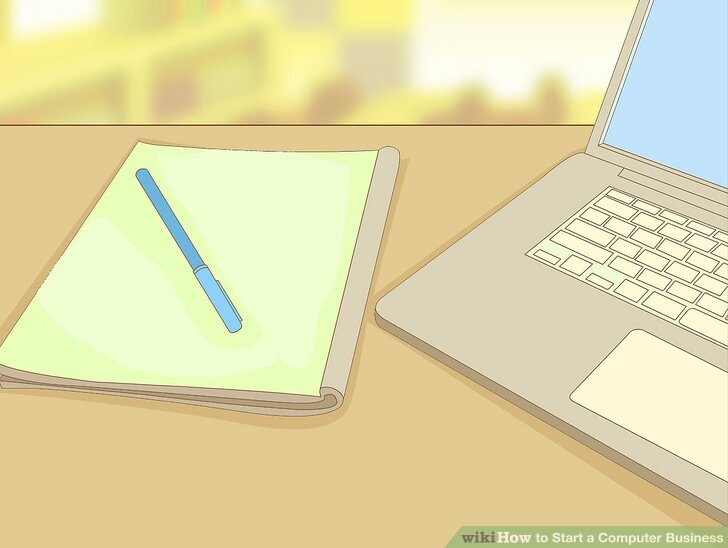
Successfully launching a custom PC business requires a deep understanding of the competitive landscape and a clear strategy to differentiate your offerings. Ignoring this crucial aspect can lead to struggles in attracting customers and achieving profitability. This section details how to analyze your competition, define your unique selling proposition, and establish a competitive pricing model.
Competitor Analysis: Strengths and Weaknesses
Identifying your main competitors is the first step. This includes both local brick-and-mortar stores and online retailers offering similar products and services. A thorough analysis should go beyond simply listing competitors; it should delve into their strengths and weaknesses. For example, a large online retailer might have a vast inventory and established brand recognition (strengths), but potentially lack personalized customer service (weakness). Conversely, a local shop may offer superior customer support and build-to-order flexibility (strengths), but may have limited inventory and higher pricing (weaknesses). Documenting these aspects for each key competitor provides a clear picture of the market dynamics. Consider using a simple comparative table to organize this information.
Unique Selling Proposition (USP) Development
Once you understand your competitors, you need a compelling USP. This is what makes your business stand out. Options include specializing in a niche market (e.g., high-end gaming PCs, workstation builds for specific software), offering superior customer service (e.g., extended warranties, personalized tech support), providing faster turnaround times, or focusing on sustainable or ethically sourced components. For instance, a business might focus on building PCs using only recycled or refurbished parts, appealing to environmentally conscious customers. A clearly defined USP is crucial for marketing and attracting the right customer base.
Pricing Strategy and Model Justification
Your pricing strategy must be competitive yet profitable. Analyze competitors’ pricing for similar configurations. Consider factors such as component costs, labor, overhead, and desired profit margin when setting your prices. Justify your pricing model transparently; customers are more likely to accept higher prices if they understand the value proposition. For example, a premium pricing model could be justified by using high-end components, offering extensive warranties, and providing personalized technical support. Conversely, a competitive pricing strategy might focus on offering value-for-money configurations by using slightly less expensive components but still maintaining quality.
SWOT Analysis: Opportunities and Threats
A SWOT analysis provides a comprehensive overview of your business’s internal strengths and weaknesses, and external opportunities and threats. Strengths might include experienced technicians, excellent customer service, or a strong online presence. Weaknesses could include limited capital, a small inventory, or a lack of brand recognition. Opportunities could be expanding into new markets, offering additional services (e.g., repair services), or leveraging new technologies. Threats could be intense competition, economic downturns, or changes in component pricing. Using this analysis, you can proactively address weaknesses, capitalize on opportunities, and mitigate potential threats. For example, a threat of rising component costs could be mitigated by securing long-term contracts with suppliers.